If you often use Excel files for calculations, you will find that opening a large Excel file will cause the computer to lag, slow down, and sometimes restart the computer. The reason is that Excel needs CPU to process spreadsheets, if the data in the excel file is too much, it will overload the CPU and lead to the above situation. And taking advantage of this feature, you can Test CPU power with an Excel file by calculating the time to open the file and run the function to see how long the CPU takes to process. This is also a way for business or IT owners to buy computers for their accountants according to their needs so as not to slow down when working with Excel.
| Join the channel Telegram of the AnonyViet 👉 Link 👈 |
Test CPU power with a large Excel file
This is a real-time CPU performance testing tool using Excel.
The Excel file will contain formulas that businesses use to calculate orders, user accounts, and business related matters. It uses as much CPU Core and as much RAM as it can. There are 13 lines of business in a company. There are 50,000 accounts that are randomly sorted into 250,000 rows along with the associated line of business. The formula in the Excel File will calculate all the rows and give the results according to the available data.
I tried opening this file with a laptop using an AMD 5600H chip, the file opening time was up to 3 minutes and the CPU was at 96%. You can try Download the file here and open it up to check your CPU time and speed.
If your computer File cannot be opened then try File at Next part dental.
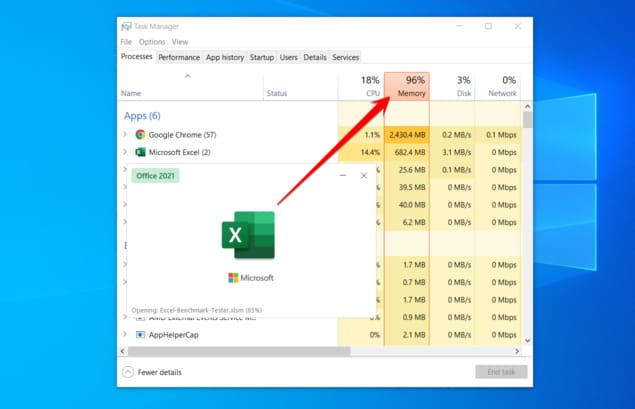
After downloading, open Excel-Benchmark-Tester.xlsm and turn on Task manager to check CPU. The first time you will have to enable tap Enable Editing to edit File or . You also remember Enable Marco to run the time formula in Excel.
Next Click “Calculate Formula Time”. You will see the CPU processing time displayed. You need to click 3 times on the button “Calculate Formula Time” to give the most accurate results.
After you have 3 results, click the . button “Refresh Average” to see the average CPU time processing the Excel File.
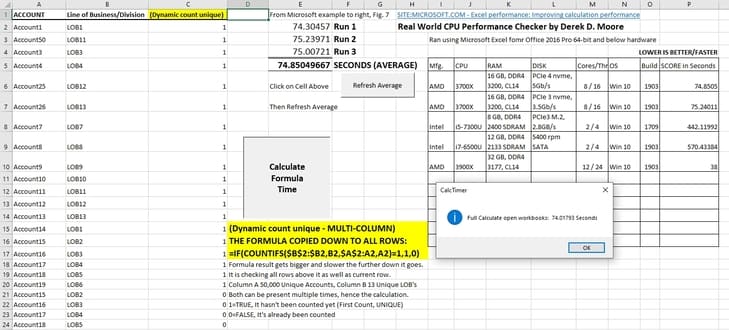
Please share this file with your friends and see who has the shortest time and that person’s CPU will be the fastest. You can refer to some tweaks in the image below:
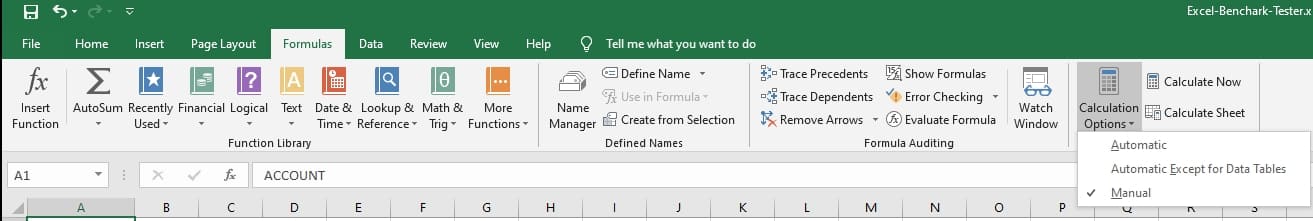
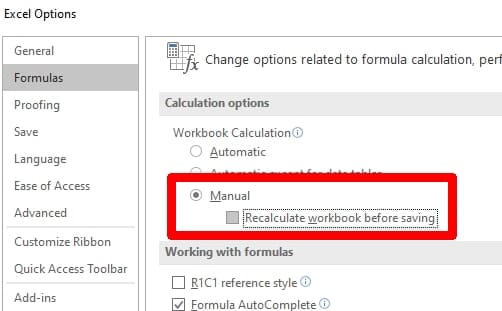
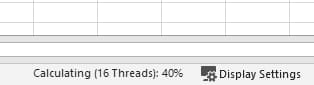
Use Excel Benchmark to check CPU power
The Excel Benchmark file below will be lighter than the file I introduced in the past, if you use a 12 Core CPU, it can be opened more easily.
Download File Excel Benchmark Test CPU
After downloading the file, right-click on the file benchmarked_randomized_data2.xlxs and select Properties -> Check the button Unblock

Then open Excel and select Enable Editing and press the . button Benchmark!!!. Maybe the computer will be a bit slow and Lag, depending on the CPU power you will see the Excel File displaying the File processing time to know if the computer configuration is suitable for you to use as an Accountant.
For accurate results, you should try 3 times, each time Benchmark is done, turn off and open the Excel File again, don’t press Benchmark!!! 2 times because at this time Excel still caches.
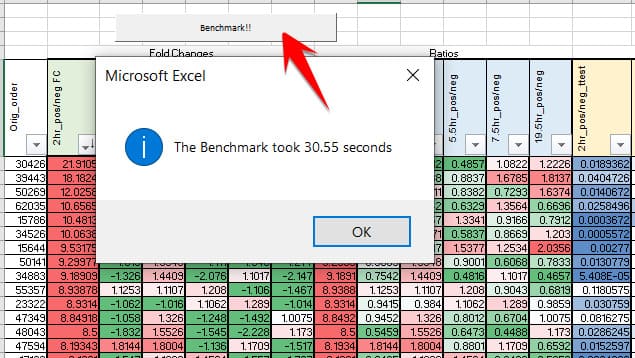
And the child result of my AMD AMD 5600H CPU 30 seconds. What about yours? Leave the results in the comments below.
