Way change the color status On Messenger not only brings newness to the user experience but also helps to personalize the interface easily. This feature is especially useful for those who have difficulty distinguishing colors, while creating conditions for everyone to show their own style and interests. Let's explore Anonyviet with a simple and quick implementation to refresh your Messenger interface!
|
Join the channel Telegram belong to Anonyviet 👉 Link 👈 |
What are the benefits of changing the active status on Messenger?
Changing the color status on Messenger brings significant benefits to users, including:
Support users with color blindness
One of the biggest benefits of this feature is to support people who have difficulty distinguishing colors. Thanks to the ability to customize colors, users can choose the color they feel more easily identified, making it easy to understand the state of activities of friends and relatives. This not only improves your experience but also creates a more friendly communication environment.
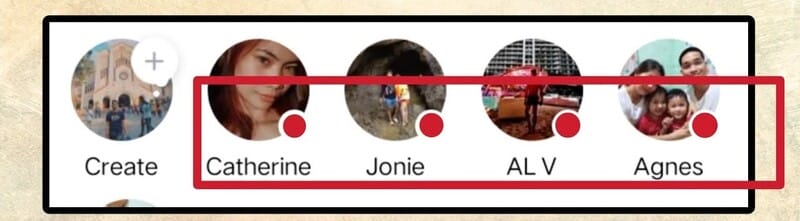
Create personalization
The icon color change feature does not only help to support users to personalize their experiences in their own way. The change of color according to preferences not only creates newness but also helps avoid boredom when using daily Messenger. You can freely choose your favorite color to create a separate personal impression.
Encourage interaction
Color changes can also make users feel more interested in communicating via Messenger. The freshness from different colors can motivate you to interact more with friends and family. Since then, this feature not only brings joy but also enhances the connection between members or friends.

See also: Messenger Kids: Safe messaging application for babies
How to change the color of Messenger operating status
To change the color of the Messenger activity status, follow these steps:
Step 1: Open the Messenger application on your phone> Click on the Avatar icon in the upper left corner of the screen> Select the Settings.
Step 2: Scroll down and click on the energy support.
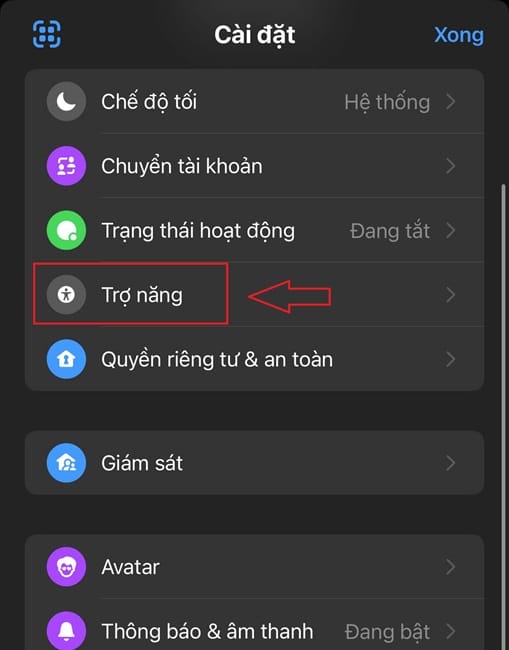
Step 3: Select the color filter section. At this time, choose the color you want to display instead of traditional green.
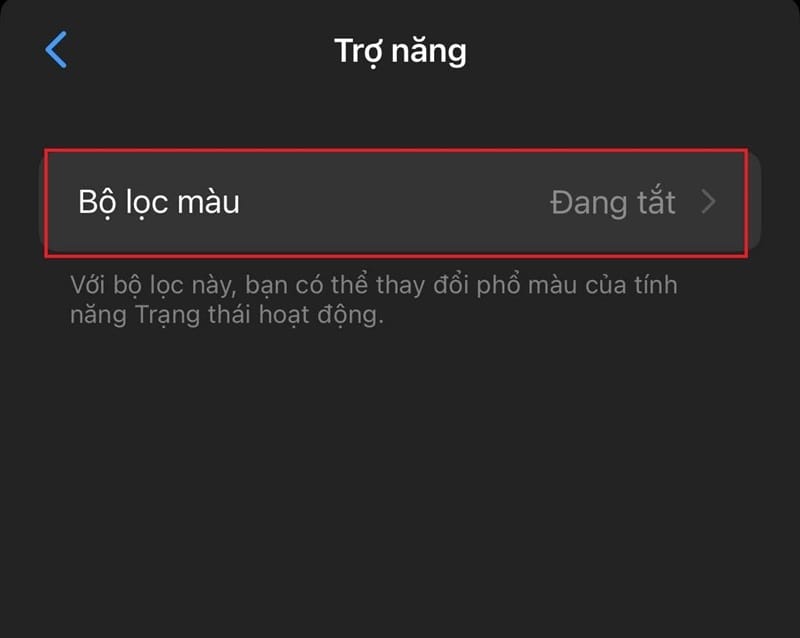
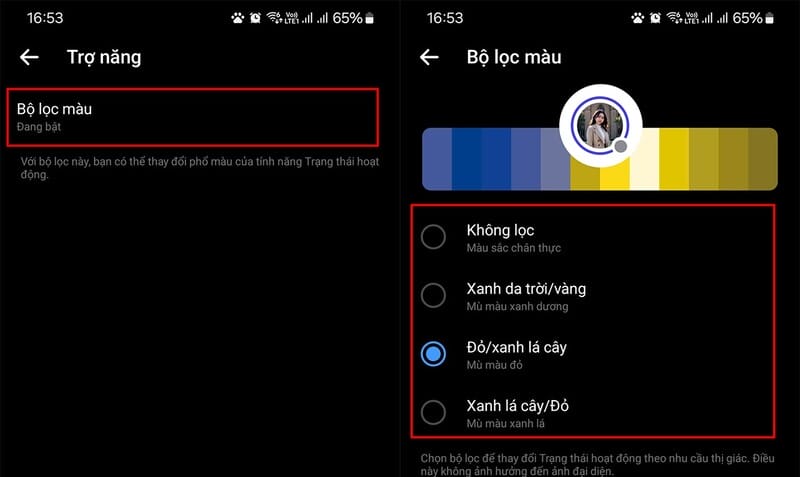
See also: How to activate automatically delete messages on Messenger
Conclusion
With features change the color status On Messenger, you can easily create a personalized interface and suit your color recognition ability. Try to experience the difference!









