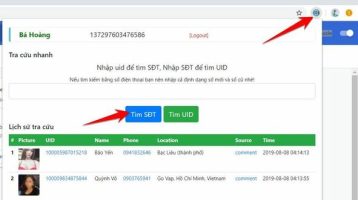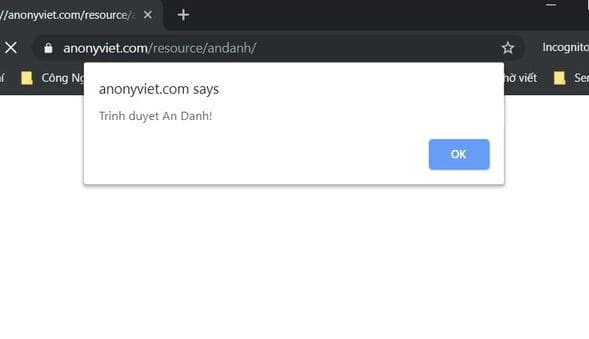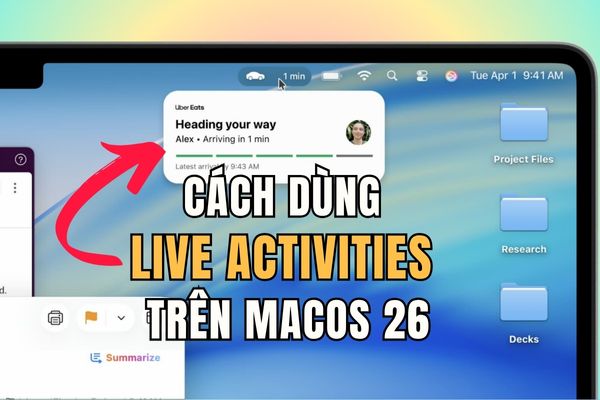Messenger has long been one of the most popular messaging applications, not only for personal chat but also support for community channels. However, not everyone likes to receive invitations to participate in these channels, especially when they appear continuously and cause trouble. If you are looking for a way Block the invitation to join the community channel Messenger, this article will guide you step by step in detail, easy to understand to regain quietness for your application.
| Join the channel Telegram belong to Anonyviet 👉 Link 👈 |
Why should you block the invitation to join the Messenger community channel?
Community channel on Messenger is a useful tool for groups, organizations or individuals to send information to many people at the same time. However, many users feel uncomfortable when they constantly receive invitations from channels they do not care.
This not only interrupts the use experience but also makes the notification box become messy. Blocking invitations to join the community channel Messenger Will help you better control what appears on the application, bringing more comfort and focus on use.

How to block the invitation to join the Messenger community channel
Here are the specific steps for you to completely turn off the invitation to join the above community channel Messenger. Just a few simple steps, you will no longer be bothered.
Step 1: First, open the Messenger application on your phone. At the main interface, looking down to the bottom right corner, you will see the symbol Three dashes. Click on it and choose Setting.
Step 2: Next, scroll down and find the item Notice and sound.
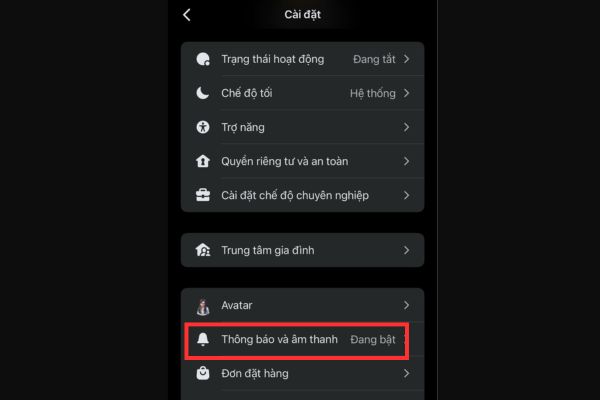
Step 3: Please pay attention to the item Community – This is the place to manage notifications related to community channels. By default, this feature is often turned on. To block the invitation to join the Messenger community channel, you just need to swipe the button to turn off in two items: Invitation and Suggestions for you.
When the Messenger is over, Messenger will not send an invitation notice or propose the channel to you anymore.
Step 4: Continue to pull down, you will see the item Channel. This is the place to manage the invitations to participate in specific channels. To make sure there are no invitations, click and turn off the option Invitation here.
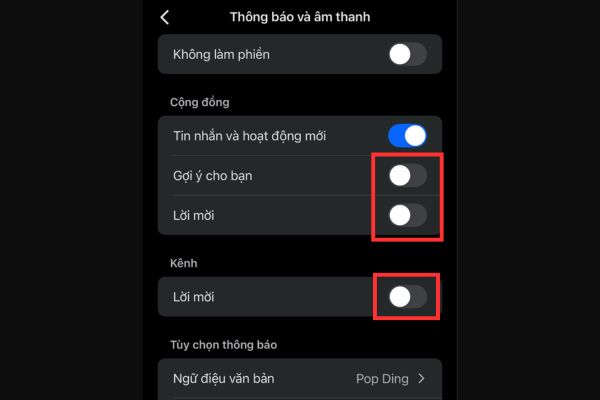
Step 5: If you want to temporarily “rest” from all Messenger notifications, not just the invitation of the community channel, try to activate the mode. Unwilling Then choose the desired period of time, such as 1 hour, 8 hours or until you turn off.
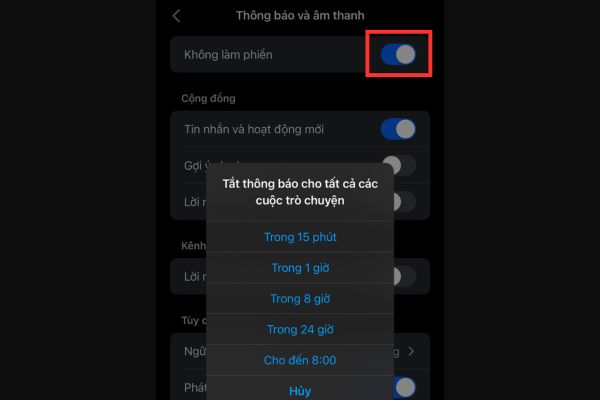
Conclude
Receiving too many invitations to join the community channel on Messenger can make you feel nuisance, but now you know how Block the invitation to join the community channel Messenger with just a few simple steps. From turning off the invitation notice, suggesting channel, to activating the mode does not disturb, all are within your reach. Try applying today!