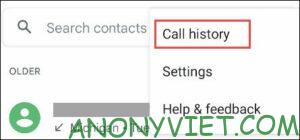One of the most frustrating things about passing your phone number around is getting unwanted calls. Whether it’s a spam call or from someone you don’t “like”, you will find a way to block that number.
| Join the channel Telegram of the AnonyViet 👉 Link 👈 |

All Android phones are different, so the methods in this article won’t work for all phones. So I will do it on Samsung Galaxy phones and Google Pixel phones. If you are not using either of these phones, you can try something else.
Block phone numbers on Samsung Galaxy phones
Open the default phone app pre-installed on the phone Samsung. Select the “Recents” tab and tap the three-dot menu icon in the top right corner.

Select “Settings” from the menu that appears.
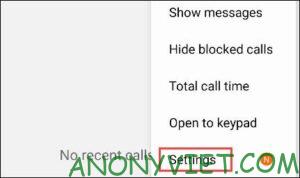
At the top, tap “Block Numbers.”
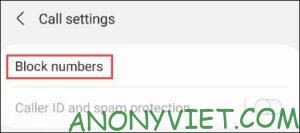
Here, you can automatically block unknown numbers by enabling “Block Unknown Callers”. Alternatively, you can manually add phone numbers to block or choose from your “Recents” and “Contacts”.

Enter the number manually, then tap the + button to add.

You can also block speed numbers by going to “Recents” or “Contacts”.

That’s how to block other people’s phone numbers on Samsung phones. You just need to tap the red minus icon to unblock that number.
Block phone numbers on Google Pixel phones
Google Pixel phones with pre-installed apps “Phone by Google“. This app can be installed on some non-Pixel devices, but there are some features that don’t work.
First, open the Phone app and go to the “Recents” tab. Next, tap on the three-dot menu icon in the top search bar.

Select “Call History”.
Tap a call from the list and select “Block/Report Spam”.
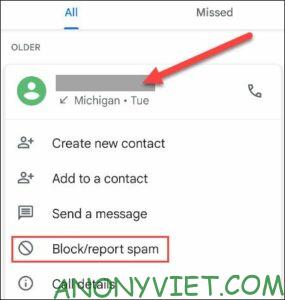
You can also choose to report a phone number as spam by checking the checkbox before blocking the number by clicking the “Block” button.
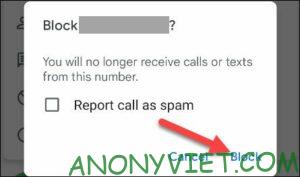
You will find blocked numbers in “Blocked Numbers” and unblock those numbers.
In addition, you can also find the phone number of any Facebook account here.