Have you ever wondered how to best protect your Facebook account against increasing cybersecurity risks? In that context, how to authenticate your Facebook account becomes an important step that cannot be overlooked. This article AnonyViet will provide the most detailed and easy-to-understand instructions How to authenticate Facebook account effective, helping you feel more secure when using this social network.
| Join the channel Telegram belong to AnonyViet 👉 Link 👈 |
Why is Facebook account authentication necessary?
In the context of the increasingly developing digital era, protecting personal information and ensuring safety on social networks has become a top priority. And recently, Decree 147/2024/ND-CP of the Government officially took effect from December 25, 2024, marking an important turning point in information management in cyberspace in Vietnam.
Accordingly, one of the most notable regulations is the requirement that social network users, including Facebook, must authenticate their accounts with the owner's mobile phone number. In case you do not own a Vietnamese phone number, authentication can be done via personal identification number. So, what makes this authentication so important?
Prevent online fraud
First, phone number authentication acts as a solid shield, effectively preventing increasingly sophisticated fraud and fraud on social networks. When the account is tied to an official phone number, creating virtual accounts or impersonating accounts becomes more difficult, thereby minimizing the risk of users having their information stolen or taken advantage of. bad purposes.

Protect personal privacy
Personal information on social networks is becoming increasingly sensitive, and authentication helps ensure that only the true owner of the account can access and manage that information.
Use social networks more responsibly
When identities are verified, users will be more aware of their actions and statements on social networks, contributing to building a healthier and more civilized online environment.

Enhanced security
You can easily recover your account in case you forget your password or get hacked. The security layer is significantly enhanced thanks to the two-factor authentication mechanism. And most importantly, you will fully enjoy the features that the Facebook platform offers without any limitations.
So, are you ready to discover how to authenticate your Facebook account? Please follow the detailed instructions below.

How to authenticate Facebook account with phone number
Verifying a phone number for your Facebook account is not as complicated as you think. With just a few simple steps on your phone, you can effectively protect your account.
Step 1: Open the Facebook app on your phone. Find and tap the Settings icon (usually there cogwheel shape). Next, select the item Personal information to start the account verification process.
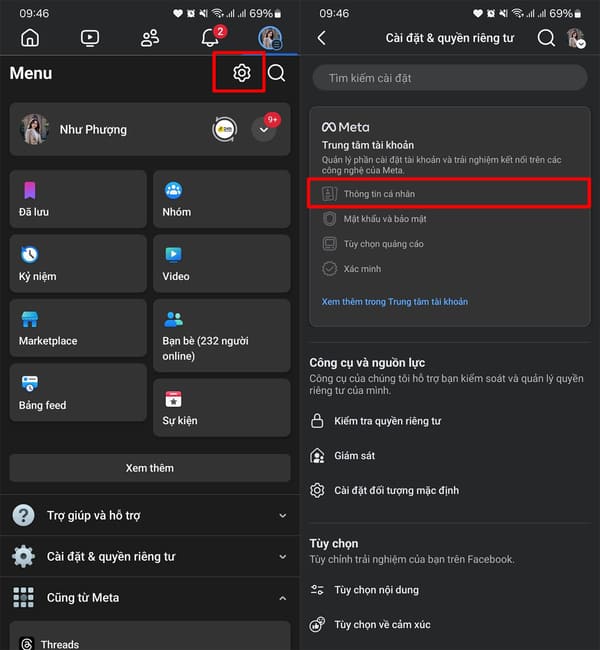
Step 2: In the Personal information section, find and select Contact information.
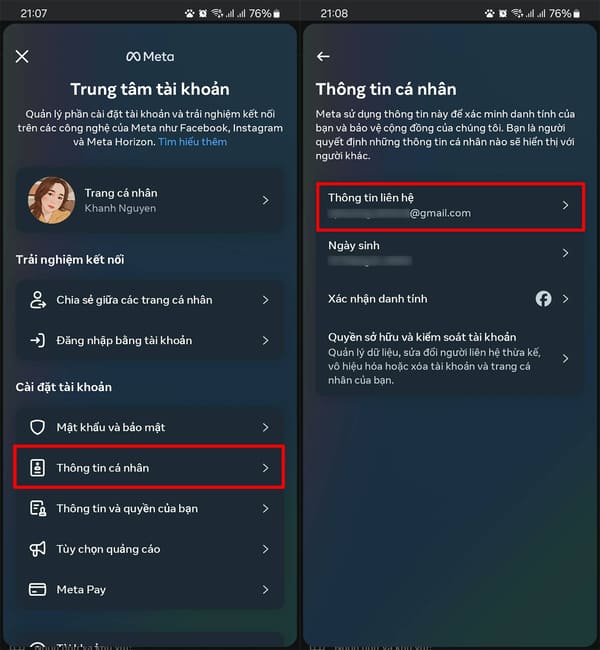
Step 3: Click on options Add new contact informationthen select Add mobile number to authenticate your Facebook account with your phone number.
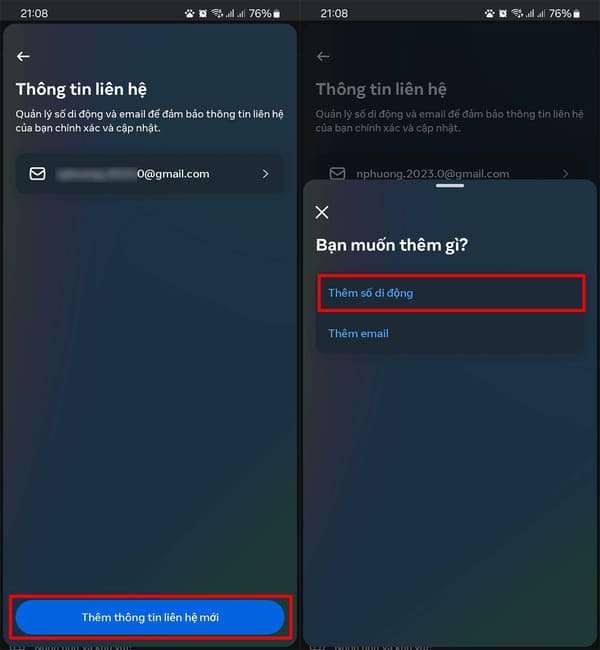
Step 4: Enter the main phone number you are using in the corresponding box. You need to check to make sure this phone number is still usable and capable of receiving messages. Then, select the Facebook account you want to authenticate and tap Continue. Facebook may ask you to enter a verification code sent to the email registered with your account.
Important note: The phone number you use to verify your Facebook account must be the owner's phone number, clearly registered with personal information, and two-way active. This ensures authenticity and makes it easy to restore your account if needed.
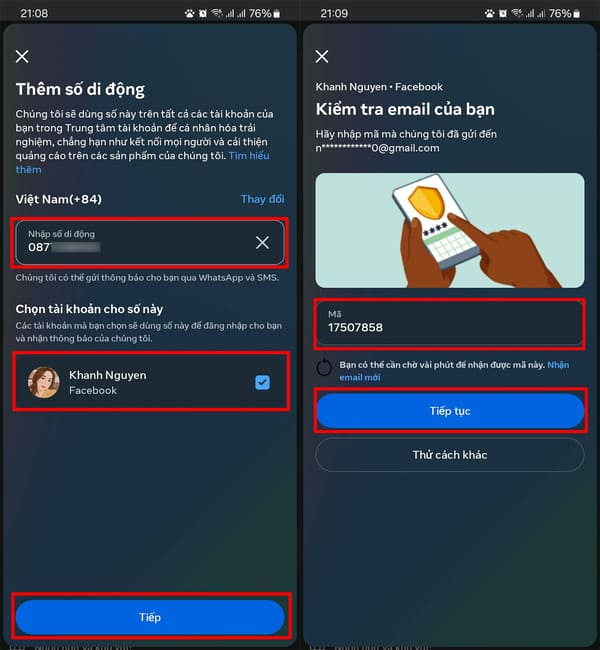
Step 5: After Enter verification code from email (if available), the phone number adding interface will display again. Please press Next once again. At this point, Facebook will send a verification code to the phone number you just entered. Please check the message and enter the verification code in the corresponding box to continue the authentication process.
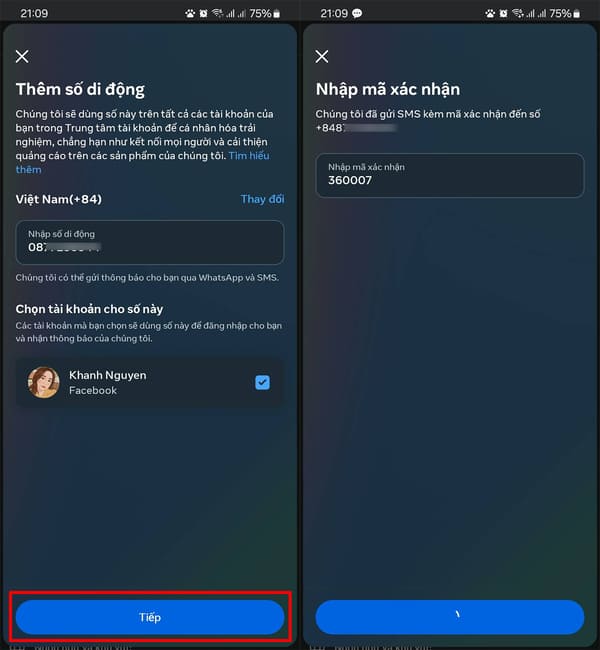
Step 6: After completing the above steps, Facebook will display a message indicating whether or not you have successfully authenticated your account.
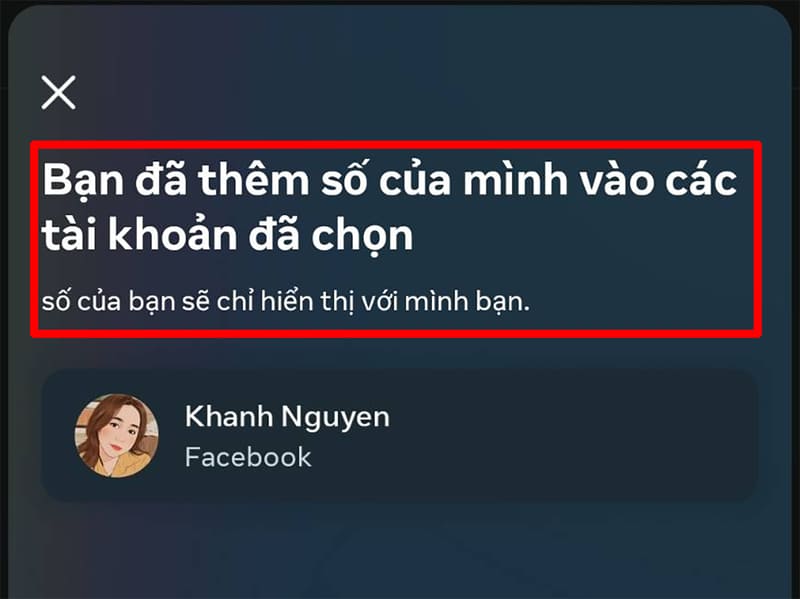
Step 7: You can return to the main view of the item Setting on Facebook and select Personal information to check whether the phone number has been successfully added to the account or not.
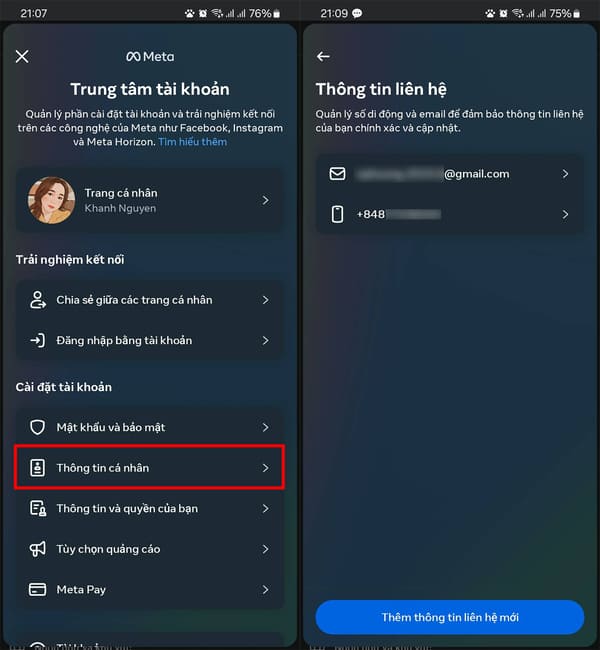
See more: Instructions for creating a falling snow effect when hovering the mouse
How to authenticate Facebook account with Citizen Identification
In case you do not have a Vietnamese phone number or want to add an extra layer of security, authenticating with Citizen Identification Card (CCCD) is a useful option.
Step 1: Open the Facebook app and access the section Settingthen select Personal information Similar to authenticating by phone number.
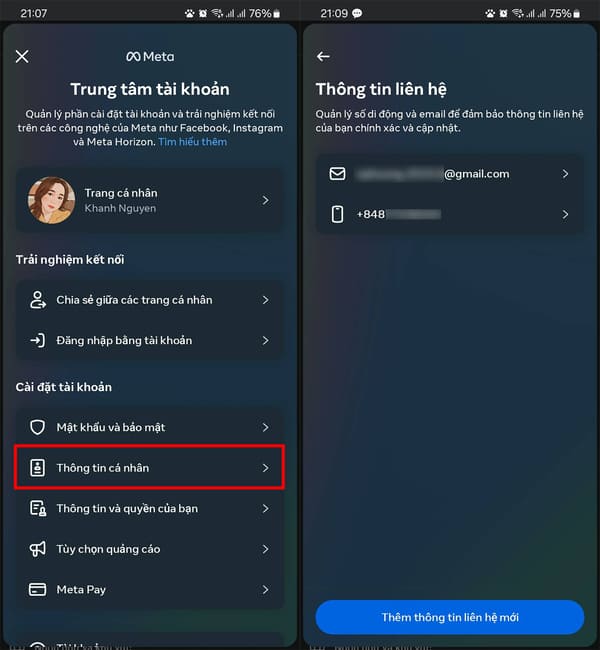
Step 2: Find and select the item Confirm your account's identitythen tap Confirm identity once again.
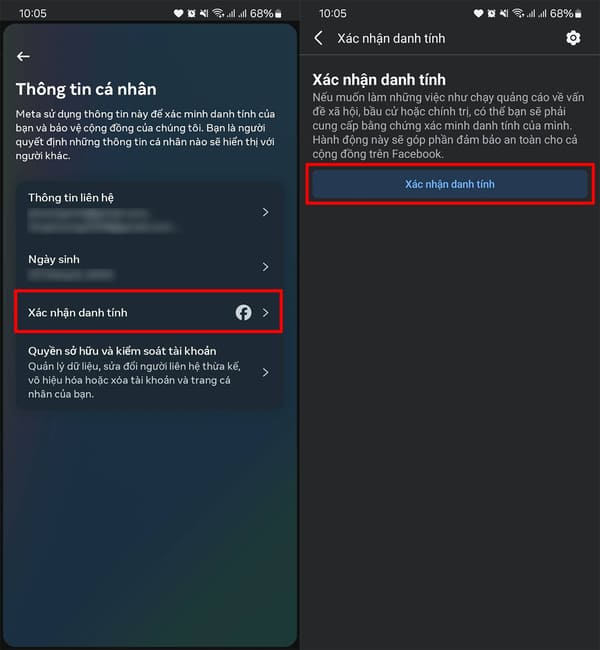
Step 3: Select the appropriate Facebook identity verification purpose as shown below. Then, select the country you want to verify, in this case Vietnam.
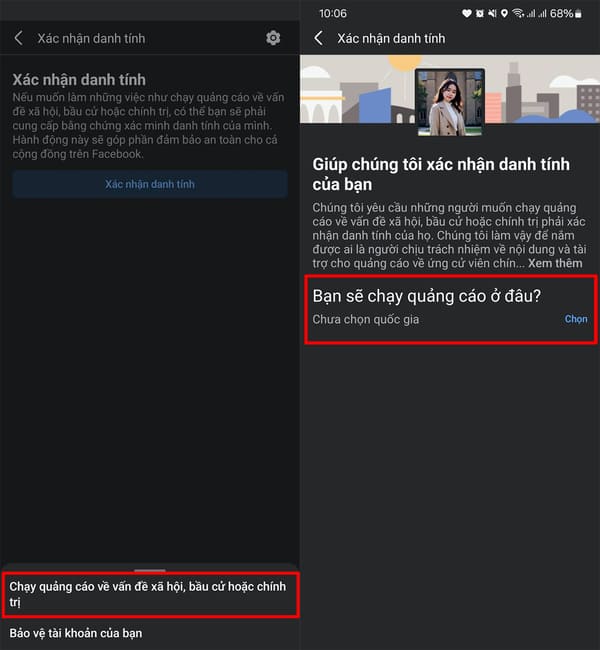
Step 4: Find and select Vietnam from the list of countries to continue the authentication process. To continue the process, click the button Next.
Step 5: Confirm to continue. You will now have options to verify your identity. Please choose Identification documents or notarized documents.
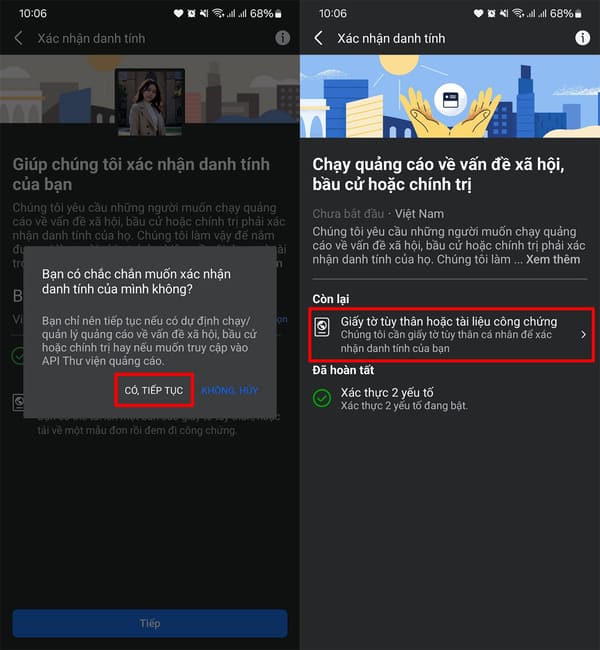
Step 6: Check the item Upload a photo of your identification document and press Next. You have the right to choose the type of personal documents you want to use. Currently, Facebook may not have updated the CCCD option, so you can select the item ID card.
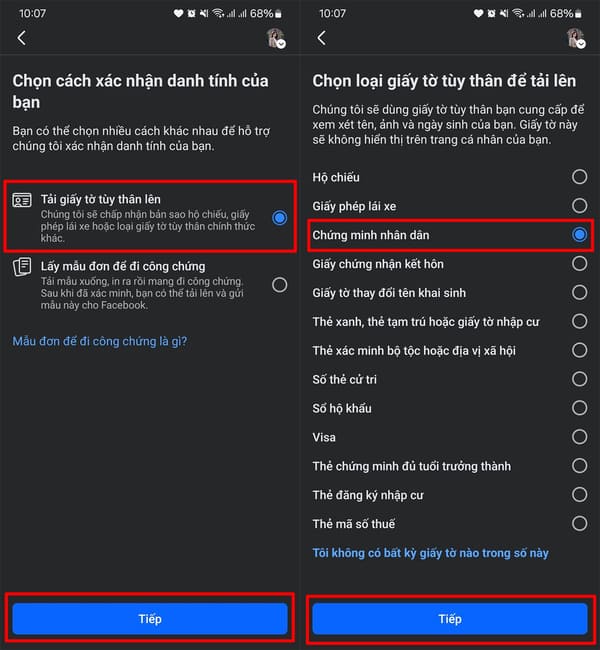
Step 7: Take clear photos of both sides of the ID card and upload according to the instructions.
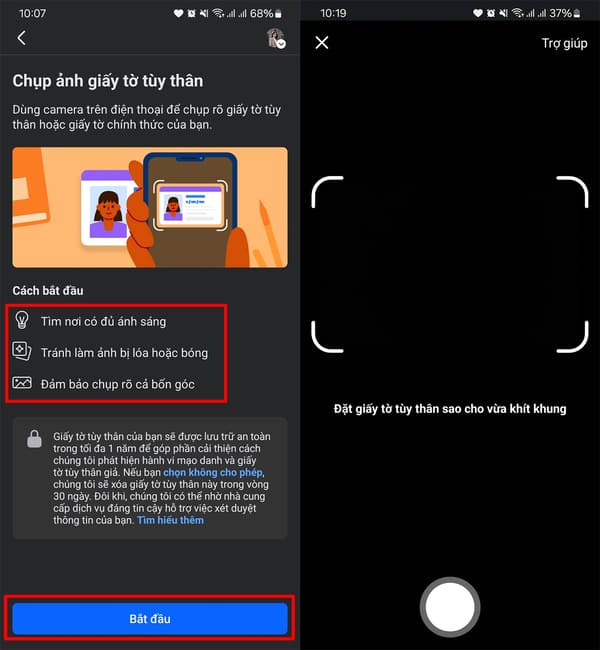
See more: Instructions for blocking any keyword on Facebook
Conclusion
In short, How to authenticate Facebook account is not only an essential security measure, but also an action that demonstrates your responsibility in protecting personal information in cyberspace. Hopefully, through the detailed instructions in this article, you will feel more confident to implement and enjoy a safe and healthy online environment!










