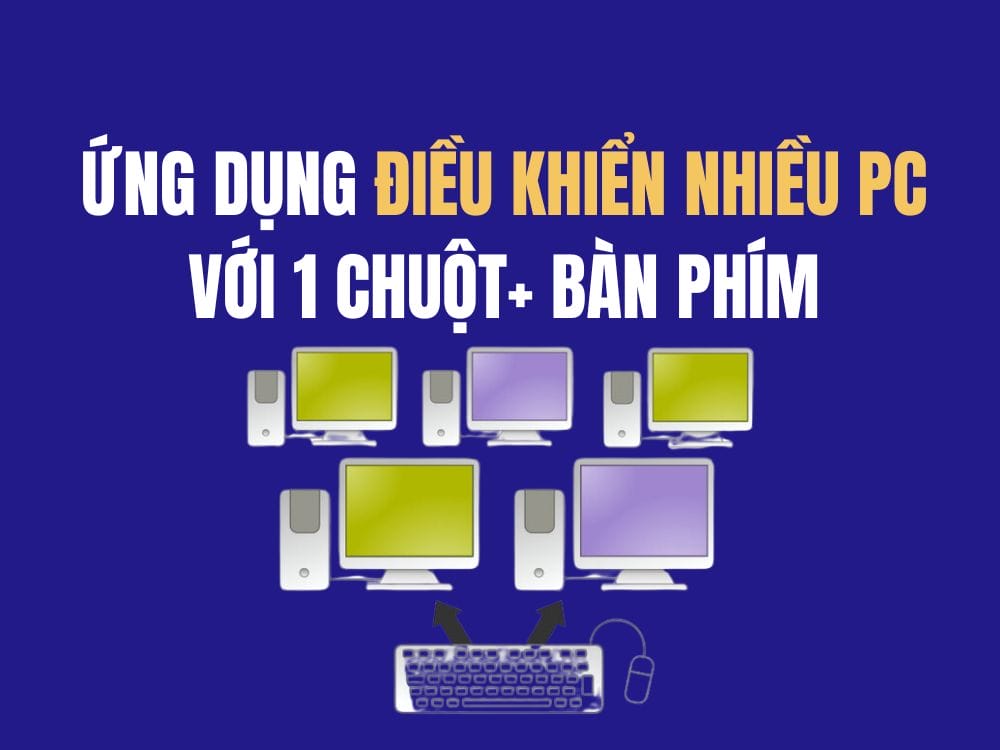iOS 18 is the latest version of Apple's operating system, with many improvements in performance, security and features, enhancing the user experience on iPhone phones. However, security improvements can also be annoying, such as requiring authentication every time you paste text. This not only takes time but also disrupts your daily operations. So is there any way to solve this problem? Don't worry, right here, AnonyViet will guide you how Always enable pasting on iPhone with just a few simple steps.
| Join the channel Telegram belong to AnonyViet 👉 Link 👈 |
Instructions to always enable pasting on iPhone
The “Always allow pasting” feature on iPhone helps you paste text, images or other content into apps without having to confirm access each time.
Normally, to ensure security, iOS will require authentication when you paste content from one app to another. However, when this feature is turned on, the iPhone will automatically allow the pasting operation to take place without asking for confirmation, helping you save time and increase convenience.
To always enable stickers on iPhone, follow these steps:
Step 1: Open the Settings app on your phone > Click on Applications > Scroll down and select the Facebook app.
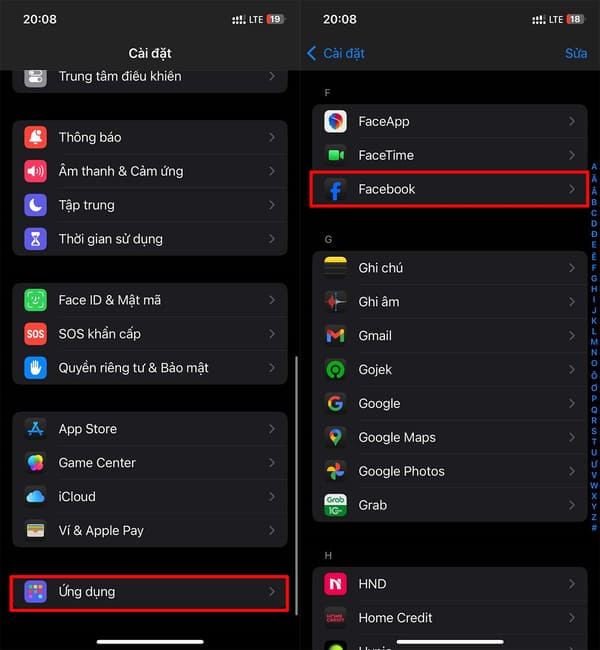
Step 2: Next, scroll down to the bottom of the list and find Paste from another application > Then, change the status from “Ask” to “Allow” and you're done.
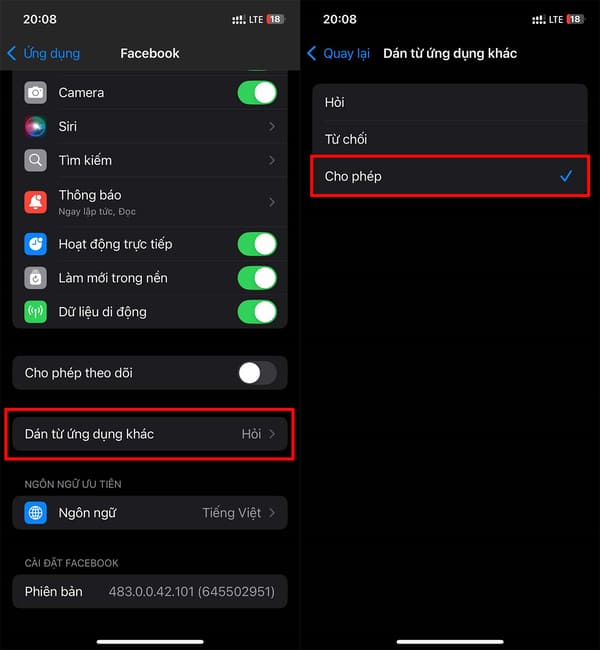
See more: Create voice charging reminders on iOS 18
Benefits of always enabling stickers on iPhone
Enabling the “Always allow pasting” feature on iPhone not only saves you time but also brings many other benefits such as:
- More convenient at work: When you often have to copy and paste content between apps, this feature eliminates an unnecessary authentication step, making your work run more smoothly.
- Minimize disruption: Not having to validate each paste helps you stay focused on your work, especially when you need to process information quickly.
- Quick action: This feature allows you to perform pasting operations quickly, saving time for necessary daily tasks.

See more: Instructions for adding the Restart button to Control Center iOS 18
Conclusion
Job Always enable pasting on iPhone not only saves time but also brings comfort to users. With these simple steps, you can quickly set up this feature and enjoy a smoother usage experience. Don't let unnecessary authentication requests disrupt your work and entertainment. Wish you success!



![How to restore deleted files on USB flash drive [2025] How to restore deleted files on USB flash drive [2025]](https://anonyviet.com/wp-content/uploads/2025/02/word-image-81877-1.jpeg)