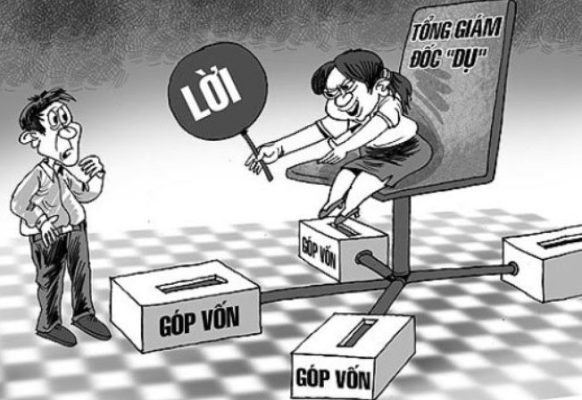How to add a parking card to Samsung phones It is a trick that many users seek to make life more convenient. Have you ever felt troublesome to search for a bag to find a car card, or worry about dropping it? With the new feature on the Samsung Wallet app, that worry will completely disappear, turning your smartphone into a versatile, safe and extremely modern wallet.
| Join the channel Telegram belong to Anonyviet 👉 Link 👈 |
Why integrate parking cards into Samsung phones?
In the technology world constantly developing, minimizing the items carrying with them have become a trend. Instead of a bunch of keys and a thick wallet of cards, now you can integrate everything into a smartphone.
- There is no more scene to carry many physical cards (car cards, elevator cards, in and out cards). Everything you need is just a phone always with you.
- Virtual card On Samsung Wallet is protected by biometric methods such as fingerprints or PIN. This is much safer than physical cards that are easily dropped or stolen.
- Just a light touching the phone at the reader, all operations are immediately handled, bringing a smooth and classy experience.

What to prepare before starting?
In order for the process to add a smooth card, you need to make sure your phone is ready with the following two important factors:
1. Turn on NFC
NFC is a short -range wireless connection technology, acting as a bridge between the phone and the card reader. To activate, you just need:
- Part Setting On Samsung device.
- Type “NFC“Go to the search bar and select NFC and non -contact payment.
- Turn on the switch to activate this feature.
You can also quickly turn on NFC from the dashboard quickly by swipe from the screen down.
2. Install Samsung Wallet
Samsung Wallet A place to store and manage your cards safely. Visit the Galaxy Store, search for “Samsung Wallet” and make sure the application has been installed or updated to the latest version.

How to add a parking card to Samsung phones
After you have completed the preparation, follow the simple steps to “digitize” your parking card:
Step 1: Open the Samsung Wallet app on your mobile device. At the main interface, find the icon plus sign (+) or button “MoreAnd click on it.
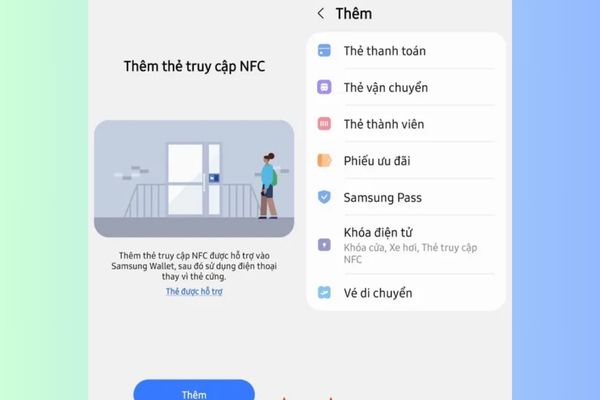
Step 2: A series of options will appear on the screen. Find and click on the item Electronic lockthen choose Add NFC access card.
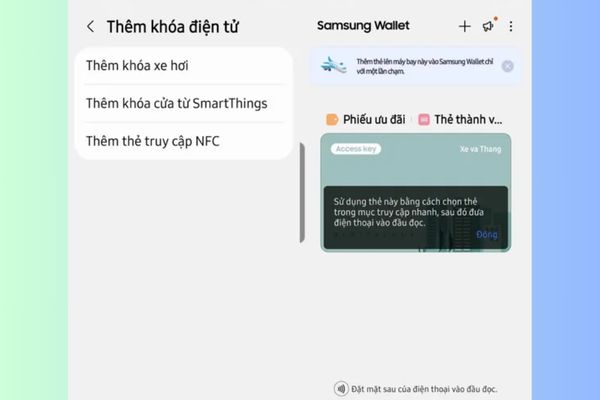
Step 3: At this time, the application will require you to place your physical parking card on the back of the phone (usually the area near the camera cluster or in the middle of the device, where the NFC chip is placed). Hold your position for a few seconds for your phone to read and copy data from the card.
When you need to go to the parking gate, you don’t need to find a hard card anymore. Instead, please:
- Open the Samsung Wallet app.
- Choose the right car card you just added.
- Fingerprint authentication, face or pin code.
- Bring the back of the phone closer to the card reader. A familiar “beep” will sound and the gate will open.
Conclusion
Thus, with just a few operations could not be simpler, you have completed How to add a parking card to Samsung phones. Now, you can confidently leave the house without carrying a plastic card!