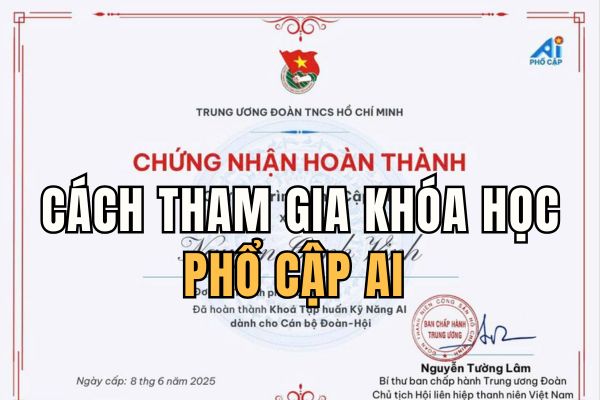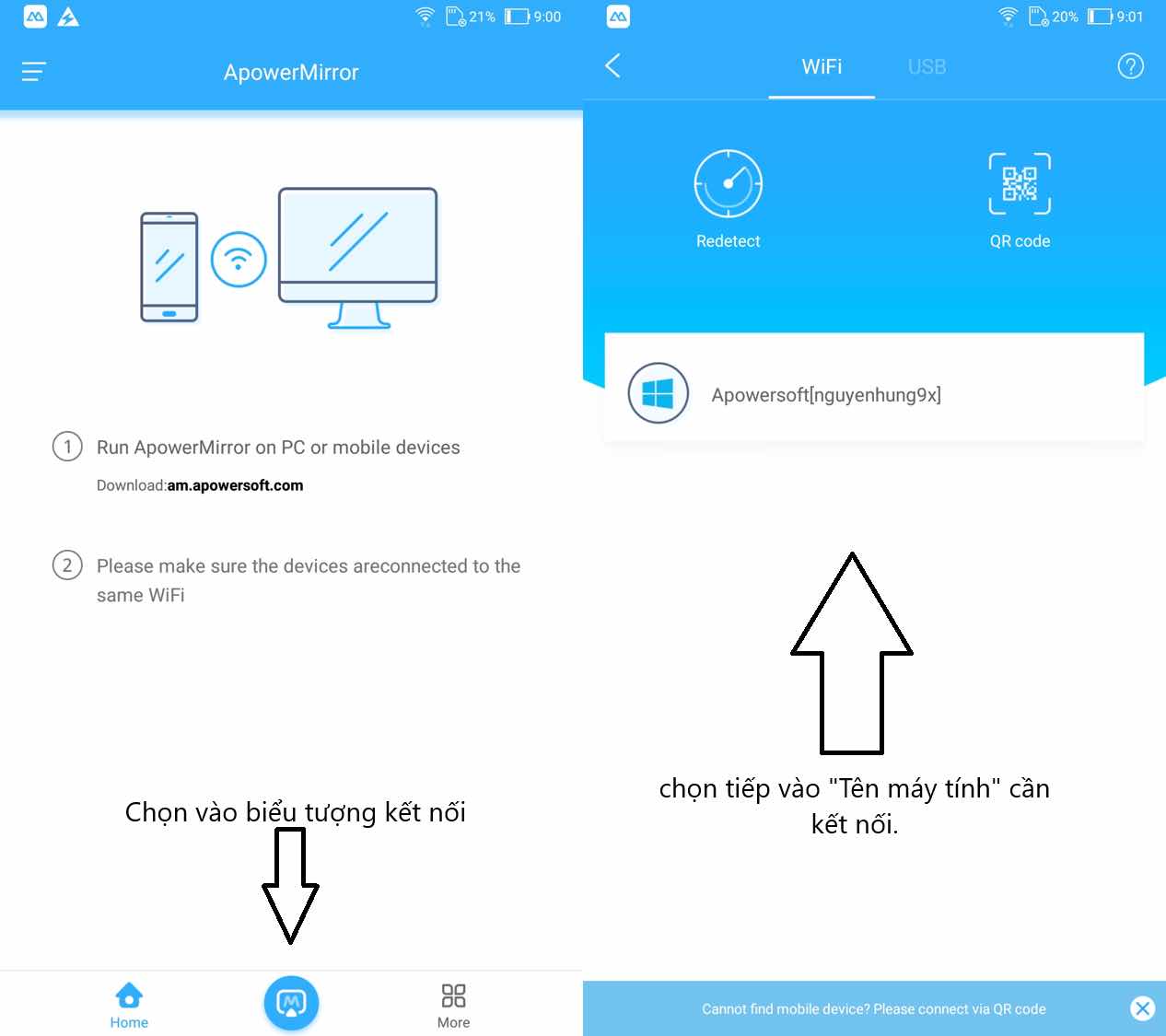Copilot Pro is the paid version of the cross-platform AI assistant – Copilot. It can help you create content, learn to use Office apps, create AI images, and more. In this article, AnonyViet will compare Copilot Pro with the free version and whether it is worth upgrading or not?
| Join the channel Telegram belong to AnonyViet 👉 Link 👈 |
What is Microsoft Copilot?
Copilot is a free AI assistant for everyone that can help you find information, create content, and work more efficiently. You can use Copilot on the web, or download the Copilot app for Windows, macOS, iPadOS, Android and iOS. You can also interact with Copilot in the Microsoft Edge browser, by enabling the Copilot feature in Edge.

Key features of Copilot Free
Search for information on the web
You can chat with Copilot, and ask questions about any topic you're interested in. It will answer your questions using trusted sources on the web, as well as provide you with related links. You can use text, voice, or images to chat with Copilot.
Create content
You can ask Copilot to create content for you, like text, images, or code. Copilot will use advanced AI models, such as GPT-4 and DALL-E 3, to create content according to your needs. You can create content for different purposes, like writing articles, doing homework, creating memes, studying, etc.
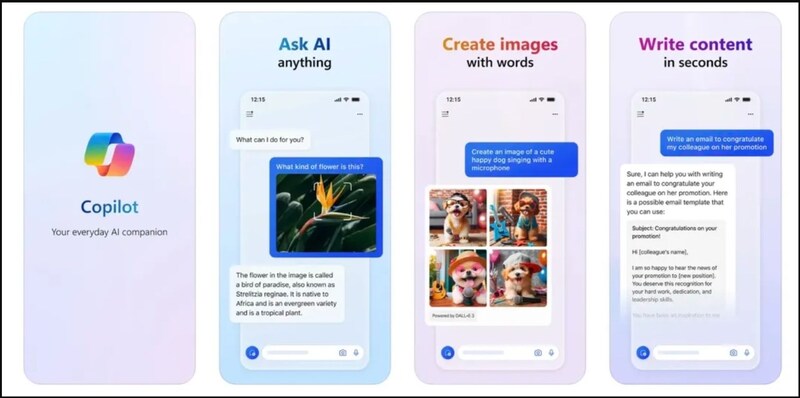
Increase work productivity
You can use Copilot to increase your productivity, by having it perform tasks that AI can do for you, as well as get new ideas from Copilot. You can also use Copilot's plug-ins and GPT, to take advantage of various support tools, like creating chatbots, creating presentations, or creating spreadsheets.
How is Copilot Pro different from Copilot Free?
Copilot Pro is an advanced version of Copilot, designed for advanced users, such as creators, workers, or learners.
Copilot Pro includes all the features of the free version above, plus:
Integrate AI into Office
The Pro version lets you use Copilot in Microsoft apps, like Word, Excel, Outlook, PowerPoint, and OneNote. You can have Copilot draft, summarize, rewrite, or edit your content. You can also ask to create presentations, compose emails, or compile data. You can use text or voice to give Copilot commands.
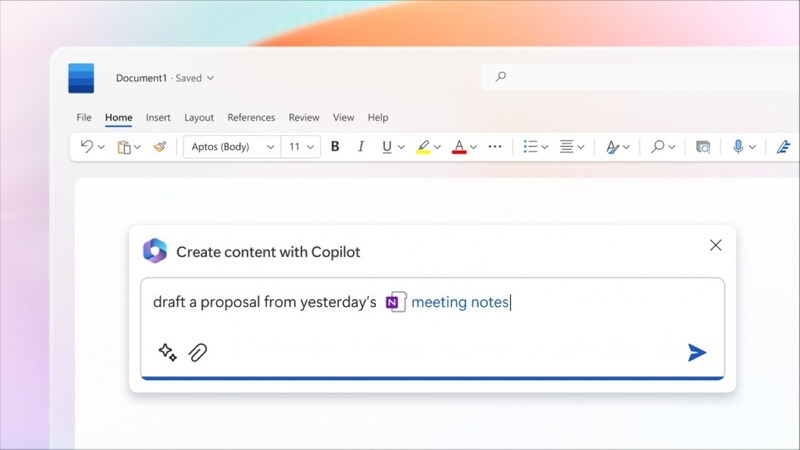
Create chatbots
Copilot Pro gives you the ability to create your own chatbot with Copilot GPT Builder. You can create chatbots for different purposes, such as customer support, entertainment, or education, and can customize the chatbot as you wish, by setting parameters, questions, and answers for they.
Increase AI access speed
Copilot Pro gives you priority access to GPT-4 and GPT-4 Turbo during peak times. This helps you speed up content creation and question answering with AI, as well as ensuring higher content quality.

Create better images
You are given 100 instant image creations per day, which also allows you to create horizontal AI images. You can use Copilot Designer (formerly Bing Image Creator) to create images using DALL-E 3, an AI model that can generate images from text descriptions.
To use, you need to pay to use Copilot Pro, at a price of 20 USD a month (about 492 thousand VND).
Copilot Pro is currently available for purchase in the markets below:
- Shirt
- Australia
- Brazil
- Canada
- Switzerland
- Virtue
- Spain
- France
- UK
- India
- IDEA
- Japan
- Mexico
- New Zealand
- USA
Epilogue
In short, Copilot Pro Is it worth upgrading? That depends on your needs and preferences. If you only use Copilot for simple content creation and don't care about the AI features in Office, you may be happy with the Free version. But if you want to take full advantage of Copilot's capabilities, especially in applications like PowerPoint, Excel, and Outlook, you may want to invest in Copilot Pro for a faster, smoother, and smarter experience. than.