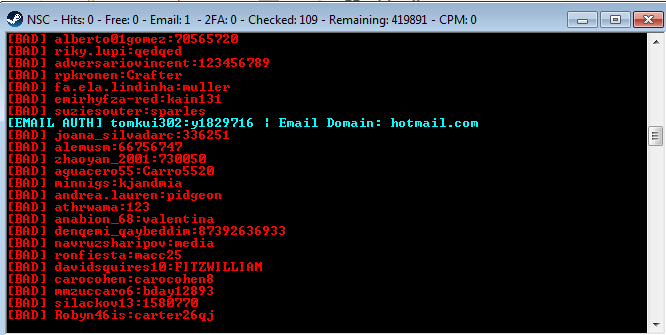Hardentools is a set of simple utilities designed to disable certain “sensitive features” of Windows. These features, which are usually reserved for business customers, are often useless to the average user, and are also dangerous because they are often abused by attackers to execute malicious code on the victim’s computer. core.
| Join the channel Telegram of the AnonyViet 👉 Link 👈 |
The purpose of this tool is simply to reduce attack possibilities by disabling malicious features. Hardentools is for individuals who often live with risk, who may want extra security without paying a dime. Note that this tool is not suitable in a corporate environment.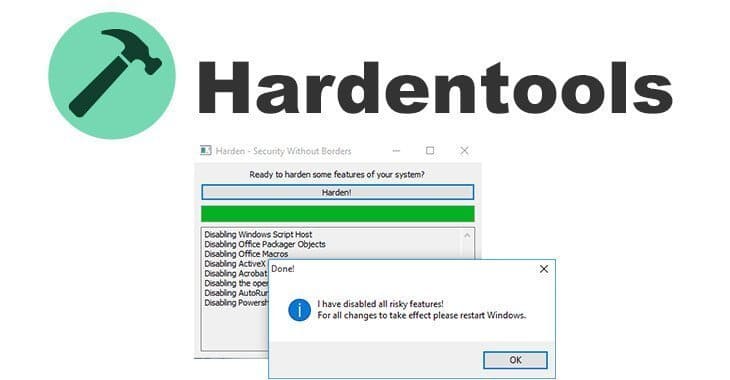
WARNING: This tool disables some features, including Microsoft Office, Adobe Reader, and Windows, so it may cause problems for certain applications. You can find a full list of changes the tool will make at this.
Remember, after running Hardentools, you won’t be able to perform complex calculations with Microsoft Office Excel or use the Command-line, but that is the price to pay for using a more secure Windows environment. Before deciding to use Hardentools, make sure that you have read the instructions carefully, and accept the risk that the application or the system will be damaged. In case you have problems due to modifications made by this tool, please let Hardentools author know.
When you’re ready, you can find a download of Hardentools at Github or Google Drive. (Password: anonyviet.com)
+ Windows Script Host: is a feature that allows to execute VBScript and JavaScript on Windows. Commonly used in popular malware (like ransomware).
+ AutoRun and AutoPlay: this is quite common, disabling this feature will help prevent exe files from automatically executing when you plug the USB into the machine.
+ Enable UAC (User Account Control) to always ask for execution permission.
+ Macros in Office: disabling this can prevent malicious text files from abusing macros.
+ JavaScript in PDF files.
+ Execution rights of embedded objects in PDF.
+…
- Hardentools is NOT Antivirus software. It does not protect your computer. It does not identify, block or remove any malware. And if you are in doubt whether your computer is infected with a virus, you can read the article this.
- It does NOT prevent the software from being exploited.
- It does NOT prevent abuse of any available risky features.
- It does NOT prevent the changes it makes from being rolled back. If malicious code runs on the system and it can recover them.
When you open hardentools, depending on your Windows privileges, you will be asked if you want to run Hardentools with administrative privileges. If you select “No”, you can only use a small set of available features, but you can also use hardentools if you only have limited privileges to enhance your user account. If you select “Yes”, depending on your Windows security settings, you will be asked by User Access Control for confirmation to allow Hardentools to run. Click “Yes”.
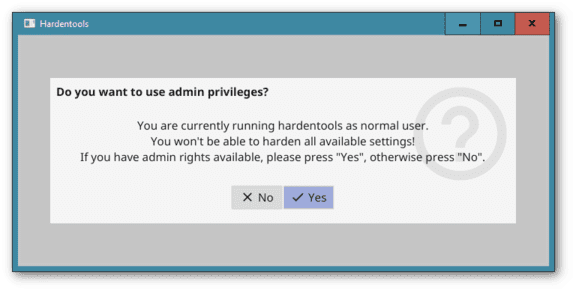
You will then see the main Hardentools window. It’s very simple, you just need to click the “Harden” button and the tool will make changes to your Windows configuration to disable a wide range of features that pose a security risk. Once done, you will be asked to restart your computer for all the changes to take effect.
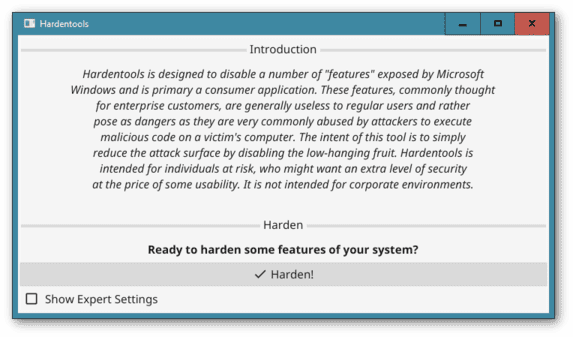
Note: You can check the “Show Expert Settings” box to be able to select or deselect specific changes. Only do it if you know what you’re doing.
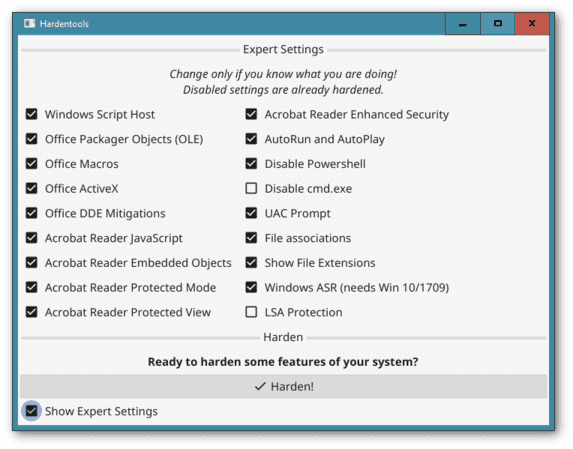
In case you want to restore the factory settings and revert the changes that Hardentools made (for example, if you need to use cmd.exe), you can simply run the tool again and instead of seeing the “Harden” button ”, you will see 2 new buttons appear as “Harden again (all default settings)” and “Restore…”. Select “Restore” to start reverting the changes. “Harden again” will first restore the factory settings and then make changes again using the default settings. This is useful if you use a newer version of hardentools and you want to make sure that the latest features are applied to your account.
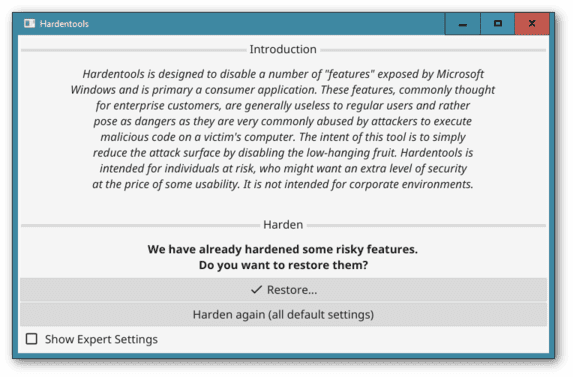
Note: modifications made by Hardentools are context-based to the Windows user account used to run the tool. In case you want Hardentools to also change the same settings for other Windows users, you will have to select the changes manually and run it on each Windows user.
Reference: J2team