Job Update CCCD number into tax code is a mandatory and important requirement that all citizens need to implement before July 1, 2025. This is a turning point in administrative procedure reform, helping to synchronize data and bring maximum convenience. This article Anonyviet will guide you in detail to complete the procedure quickly.
| Join the channel Telegram belong to Anonyviet 👉 Link 👈 |
Why is CCCD synchronization and tax code important?
The use of personal identification numbers instead of tax code is not only a technical change, but also brings countless practical benefits to both people and management agencies:
- You will no longer have to remember a separate MST number. All tax -related transactions now only need CCCD number only.
- The procedures for registration, declaration and payment will be streamlined, saving time and effort for both individuals and businesses.
- The database connection with the national database on population helps enhance security, resist the coding of codes and minimize information risks.
- State agencies can operate the system synchronously, while individuals and businesses can easily monitor their tax obligations through electronic portals.

Handling guidelines for people who have tax codes
Depending on your information, there will be different handling scenarios.
Case 1: The information has matched, you do not need to do anything
If your tax registration information (including full name, date of birth, CCCD/ID card number) has completely coincided with the national database of the population, congratulations! You do not need to perform any procedures. The tax agency’s system will automatically perform this conversion. From the date July 1, 2025you can rest assured to use personal identification numbers for all tax transactions.

Case 2: Information has not matched, need to act immediately
This is the case you need to pay special attention. If there is any deviation between tax information and population data, your tax code will temporarily be put into a “update waiting” state on the system.
This means that you are required to carry out the procedures for adjusting tax registration information. Only after the information is updated accurately and confirming the success, your personal identification number is officially used instead of MST.
Case 3: Owning multiple tax codes, what to do?
For individuals for some reason that is granted more than one tax code, you need to update the CCCD number into tax code for all MST owners. After that, the tax authority will perform the data consolidation from these MST into a unique personal identification code.
Important note: You should actively look up your information status on the General Department of Taxation’s portal (gdt.gov.vn) or Etaxmobile application. The old papers, invoices and documents have been established according to the previous MST are still completely legal.
New regulations for taxpayers for the first time and business households
For individual tax registration for the first time
From July 1, 2025, the tax authority will not issue new MST to individuals. Instead, the personal identification number on CCCD will be defaulted to use as a tax code right from the first registration. The prerequisite is that you must accurately declare your full name, date of birth and personal identity.

Major change for business households
A landmark rule for households and individuals is not a separate MST for each business location anymore. Instead, the business household representative will use his only personal identification number to fulfill the tax obligations for all locations. The MST of the previous business location will be automatically switched to the identified number of the representative.
Instructions to update CCCD number into Tax code via Etax Mobile
Step 1: Open application Etax Mobilelog in to your account. At the main screen, find and select items Utilitiesthen choose Change tax registration information.
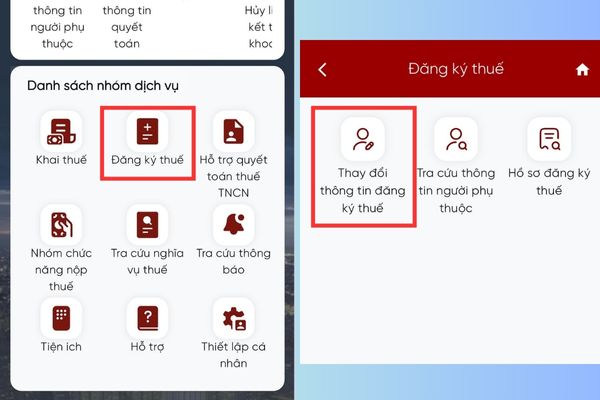
Step 2: At the screen changing screen, you enter your new CCCD number in the box Number of new papers and press the button Get civic information.
- If valid information: The system will display old information and new information. You need to select the tax office to submit the declaration (usually according to the permanent address).
- If not valid: The system will report an error. You need to contact the police to check and update information on the national database about the population.
Step 4: Choose into the items to be changed (for example, personal papers). The system will require you to fill in compulsory information such as the date of issue, the place of CCCD, phone number and email. After filling out, press Continue.

Step 5: A draft of the declaration (Form 08-MST) will appear. Please check carefully again. If all are accurate, press Complete declaration.
Step 6: Press Continue. The system will ask you to upload photos on the front and back of the new CCCD card. You can choose the existing image or take directly.
Step 7: After the attachment is completed, press Complete. Enter the OTP code sent to your phone and click Agree. The system will report “The record has been successfully sent”. You only need to wait for the tax authority to handle and notify the results.
Conclusion
In short, the use of personal identification numbers instead of tax code is an indispensable trend, bringing convenience and superior security. By completing the job Update CCCD number into tax codeyou are contributing to the administrative reform of the country. Wish you successful!









