These days, I introduce to you a lot of tools to use ChatGPT, there is still an AI tool called GPTGO that is very cool. In the future, there will be many other tools that take advantage of the power of this AI. So in order to adapt to new technology, you should gradually get used to these tools. In this article, I will introduce to you one more tool to use ChatGPT, GPTGO.
| Join the channel Telegram belong to AnonyViet ???? Link ???? |

GptGO allows you to quickly find things on your website using ChatGPT. With Quick Search and popup window, you can improve your work productivity.
Currently, GptGO has evolved to version 3.0. It has several new features including:
- You can start a new chat and view search history.
- ChatGPT’s New API Support
- 20% faster search time
- More stable
Note: GPTGO that supports any form of fraud should not be used. Users are not allowed to use GptGO for any purpose that may lead to academic cheating. The user is solely responsible for his actions and for any consequences that may arise as a result of using GptGO.
How to check multiple-choice answers with GPTGO
Step 1: You visit the GPTGO extension page on Chrome here and choose “Add to Chrome”.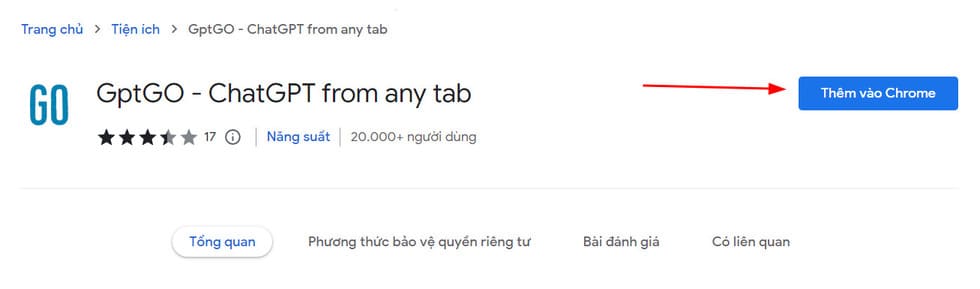
Step 2: Press “add extension”.
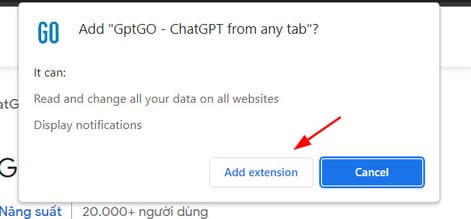
Step 3: You open the GPTGO utility and log in to your chatGPT account. If you do not have a ChatGPT account, you can register here.

Step 4: So you have successfully set up GptGO already. Now you just need to visit the quiz website. Then highlight the multiple choice question, right-click and select “GptGo – ChatGPT from any tab” -> “Search + get response as notification”. In the video, I see the utility will automatically pop up with the answer, but I don’t know why my computer can’t do it so I have to manually click on the utility.
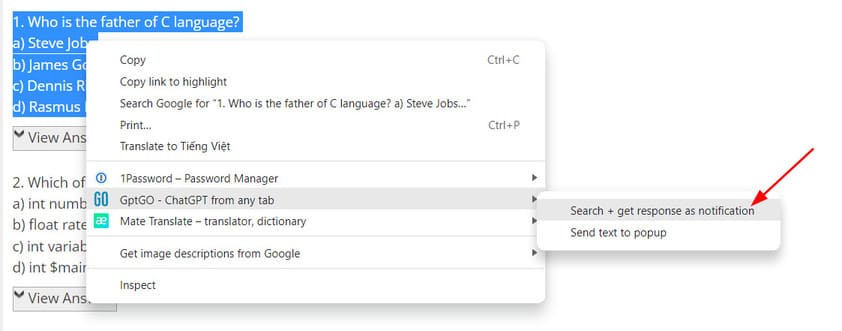
You can see the results below. As far as I can see, this tool works correctly with the English language and the Vietnamese language, the accuracy is not high.
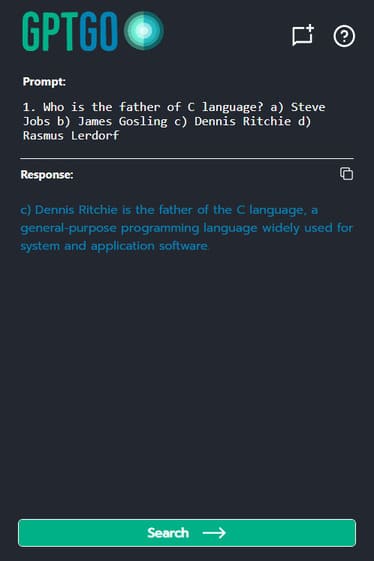
However, you should not completely trust this tool, but only take it as reference information.









