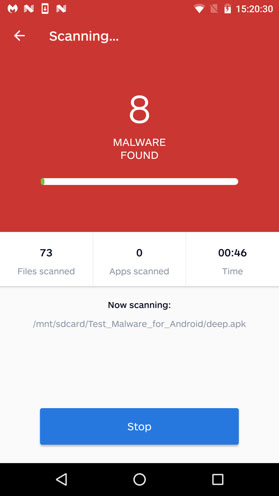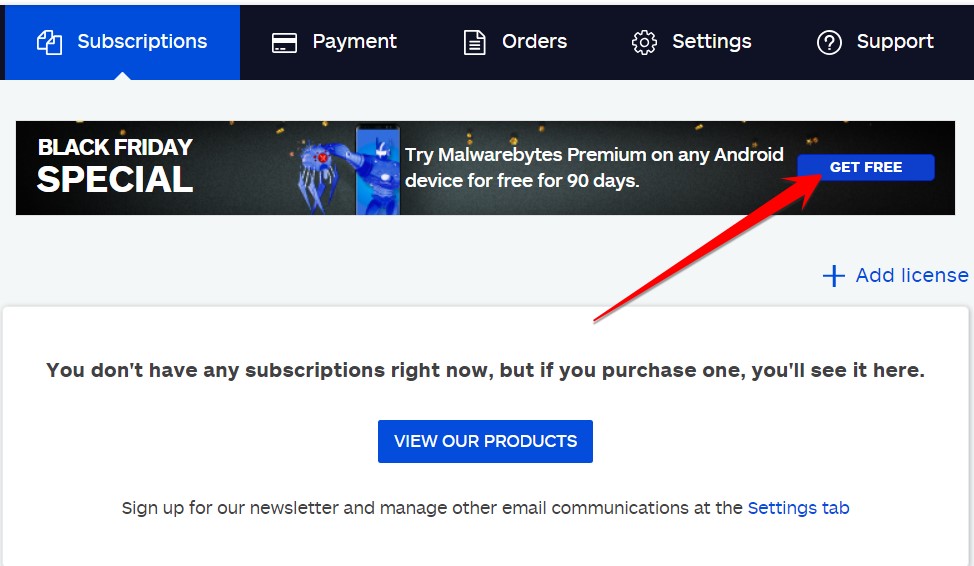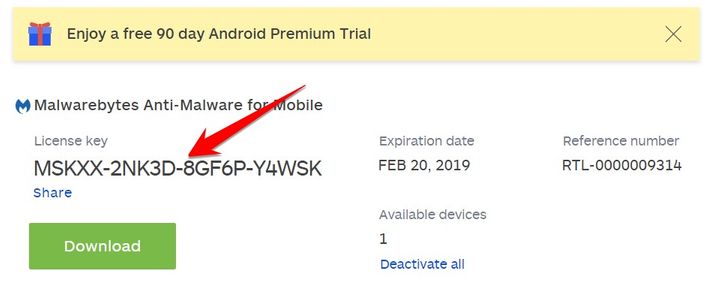Malwarebytes is famous for its popular anti-virus software on PC. Recently, Malwarebytes released Malwarebytes for Android to remove Viruses on Android phones. The product is famous for being lightweight but packed with features. Application to help youAdvanced virtual protection against malware the growing threat other for Android devices. I will guide you to get a free license of Malwarebytes for Android Full.
| Join the channel Telegram belong to AnonyViet 👉 Link 👈 |
Features of Malwarebytes for Android
Full protection for your Android phone
Block phishing and protect your privacy. Malwarebytes for Android scans for viruses and malware, and detects ransomware, PUPs, and phishing. The app also blocks calls from scammers. Detect and block adware and unwanted programs to make your phone run smoother. Thoroughly check if your phone is not infected with spyware.
Detect and remove adware and malware
Scan all files and applications quickly and efficiently. Block the activity of adware, malware running in the background in the phone. The ability to analyze and detect junk apps to free your Android device from bloatware.
Real-time protection protects your favorite devices from infection. With mobile malware threats on the rise, advanced technologies prevent dangerous newcomers like ransomware from entering.
Block calls from scammers
Instantly detect and block calls from scam phone numbers. You won’t be disturbed or lured by Malwarebytes for Android’s blacklisted numbers.
Conduct privacy checks for all apps
Determine the access privileges of every app on your Android device to know exactly what information is being shared. Tracking apps can track your location, track your calls or you pay extra for hidden calls.
Safer browsing experience
Malwarebytes integrates with the Chrome browser to help you surf the web more securely. The application will detect malicious websites and block them. With Anti Phishing feature also helps you avoid losing your account by fake website.
Get Malwarebytes for Android Full license for free
On the occasion of Black Friday this year, Malwarebytes is giving away a free 3-month license for Malwarebytes for Android. Just follow the instructions below:
Step 1: Create a Malwarebytes account at the address below:
Step 2: Remember to check your email to confirm your account when logging in.
Step 3: Log in to the Malwarebytes site and click on the banner on the desktop:
or click this link to get the key
Step 4: You will see the Malwarebytes for Android Key appear for 3 months. (Until February 2019)
Use this Key for the Malwarebytes for Android app on your phone.
Step 5: Get the app Malwarebytes for Android on Google Play and enter the Key you just received to get a free 3-month license.
Key program may end early this November. So you need to quickly get the Key soon to activate the copyright. You can use multiple virtual mails to get keys for multiple machines to use.