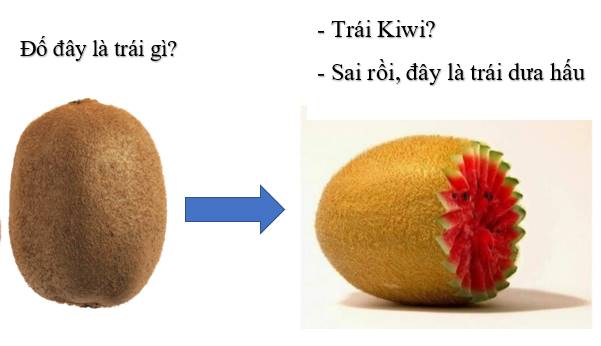Share Key Smart Defrag 10 is the latest version of free hard drive optimization software from IObit. With advanced technology, Smart Defrag 10 helps increase data access speed, extend hard drive life and bring smoother user experience.
| Join the channel Telegram belong to AnonyViet 👉 Link 👈 |
Highlights of Smart Defrag 10
- Version: 10.0.0.374
- Release date: 07/23/2024
- File size: 15.1 MB
- System requirements: Win11/Win10/Win8/Win7/Vista/XP
New features of Smart Defrag 10 include:
- Optimize Smart Defrag and prioritize files for faster access.
- Upgraded Large File Defrag feature helps defragment large files more effectively, improve disk read/write speed and extend disk life.
- More user-friendly installation process.
- Added Lucky Draw function with a chance to win free Smart Defrag Pro or get deals for other IObit products.
- Supports 42 languages.
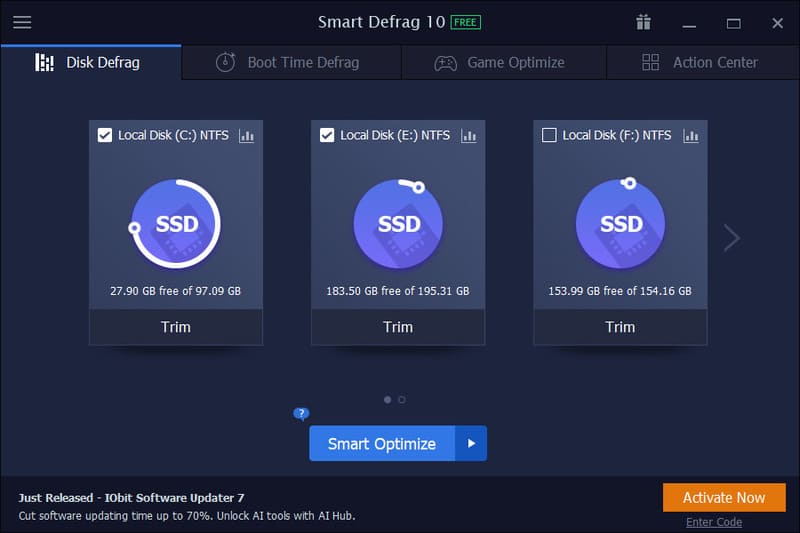
Key Features of Smart Defrag 10
Share License Key Smart Defrag is a reliable, powerful and easy-to-use hard drive optimization software that helps to achieve maximum performance for your hard drive. In particular, this software has the ability to intelligently arrange files based on access frequency, helping to increase data access speed and extend the life of the drive, whether HDD or SSD.
This makes Smart Defrag different from conventional disk optimization tools that only provide standard defragmentation.
Defragment HDD
With the support of advanced disk defragmentation technology from IObit, Smart Defrag significantly improves HDD read/write speed, enhances performance and access speed, making HDD optimization easy and effective.
SSD Optimization
SSDs are becoming more and more popular, but they also need to be properly maintained. Smart Defrag 10 integrates the leading SSD Trim technology, which optimizes the performance and extends the life of your SSD. Here are the before and after images of SSD defragmentation:

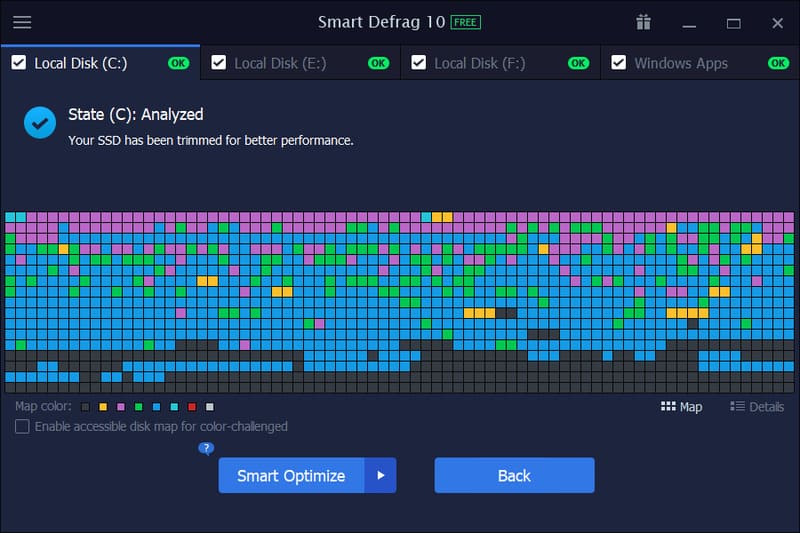
Automatic hard drive optimization
With Auto Defrag and Scheduled Defrag, you can rest assured that your hard drive is always running at peak performance. You don't have to do hard drive optimization yourself.
Defragment on startup
Some fragmentation cannot be handled while the computer is running. Boot Time Defrag is an effective solution to this problem. It will clean up the Windows registry and fragmented files as soon as the system starts up, helping to free up RAM and maintain system stability.
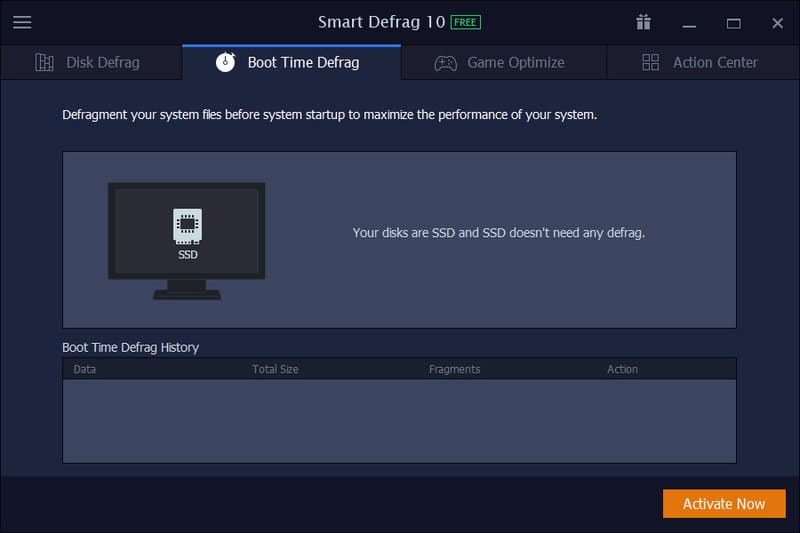
Smoother gaming experience
Smart Defrag 10 is not only for regular computer users but also for gamers. The Game Optimize feature helps optimize the hard drive, providing a smooth and lag-free gaming experience.
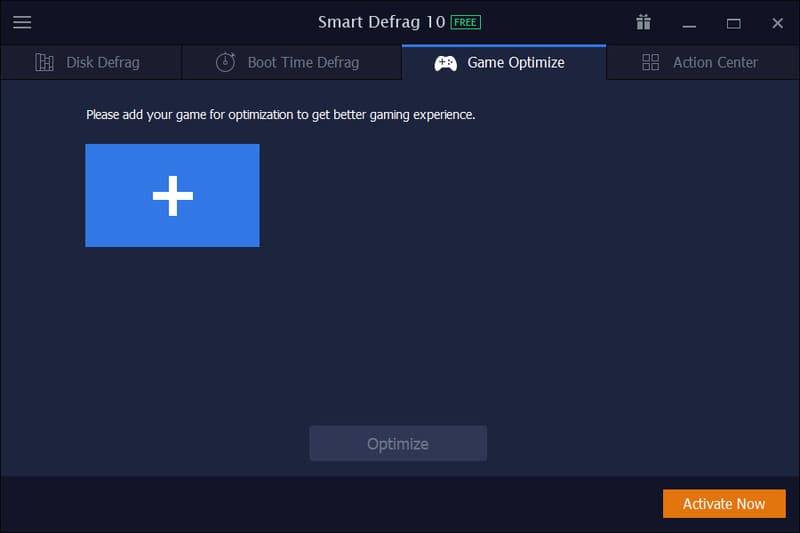
Monitor drive status
The Disk Health feature helps you monitor hard drive status in real time and displays information in an intuitive, easy-to-understand way.
How to get Smart Defrag 10 license key
Download the software from the link below:
- Download link Smart Defrag
- License Key: FD86D-35B93-E41A9-20BB0
Note:
- Key has a validity of 6 months
- 100 activations
- Must activate by 09/10/2024
See also: File Converter – Convert file format and size in right-click menu
Conclusion
In short, Smart Defrag 10 is a powerful and effective hard drive optimization tool that helps increase data access speed, extend hard drive life, and provide a smoother user experience. With many smart features and a friendly interface, this will be the perfect choice for anyone who wants to optimize their computer performance.