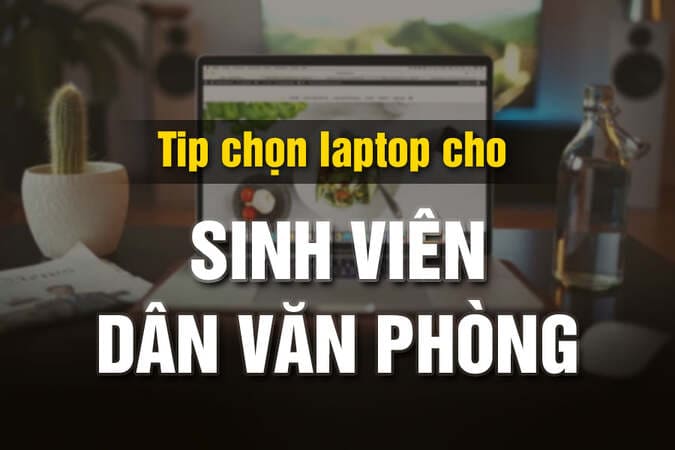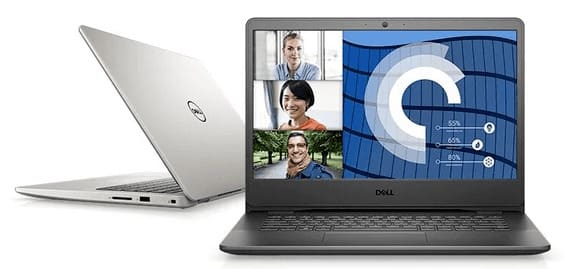You all have a lot of questions when choosing to buy a laptop for students or office workers. Especially students who are looking to return to school. So today I would like to offer a few ways to choose a computer for you to study, work, play light games and even graphic design. Hope useful to you!
| Join the channel Telegram of the AnonyViet 👉 Link 👈 |
Buying a computer, everyone wants to make it work quickly and smoothly. In general, this part belongs to the machine configuration.
Configuration parameters including chip, card, RAM, hard drive, the manufacturers have announced at the company’s website or the seller’s website, see how easy this is, how important it is to choose to suit your needs. just use.
WHAT IS ENOUGH?
If you are a student in the group of accounting, economic, social… you should read the article Experience in buying laptops for students of accounting, economic and social groups…. to select the correct configuration.
If you simply buy a laptop for students to study and work with software applications such as word, excel, powerpoint or office applications and software, you do not need a configuration that is too high:
– With CPU:
- Just from Intel i3/i5 or Ryzen 3/ ryzen 5 generation 3.4 is fine. This also depends on your budget. With a budget of about 9 million onwards, I was able to choose a new machine with Intel i3 / i5 chips, mainly 8th and 10th generation.
- However, with a lower budget of about 5 million, it is imperative that you choose old machines with chips i3, i5 5,6,7 generations. As long as it’s not too old, everything is fine.
– RAM: 4GB is the minimum. However, most of you have a habit of opening many work tabs at the same time, many Chrome tabs, you just need to invest 8GB to not lag, surfing the web also consumes quite a bit of RAM. If you don’t have enough money, remember to prioritize choosing a machine that is capable of upgrading in case you need to use it later.
– Hard Drive: in addition to storing data, it also determines the speed of reading and writing data of the machine, basically starting the computer, software, copying data fast or slow depends on it. The most popular today are 2 types of hard drives, HDD and SSD. To be fast and smooth, you should prefer to choose an SSD that only needs 120GB. If you have a need to store data and large images, you can use SSD and HDD in parallel, or a machine with HDD available but has the ability to upgrade.
– About the card: No games, graphics, you don’t need to care too much about the card, guys, the card is available on the machine just like that. And who has a need…. then see below…
For those of you who buy a laptop for students to play more games or graphic design, you need to pay more attention to a little bit of configuration.
– With CPU:
- If you use Intel chips: you choose a chip from i5 with U-tail or G-tail, and have a light discrete card like MX230, MX330, etc. In the case of no discrete card, you should only choose the latest Intel Gen 11 chip G7 with card Iris Vehicle included.
- If using an AMD chip: because the 3.4-generation Ryzen chip integrated with the Vega card has quite good graphics processing power, with machines using this chip you will not need an additional discrete card.
(Example: Lenovo ideapad 3 Ryzen 3 chip + Vega 3 card can already play LOL max setting with 70-73 fps)
– RAM: If you are involved in a game or a little graphics, then the minimum RAM must be 8GB now to be able to support you well in the process of playing games or making PS, AI.
HOW TO CHOOSE THE MOTORCYCLE SCREEN?
This is also an equally important factor when you choose to buy a laptop for a student or an office, but many of you go to buy a computer and do not pay attention. The laptop screen needs to be bright enough, sharp enough and displayed clearly.
- Screen brightness is measured in Nit, the higher this parameter, the clearer the display and the better the glare and shadow. Normally, the screen will have a brightness of 200 -300nit and higher in high-end laptops.
- The larger the resolution, the more detailed the image displayed, it is best to invest in a machine with Full HD resolution or higher, working, watching entertainment movies is also much more eye-catching.
- Those of you who buy a machine that have more needs to work with colors (PS, AI, Pr…) or simply have the money to like a nicer screen, should pay more attention to the color standard. The color standard should be around 72%NTSC or 100%sRGB.
- Choose the size according to your needs. Often have to do, study with data, spreadsheets should choose a large screen of at least 14 inches, optimally 15 inches for numeric keys, often travel, choose a small screen of 12, 13 inches for easy movement. , easy to check work.
Of course, the quality of the display depends on many other factors such as screen technology, panel, size, etc. obviously fine.
ABOUT MACHINE DESIGN
The design of the device is beautiful or ugly is everyone’s sense, so I don’t discuss this, but if you care about durability, you should choose a machine made from metal or carbon and magnesium alloys. The theory is the same, but where do cheap machines get metal shells. Many machines from hard plastic are also quite sturdy, so you can also choose.
Before deciding to buy the best, you just go to the store to try and hold the device, gently press and open the hinges, type in the keys … see if it’s sure, the dress or the hand is creaky or not, you will know right away.
CHOOSE THE KEYBOARD TO YOUR NEEDS
If you work a lot with data, excel, please choose a machine with a secondary numeric keypad for convenient data entry, as for happy typing, bounce, smooth keys, you can choose Lenovo’s thinkpad. But typing is familiar, so this criterion should be considered.
Some laptop models for office people
Here are some outstanding student laptops in the price range, you can refer to:
Under 5 million
The first is an old machine, for those of you with a low budget 5 million, extremely durable and performance is also very good for you to study and work. If you have a low budget, these are extremely good options
- Dell Latitude 7240: Compact 12.5-inch screen for those who are often on the go.
- Dell Latitude E5440 i3: 14-inch HD screen, durable, extremely elegant design.
- Dell Latitude 6430 ATG: The famous machine is extremely durable.
- Toshiba Dynabook R734: Durable, stable Japanese brand machine.
- Dell Latitude 3340: Buffalo battery is comfortable to work and study.
- Dell Latitude E5530 i5: 15.6-inch large screen, with an extra numeric keypad for easy data entry.
- Lenovo K2450: Happy typing keyboard, lightweight durable design.
- NEC VK17TG: This is an ultra-light and rare laptop in the price range that owns a very good screen with 2K resolution.
From 8-10 million VND
Higher price range from 8 million won There will be more configurable and well-designed machines. You can refer to:
- Hp elitebook 840 G3: thin and light design, beautiful, pretty good configuration with intel i5 chip.
- Dell Latitude 6540: The machine has an M-tail chip, including an optional discrete card that is as strong as a workstation, with a large 15.6-inch screen.
- Dell Latitude 7270: Compact machine with a compact 12.5-inch screen, 6th generation i5 chip configuration, 8GB RAM for smooth multitasking.
- Dell Latitude 7450, 7440: 2 machines with 14-inch screen, stable configuration with Intel i5 chip generation 4, 5.
- Dell Latitude 5570: 15.6-inch large screen, 6th generation Intel i5 chip suitable for accountants, warehouses, data entry.
- Dell Latitude 5450: 14-inch screen, 5th generation intel i5 chip meets office needs well.
Under 10 million
With a budget low 10 million want to buy a new machine fullbox, there are also many good choices for you guys
At this budget range, you can choose to buy a laptop for Student or work to be able to play games, make PS, AI gently with Ryzen 3 + Card Vega 3 chips, typically:
- Dell vostro 3405: Durable, solid, high perfection, rest assured to use for a long time.
- Aspire 3 A315-23-R1XZ: Thin and light, 15.6-inch Full HD large screen, pleasing to the eye.
- HP 14 refurbish: beautiful design, compact, sturdy, easy to move.
- Ideapad 3 ryzen 3: 15-inch Full HD screen sharp, sturdy machine, extremely firm grip.
12 – 15 million VND
With an average price range from 12-15 million, You can refer to a few outstanding models, newer and stronger chips.
- HP 250 G7: Fast and smooth 10th generation Intel i5 chip, 15.6-inch Full HD large screen sharp.
- Dell vostro 3400, 3500: 11th generation Intel chip, Iris Xe card does good 2D graphics, popular gaming, solid design.
- Asus X515JA-EJ605T: thin, light, youthful design, 10th generation intel chip, 15.6 inch large screen.
- HP pavilion dv0005TU 2D7A1PA: beautiful design, lightweight, fast and smooth i3 gen 11 chip, 14 inch Full HD screen.
- Asus Vivobook A415 A515: Beautiful design, youthful colors, strong configuration from gen 11 chip.
- MSI Modern 14 B10MW-427VN: Beautiful design, high perfection, stable configuration of 10th generation intel i3 chip.
With a more aggressive budget, then you will have many laptop choices for students with high-end models such as Dell XPS, Hp Envy, Macbook that meet well from performance to design.
Hopefully through this article you will find a machine that suits your needs and budget!