EaseUS Vocal Remover is a simple and effective software for separating vocals in songs. You can use it to create beats, karaoke, remixes, mashups, and more. With a friendly and easy-to-use interface, with just a few clicks you can separate vocals in a song without losing sound quality.
| Join the channel Telegram belong to AnonyViet 👉 Link 👈 |
Introducing EaseUS Vocal Remover
EaseUS Vocal Remover is a free web service that allows you to separate or extract different types of sounds in online music or video files. You can separate vocals, drums, bass, piano, voices, noise, etc. easily and quickly.
You can use the extracted sounds for many different purposes, such as karaoke, remixing, creativity, education, etc.
Benefits of separating music beats
Used for karaoke purposes: This is the most common benefit of vocal separation. When you separate the vocals from the background music, you can sing with your favorite song more conveniently.
Use for creative purposes: Vocal separation can also be used for creative purposes, for example:
- Create instrumental music (no vocals)
- Create remix tracks
- Create special sound effects
Used for educational purposes: Vocal separation can be used for educational purposes, for example:
- Help students learn to sing.
- Helps students easily analyze the structure of a song.
- Helps students gain a deeper understanding of music.
How to use EaseUS Vocal Remover
To use EaseUS Vocal Remover, you just need to do the following steps:
Step 1: Visit our website EaseUS Vocal Remover
Step 2: Select the music/video source from which you want to extract audio. You can choose:
- Video/Audio File: You can upload music/video files from your computer. Music/video files must be in MP3, MP4, WAV, WMA, FLAC, M4A… format and no longer than 20 minutes or 350 MB.
- Online Site Links: You can paste the link of SoundCloud music/YouTube video from which you want to separate the audio. Music/video should not exceed 20 minutes.
Step 3: Select the type of sound you want to separate in the Stem separation type section. You can choose:
- Vocal and Music: Separate vocals and background music
- Drums and Without Drums: Separating drum and non-drum sounds.
- Bass and Without Bass: Separate bass and non-bass sounds.
- Piano and Without Piano: Separating piano and non-piano sounds.
- Voice and Noise: Separating voice and noise.
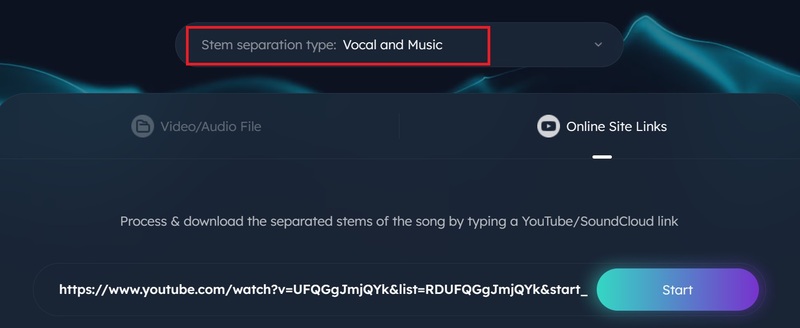
Step 4: Click the Start button to begin the audio extraction process. This process may take a few minutes or less depending on the size and complexity of the music/video file.

After the audio separation process is completed, you will see the original music/video file and the extracted audio files below. You can listen and download the extracted audio files as MP3.

Epilogue
EaseUS Vocal Remover is a useful tool for you when you want to separate vocals from background music. You can use this service completely free and quickly without having to register an account. Good luck!








