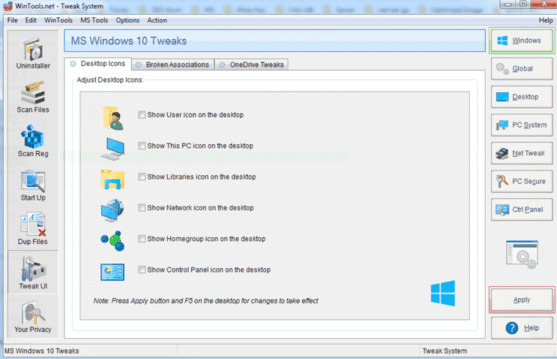WinTools.net is famous as a toolkit to optimization Windows from the time of Windows XP to the present. Over many generations of Windows, but WinTools.net premium 20.0 is still worthy of the software you should use. Although compact at only 2Mb, it contains a series of small applications specifically designed to improve the performance of Windows.
| Join the channel Telegram of the AnonyViet 👉 Link 👈 |
With these handy small applications in a compact, intuitive user interface, you can scan and remove unwanted software or duplicate files from your system; delete useless or invalid entries in the registry; control the programs that are automatically run when Windows starts; monitor and increase RAM memory; improve the speed and stability of the Internet connection; keep your privacy and confidential information safe; highly customize/tweak the functions of the Desktop; perform system settings as required, etc.
main function
WinTools.net have features related to optimization, increase the performance of Windows, RAM, CPU.
Clean Uninstaller: Quickly remove installed software on Windows
Scan Files: delete junk files, increase hard drive space
Scan Registry: Delete redundant, unused Registry keys. If you’re not familiar with it, don’t use it.
Start Up: – Manage services that start with Windows. This tool allows you to monitor, add, remove, enable or disable common startup services with Windows. You can also adjust the applications that are initialized during the loading of the operating system.
Tweak UI: This is a set of additional adjustments related to safety, system capacity, and user preferences and is not included in the basic components of MS Windows.
Net Tweaker: The tool is used to increase data transfer speed and to make the connection more stable by changing hidden network settings.
The Privacy: This is a toolkit that ensures your privacy and secures sensitive information. It consists of three basic parts: “Objects to Erase”, “Invisible Man” and “File Shredder”.
Memory Booster: RAM optimization. Used to increase operating system performance and free up RAM. Use this tool to work with applications that require maximum utilization of CPU and RAM.
A set of tools to increase operating system performance, WinTools.net 20.0 Premium Full Key Helps remove unwanted software from Windows and junk keys in the Windows Registry. WinTools.net allows you to control the Windows startup process, monitor memory, and gives you the ability to customize Desktop and system settings to fit your needs. Increase the speed and stability of the network connection. Ensure your privacy and keep sensitive information safe.
Download WinTools.net Premium 20
- Download and install the latest version of WinTools.net Premium.
- Use the License Key in the Download Link above to activate the license.