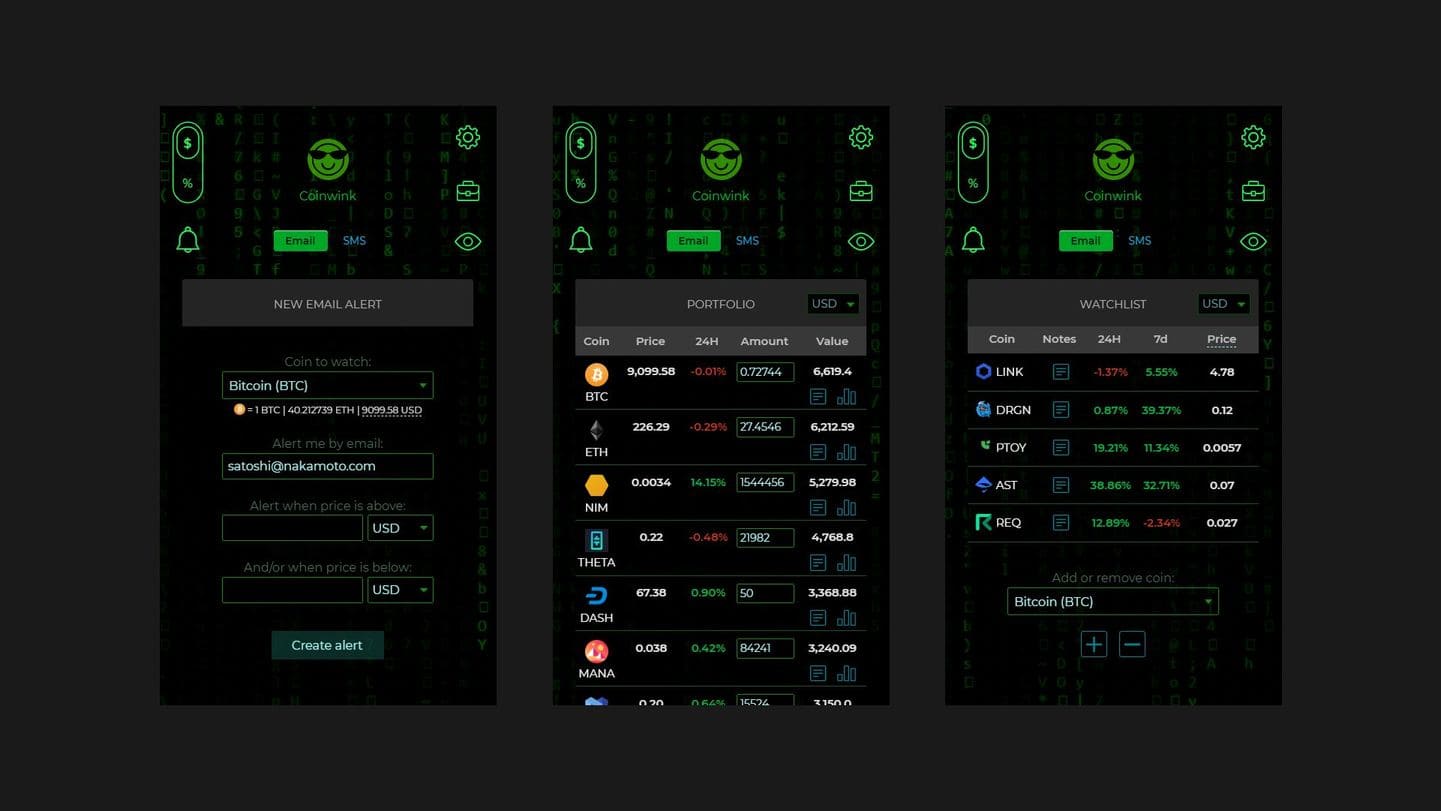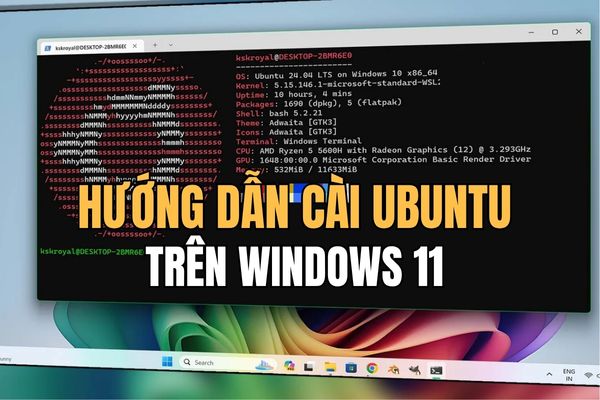Currently, on the Internet, there are many Android emulators to play mobile games on computers and there are many famous emulators such as: BlueStacks, Nox, Ldplayer, Tencent Emulator as most all require the computer to belong to Medium PC. So today I will guide you to download and install a new emulator called SmartGaga. Talking about SmartGaga emulator, it is a better emulator for weak machines than Tencent’s Whale Emulator (Tencent Gaming Buddy). SmartGaga supports you to play Call Of Duty Mobile without being blocked but it doesn’t have root support so it’s quite inconvenient. So let’s install and experience it with us.
| Join the channel Telegram of the AnonyViet 👉 Link 👈 |
There are quite a few good games for Android devices, but many people may not be able to play them, because they use iOS or old phones. Fortunately, Android emulators help you download and play everything from Google Play on your computer. SmartGaGa is an extremely light and very good Android emulator. You will emulate a modern smartphone on your computer. Because it is not based on virtualization, SmartGaGa provides outstanding performance and uses very little RAM and CPU. It’s an ideal solution if you want to play the latest mobile games on low-powered computers.
SmartGaga main features
Interface of SmartGaGa made to look like a Smart Phone. Like with any other emulator, you can simulate touching the screen and dragging your finger by clicking or clicking and dragging. Everything, from the home screen to the settings menu, just like on Nexus phones with Android 4.4.2. Even when you scroll, the menus and the edges of the screen stay active.
The software gives you access to Google Play. You can download and install loads of apps and games. How to login and download applications like on real phones. You can browse through the store or search for something specific, click the Install button and wait until the software launches your app.
High performance: SmartGaGa Titan, the world’s leading Android emulation technology without virtualization. The application can run stably with 2GB RAM when playing heavy games.
Stable operation: SmartGaGa applies GPU Turbo technology to increase GPU performance to achieve extremely high FPS, beautiful frames.
Smoother Operation: Smart mode helps you experience mobile games on PC as good as PC games. Even beginner gamers can easily play FPS games like PUBG Mobile and Free Fire on PC.
Advantage:
The software looks and works like a real smartphone. It allows you to access everything from the Google Store (CH Play). SmartGaGa does not rely on virtualization so it provides better performance.
Defect:
The icons in the bar at the bottom of the screen will be reset when restarting the application.
Download SmartGaga Lasted – Super light Android emulator
SmartGaGa independently developed Titan engine, simulator technology no virtualization Top of the world. Dramatically reduce hardware resources and running RAM. For computers with 2GB RAM, you can still play games like PUBG Mobile and Free Fire…
First, visit the following link to download it:
(Backup)
Password: anonyviet.com
Then extract and click SmartGaGa 7.1.2 File to install
It must be said that SmartGaGa is capable of running all the latest games on the Play Store. Games that require high configuration such as PUB, Free Fire all run well. You can enjoy high graphics without lag, jerky. You just need to control the game just by clicking or clicking and dragging. Especially SmartGaGa is completely free.
CTV: Quang Dung