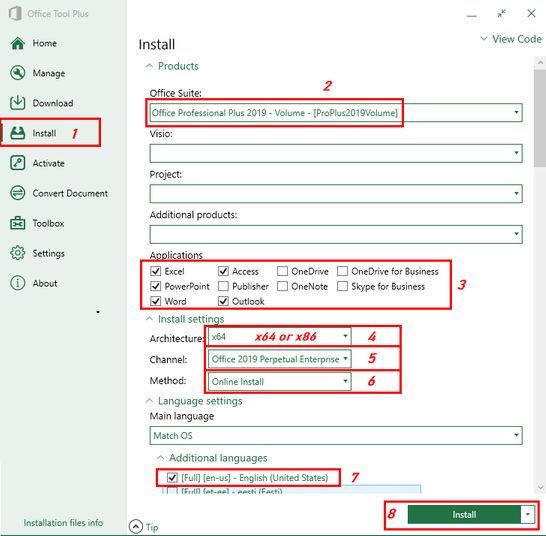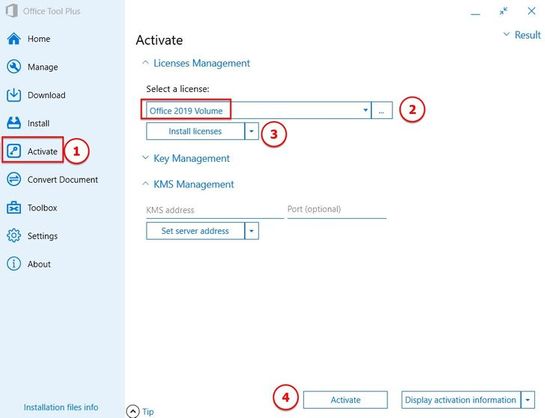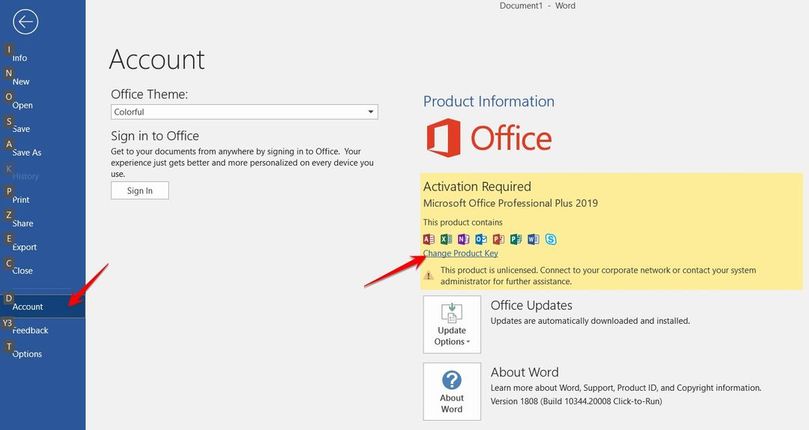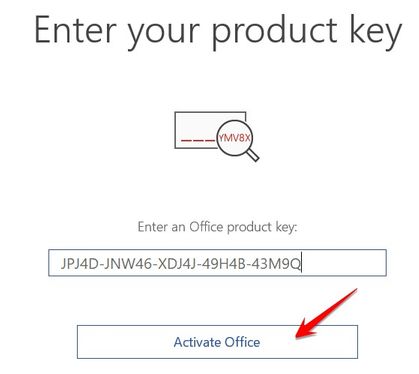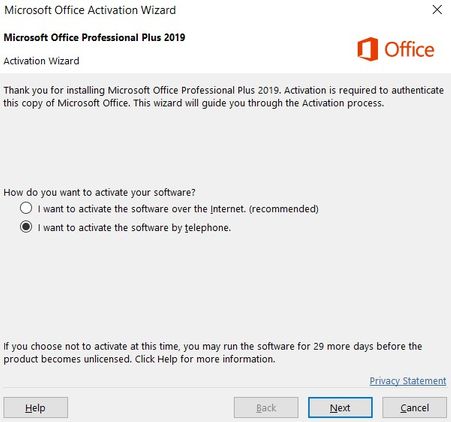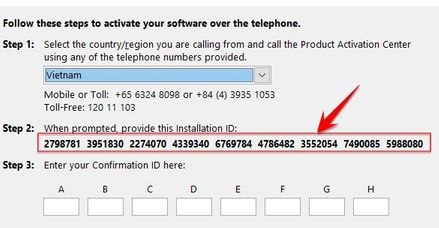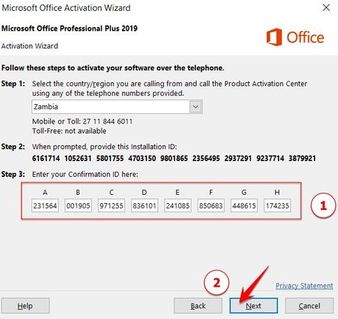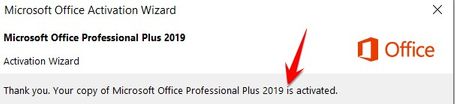Office 2019 was launched not too long ago with some new features such as Automatic translation in Word, motion effects in PowerPoint, creating mathematical equations using LaTeX syntax, support for handwriting stylus…. Currently, the Internet only shares Downloads of Office 2019 Retail, but the Active Key shared on the network is Office 2019 Volume. Therefore, you need to download the correct version of Office 2019 Volume to be licensed Active. Follow the instructions below to be able to Download Office 2019 Volume and activate the license forever.
| Join the channel Telegram of the AnonyViet 👉 Link 👈 |
Distinguish Office 2019 Retail and Office 2019 Volume
Why does Microsoft distinguish 2 versions of Office? Let’s find out together:
- The Retail version is usually marketed for individual, single use.
- The Volume version is often used by businesses with large volumes. 1 Key Volume can activate multiple computers from 5 machines or more.
In terms of features, these two versions are the same, only differing in the way the License is distributed to users
Download Office 2019 Volume
Update January 29, 2020:
Invite friend Download Office 2019 VL ISO version No tools needed
Nowadays, on the Internet there is no ISO file Office 2019 Volumeso you have to use an intermediary to be able to download it Office Tool Plus. This is a customization tool that helps you install Office according to your needs. You can remove some unnecessary applications in the Office suite such as Publisher, Onedrive, Onenote …. Instead, just install Word, Excel, PowerPoint to save hard drive. Office Tool currently supports the installation of Office 2016, 2019, 365 versions. In particular, you can optionally Download Office 2019 Volume. During the download process, Office 2019 will be automatically installed on your computer.
To optionally download Office 2019 Volume., perform the following steps:
- Select Tab Install
- Office suite: Office Professional Plus 2019 – Volume – [ProPlush2019Volume]
- Application: Select the applications you want to install in Office
- Architecture: if your computer is 32 bit then choose x86, 64 bit then choose x64
- Channel: Office 2019 Perpetual Enterprise
- Method: Online Install
- Main Language: Math OS
- Additional Languages: [Full] [en-us] – (English United States)
- Press Install
The automatic installation process will take place, fast or slow depending on your home Internet speed. About 10 minutes if the Internet connection is good.
Active License Office 2019 Volume
Active Office 2019 by KMS
In Office Tool Plus Office 2019 license activation function is available through Server KMS. Do you enter? Active tab -> Select the version of Office (2016/2019) that needs Active -> Select Install License -> Click the Active button.
As you you can enable Full features for Office 2019 Vloume.
Active Office 2019 with License Key
Key of Uncle Quynh Pham Ngoc:
Activate Office 2019 both VL permanently and Retail with 1 click:
Open cmd with Admin rights, copy it, then Enter:
cscript slmgr.vbs /upk 52c4d79f-6e1a-45b7-b479-36b666e0a2f8cscript slmgr.vbs /upk 5f472f1e-eb0a-4170-98e2-fb9e7f6ff535cscript slmgr.vbs /upk a3072b8f-adcc-4e75-8d 62-fdeb9 bdfae57if exist "%ProgramFiles%\Microsoft Office\Office16\ospp.vbs" cd /d "%ProgramFiles%\Microsoft Office\Office16"if exist "%ProgramFiles(x86)%\Microsoft Office\Office16\ospp.vbs" cd /d "%ProgramFiles(x86)%\Microsoft Office\Office16"cscript ospp.vbs /remhstcscript ospp.vbs /ckms-domainfor /f %i in ('dir /b ..\root\Licenses16\ProPlus2019VL_MAK*.xrm-ms') do cscript ospp.vbs /inslic:"..\root\Licenses16\%i"cscript //nologo ospp.vbs /inpkey:GP3YN-RPX2T-FVYT8-4TPFY-7MKG3cscript //nologo ospp.vbs /actstart winwordexit
AnonyViet will continuously update Key Active Office 2019 Volume for you. If the Key runs out of Active Online, you can Active by phone by the following ways:
Step 1: Open Word, go to Menu File -> Account -> Change Product File.
Enter one of the keys below:
- 66TTH-N9WYJ-KDR8M-2H8WF-W8HQD
- DHKTF-8NCXP-6MG7G-M8H2J-YP33D
Step 2: Now you turn off Word, and open Word again, you will see the Active message. Select I want to activate the software by telephone. Click Next
You go to notepad and retype the number in Step 2 in the format xxxxxxx-xxxxxxx-xxxxxxx-xxxxxxx-xxxxxxx….. (with a – in each cluster)
Eg: 2798781-3951830-2274070-4339340-6769784-4786482-3552054-7490085-5988080
Step 3: Copy the IID sequence in step 2 to the Website below to Get Key Active Office 2019
User: HQCN – Pass: MIGOI
or http://webact.185.hk (paste in the second box)
or https://bit.ly/WebGetCID (Fake IP US)
In case in step 3 Get key error, then the Key may have been Die.
You go to CMD as Administrator and use the command below to delete the Office Key:
for %a in (4,5,6) do (if exist "%ProgramFiles%\Microsoft Office\Office1%a\ospp.vbs" (cd /d "%ProgramFiles%\Microsoft Office\Office1%a")if exist "%ProgramFiles% (x86)\Microsoft Office\Office1%a\ospp.vbs" (cd /d "%ProgramFiles% (x86)\Microsoft Office\Office1%a"))for /f "tokens=8" %b in ('cscript //nologo OSPP.VBS /dstatus ^| findstr /b /c:"Last 5"') do (cscript //nologo ospp.vbs /unpkey:%b)
Go back to step 1 to Add another key. (Key I will update regularly if available)
Step 4: Copy Confirmation ID (CID) on the Web get Key in Step 3 is a successful Active Office 2019.
Result:
Some reference information from the Information Technology Association Group