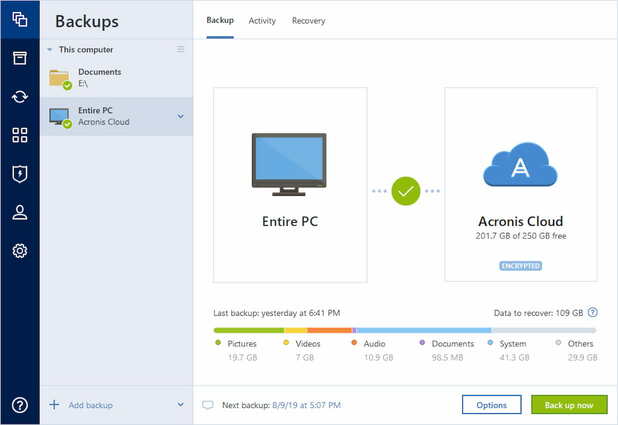Acronis True Image Full is clone/backup & restore/recovery software that works well on Windows and PE. Backup software with extremely fast speed, high compression ratio and very simple operation. Fully compatible with Windows and give full play to hardware performance. Acronis True Image is used to replace the traditional Ghost software used to backup and restore Windows.
| Join the channel Telegram of the AnonyViet 👉 Link 👈 |
Norton’s Ghost is famous but not the only option to backup and restore Windows. But now there are quite a few people using Ghost 11/12 (in DOS/PE) or One Key Ghost. But now, we have Acronis True Image Full with much faster backup/restore speed. The software is better compatible with the new BIOS and hard drive standards. You don’t have to reboot with DOS/PE to like Ghost 11/12. Instead, all operations can be completed on the Windows desktop. This does not affect the user’s work as much as possible. Even backup files/folders/partitions/disks in use, will not be affected.
In addition, Acronis True Image can set up a special hidden partition on the hard drive (which cannot be accessed or operated in the usual way) to save backup data/files, thus greatly improving security and security of backup data. That means as long as your hard disk has not suffered physical damage, your data will remain hidden inside.
Key Features of Acronis True Image 24.5 Full
Acronis True Image Full Key is mainly used for operating system backup/restore. After installing Windows and the complete software, you will use Acronis True Image to backup 1 copy. In the process of using Windows, if there is an error or virus, it will restore the original Backup without having to reinstall each software as before.
- Full disk image backup
- Disk clone/restore at very fast speed (take advantage of CPU’s multi-core and multi-threading features)
- One-click F11 (when the computer boots) to enter the automatic recovery process
- For business users, it can back up large amounts of data to high-capacity DVD discs
- Optimized and fully compatible with Windows
- All work can be done on Windows desktop
- Support incremental backup: easier to control ImageX
- You can back up any disk, partition or entire computer to any type of external storage media (including online space)
- Allow backing up files/partitions in use
- Save the backup to a special hidden partition
- Support schedule based backup task
- Completely and permanently destroy all confidential data
- Very easy to use
Built-in tools
- Clone Disk
- Create a rescue disk
- Acronis Universal Restore
- Parallel access
- System Report Acronis
- Activate Acronis True Image 24.5 Full Boot Recovery Manager
- Add new disc
- Bootable Rescue Media Builder
- Drive Cleanser
- Acronis . Safe Zone Management
- Clean up the system.
Supported operating systems
- Windows XP SP3
- Windows 7 SP1 (all editions)
- Windows 8 (all versions)
- Windows 8.1 (all versions)
- Windows Server 2011
- Windows 10
File Systems Supported
- NTFS
- FAT32
- Ext2/Ext3/Ext4 *
- ReiserFS *
- Linux SWAP *
Download Acronis True Image 2020 24.5 Full Key
Download Acronis True Image 2020 ver 24.5
- Download and install Acronis True Image Full Key on your computer. Do not run the program
- Add the following 2 lines to the hosts file at the path:
C:\Windows\System32\drivers\etc- 127.0.0.1 activation.acronis.com
- 127.0.0.1 web-api-tih.acronis.com
- Copy the unlocked files and overwrite the path
- For 32-bit Windows:
- ti_managers.dll, TrueImageTools.exe -> C:\Program Files\Acronis\TrueImageHome\
- TrueImageHomeService.exe -> C:\Program Files\Common Files\Acronis\TrueImageHome\
- For Windows 64-bit:
- ti_managers.dll, TrueImageTools.exe -> C:\Program Files (x86)\Acronis\TrueImageHome\
- TrueImageHomeService.exe -> C:\Program Files (x86)\Common Files\Acronis\TrueImageHome\
- For 32-bit Windows: