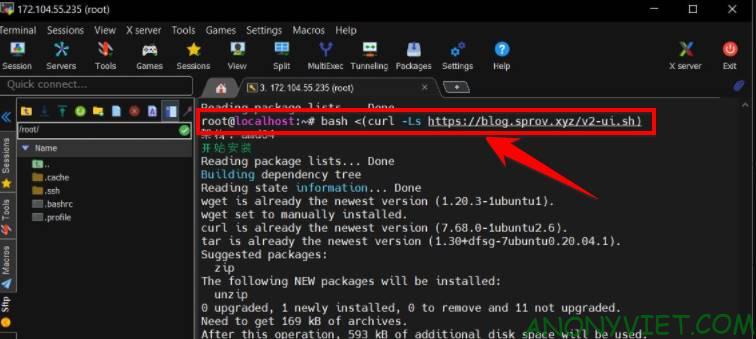Currently, many brothers are having 4G Hack trend and Hacking them is very easy. But for the way you are doing now is to rely on available files or create a server using free services with extremely slow speed. If you want high speed, you can rent a private VPS to experience high speed!
| Join the channel Telegram of the AnonyViet 👉 Link 👈 |
Prepare
- 1 Phone using Viettel Sim
- 1 Computer with pre-installed Remote VPS (See how to use) MobaXterm remote VPS)
- 1 VPS running linux (I use Ubuntu 20.04) (See how Create a VPS on Vultr and get 100$)
- 1 Domain (See instructions to register a free .tk domain of Freenom)
Instructions to create your own VPS Server to Hack Data 4G for free
X-ui version
The X-ui version is the running and still updated version of the V2-ui version. I recommend using this version, although it has Chinese characters, but it is more secure for your information
Step 1: Please login to your VPS
Step 2: Run the following command to update
apt-get update -y
Step 3: I need to download X-ui with the following command
bash <(curl -Ls https://raw.githubusercontent.com/sprov065/x-ui/master/install.sh)
Step 4: Please open the following ports for me
ufw allow 54321
ufw allow 443
ufw allow 80
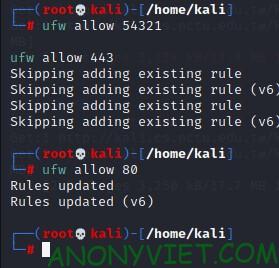
Step 5: Please install CertBot for VPS
apt-get install certbot -y
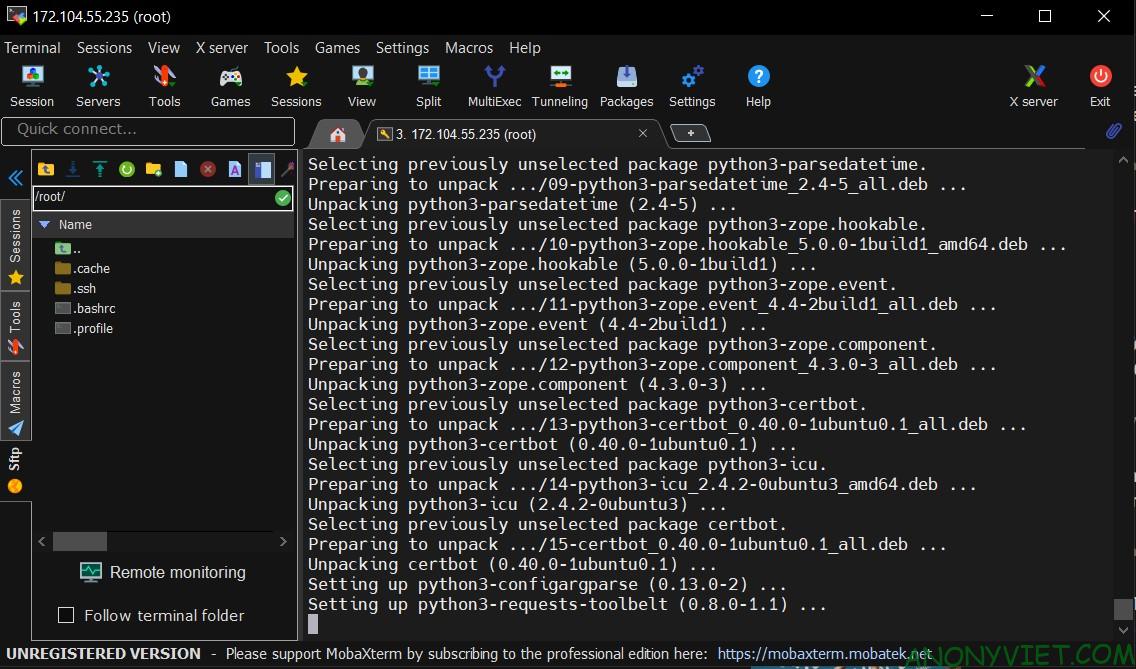
Step 6: Go to your Domain management page, point Record A to the IP of the VPS.
His example case:
- Domain: anonyviet.link
- VPS IP: 172.104.55.235
Step 7: You go to the website according to the following syntax: http://anonyviet.link:54321 (note that the X-ui version is the version that has changed the port from 65432 to 54321)
For those who can’t log in, please adjust the Firewall of the VPS service to open Port 54321 (Amazon, Microsoft Azure, Google Cloud ..)
X-ui’s interface
Login page

You still enter your username and password as admin
X-ui’s Panel

Step 8: Please go to settings (gear icon on the 3rd line) to change your password
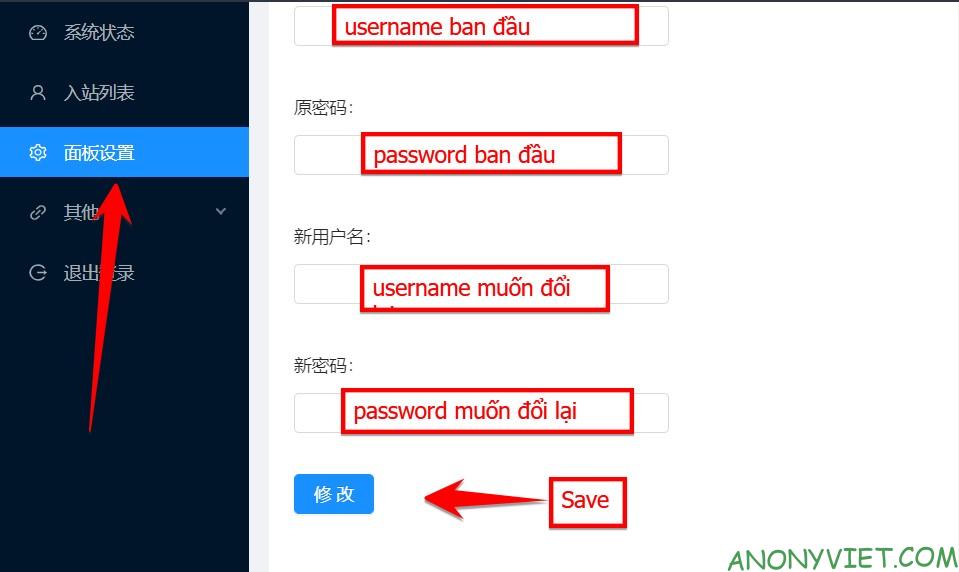
Step 9: Go to the Account section (line number 2 on the menu bar) and then click the blue plus sign.

Step 10: Go back to your VPS, enter the following command:
certbot certonly
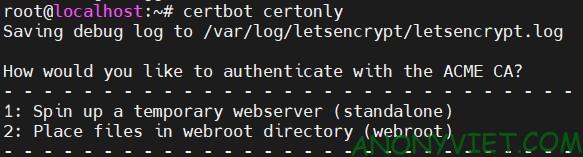
Choose 1 for this question
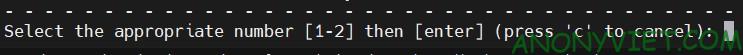
For this, you can just enter your email
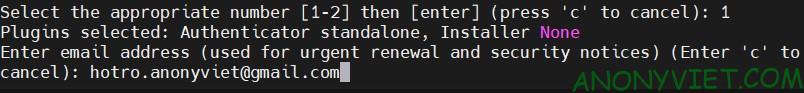
Then you type a to agree to the terms of service
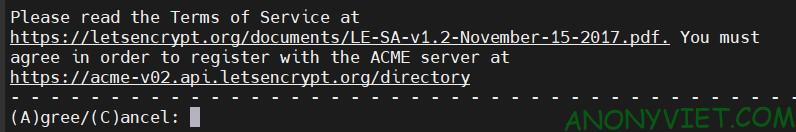
With this one can choose y or n
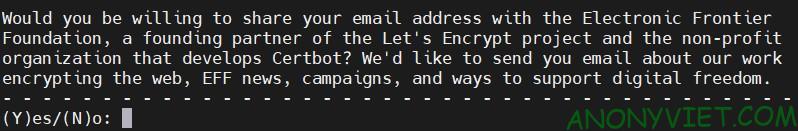
Here, you enter your domain name. Like the above wallet, my domain is anonyviet.link.
![]()
Here, you can save yourself the following 2 links
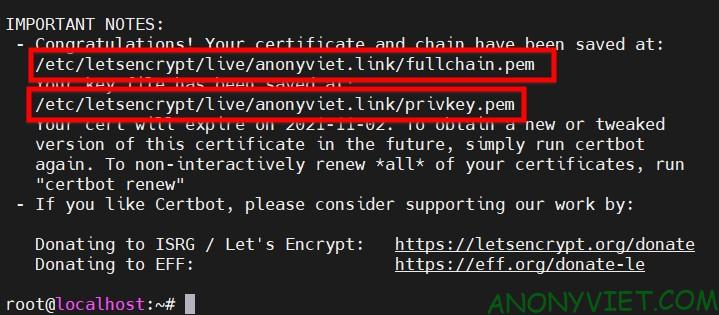
Step 11: go back to the website, please install as follows

- Port (3rd line, first one): 443
- Certificate file path (on sniffing 1 line): you copy for me the first line that I annotated (with the ending fullchain.pem)
- Key file path (under certificate file path line): please enter the second line that I annotate (with the extension privkey.pem)
- Remark (top line): You can name whatever
Step 14: Please click on the picture QR code and scan the qr code so it shows the link and you copy it
- Now you use your Android phone to download NapsternetV here.
- If using iPhone, download the app Shadowrocket
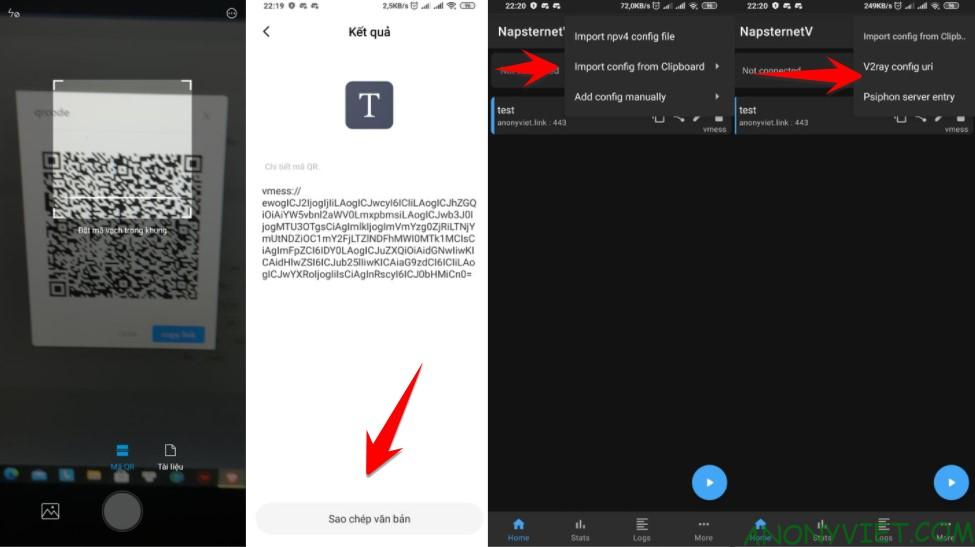
Step 15: Then you install SNI to hack 4g: videoakm1.tv360.vn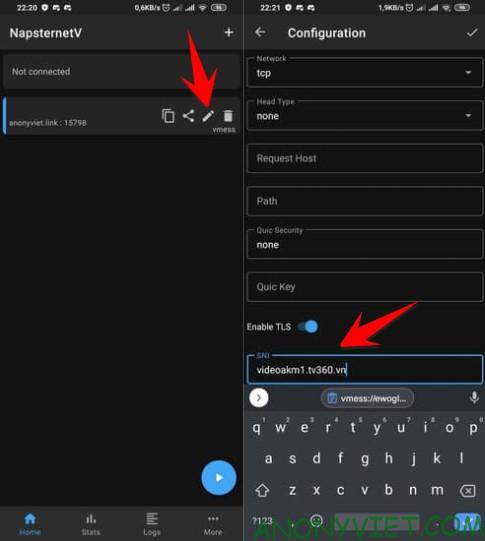
Now just run by clicking the run button in the bottom right corner
Here are the results I tried
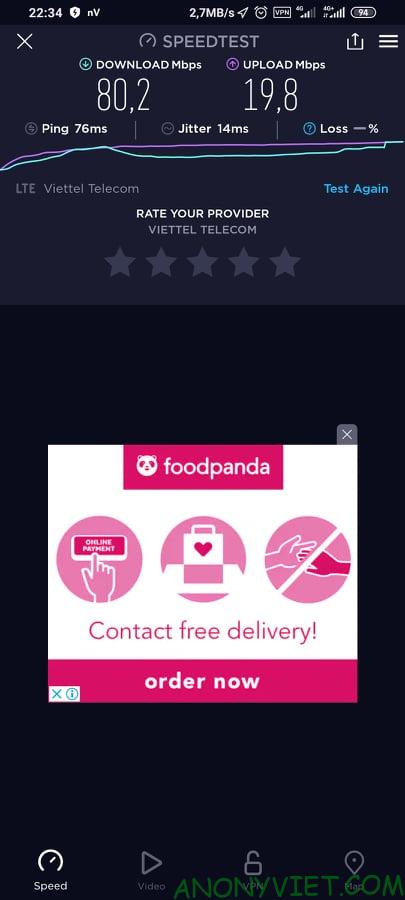
For V2-ui version – No longer usable
Step 1: Please login to your VPS
Step 2: Run the following command to update
apt-get update -y
Step 3: I need to download V2-ui with the following command
bash <(curl -Ls https://raw.githubusercontent.com/anonyvietofficial/v2-ui/master/install.sh)
Step 4: After downloading, I need to Allow port to run V2-ui on the web and run for 4G
ufw allow 65432
ufw allow 443
ufw allow 80
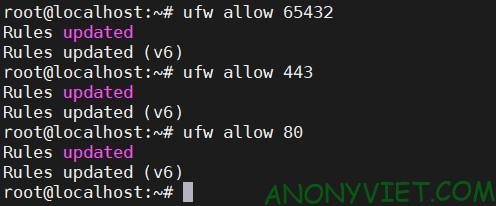
For those of you who do not get the results above, please run the following command
apt-get install ufw
Step 5: Please install CertBot for VPS
apt-get install certbot -y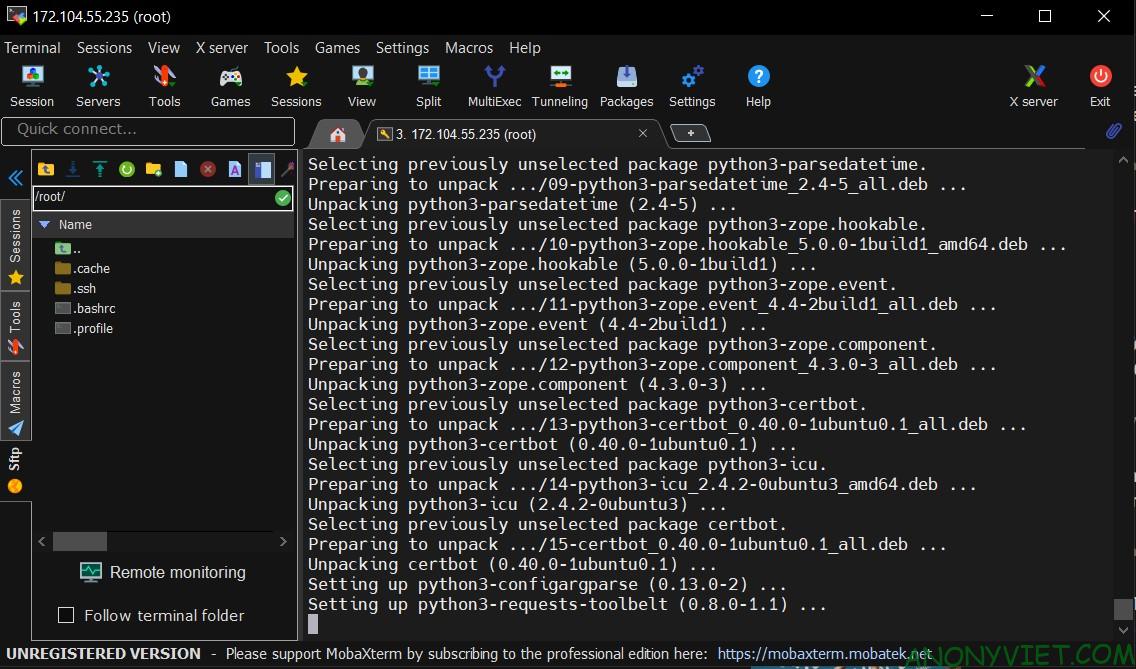
Step 6: Go to your Domain management page, point Record A to the IP of the VPS.
His example case:
- Domain: anonyviet.link
- VPS IP: 172.104.55.235
Step 7: You go to the website according to the following syntax: http://anonyviet.link:65432
This is the website you created using V2-ui
For those of you who can’t get in, please adjust the Firewall of the VPS service to open Port 65432 (Amazon, Microsoft Azure, Google Cloud ..)
Step 8: Please enter your Username and Password as admin/admin
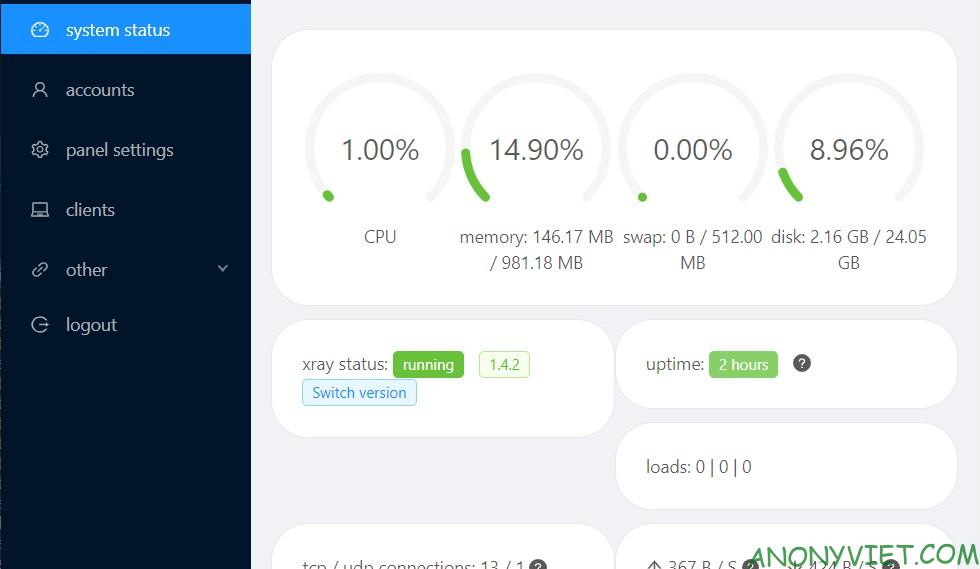 Step 9: You can change the password to prevent others from accessing it by going to the settings panel.
Step 9: You can change the password to prevent others from accessing it by going to the settings panel.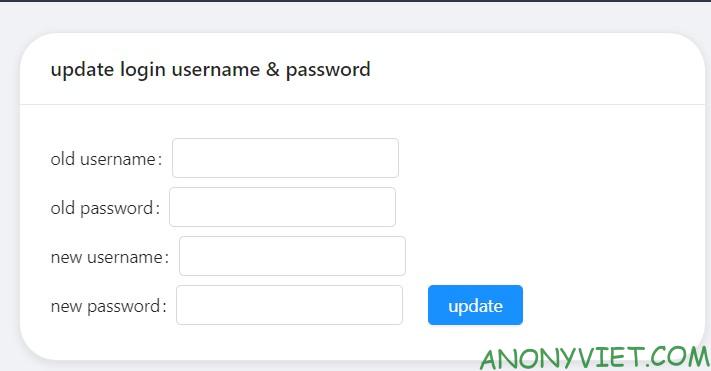
Step 10: Go to the Account section and then click the blue plus sign.
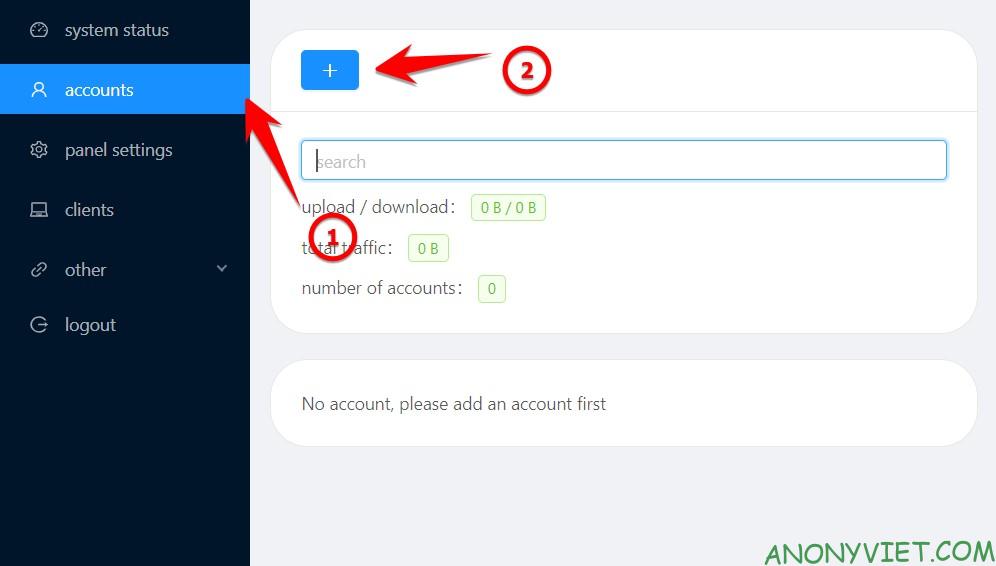
Step 11: Go back to MobaXterm, type yourself the following command
certbot certonly
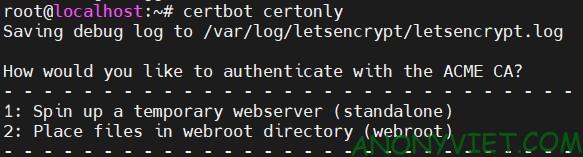
Choose 1 for this question
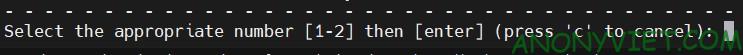
For this, you can just enter your email
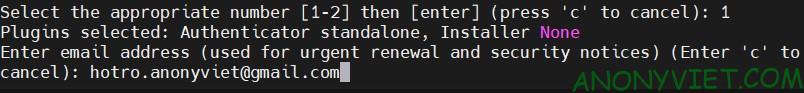
Then you type a to agree to the terms of service
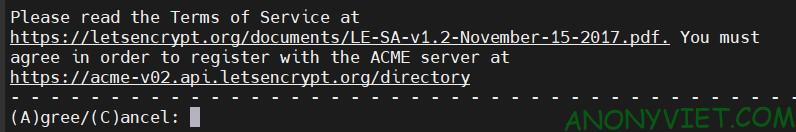
With this one can choose y or n
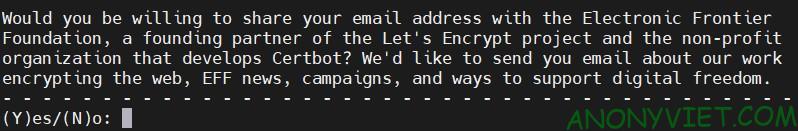
Here, you enter your domain name. Like the above wallet, my domain is anonyviet.link.
![]()
Here, you can save yourself the following 2 links
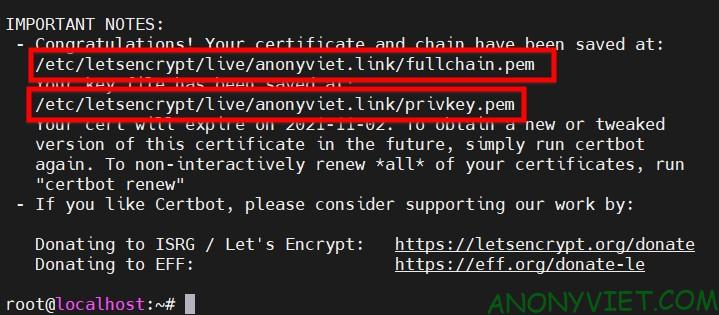
Step 12: go back to the website, please install as follows
Note:
- Ports: 443
- Certificate file path: you copy for me the first line that I annotated (with the ending fullchain.pem)
- Key file path: please enter the second line that I annotate (with the extension privkey.pem)
- Remarks: You can name whatever
Step 13: Press add
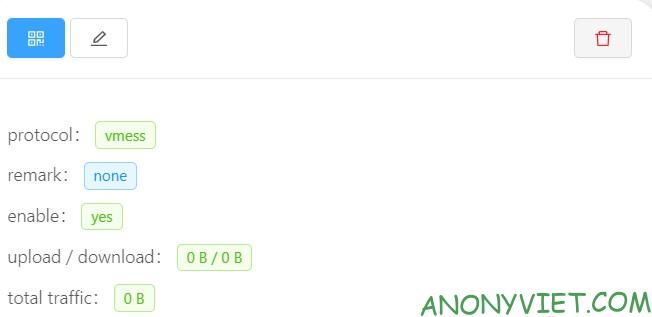
Step 14: Please click on the picture QR code and scan the qr code so it shows the link and you copy it
- Now you use your Android phone to download NapsternetV here.
- If using iPhone, download the app Shadowrocket
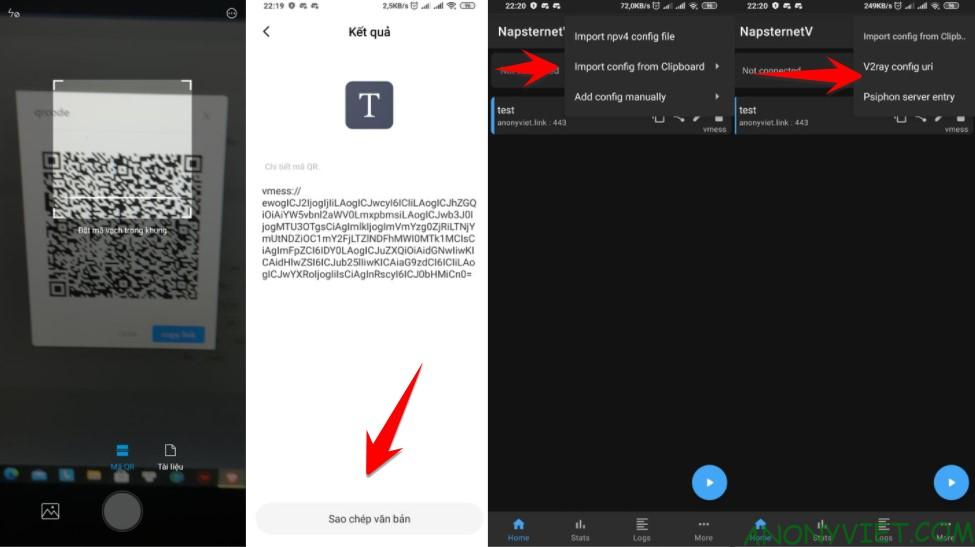
Step 15: Then you install SNI to hack 4g: videoakm1.tv360.vn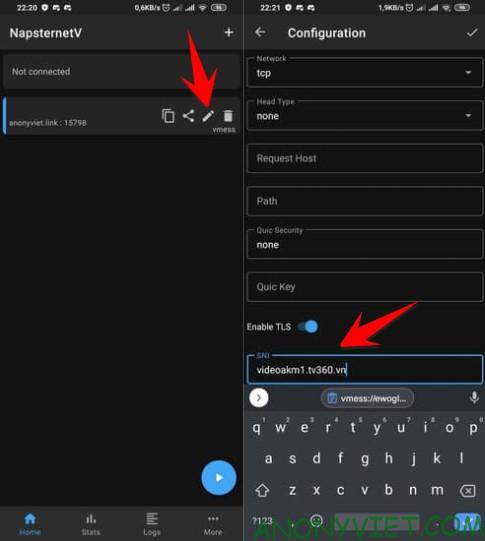
Now just run by clicking the run button in the bottom right corner
Here are the results I tried
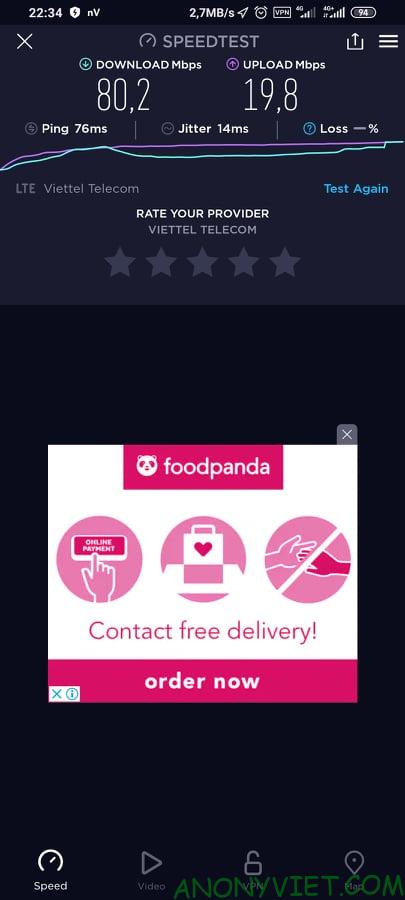
So I just finished showing you how to create your own VPS Server to Hack Data 4G for free. For this way, you can use it without worrying about slow network speed because you have to share it with many people. Please leave a comment to let me know what you think. See also How to Hack 4G Data on iPhone with Shadowrocket here.