Microsoft recently released a tool Bing Image Creator with AI support. This tool uses OpenAI’s DALL-E model, making it easy for users to create images with simple descriptive texts. Specifically, please follow through the article below.
| Join the channel Telegram belong to AnonyViet ???? Link ???? |
What is Bing Image Creator?
Bing Image Creator is a tool that allows you to create images from words with the help of artificial intelligence (AI). Simply enter a text describing the image you want to create, and Bing Image Creator will generate a set of images that match the text. You can use Bing Image Creator to express your ideas, make art, or entertain.
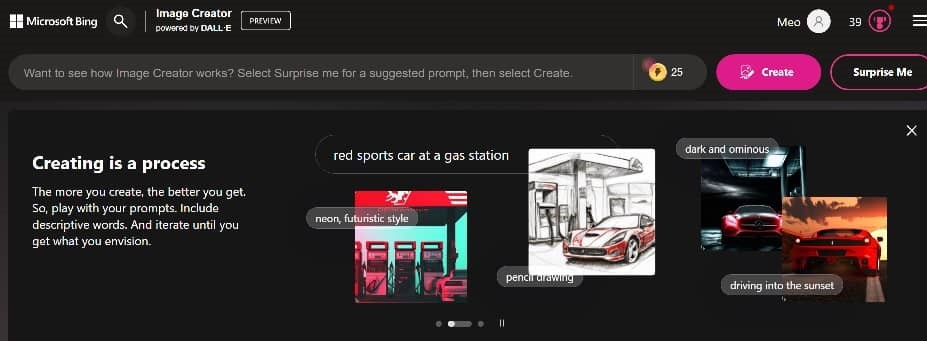
How to create images on Bing Image Creator
Step 1: Visit the website Bing Image Creatorthen sign in to your Microsoft account.
Step 2: Type your idea description in the box, then click “Create”
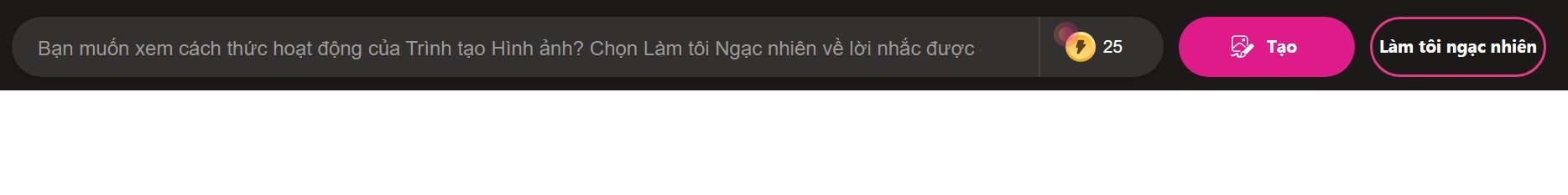
If you have no idea in mind, you can choose “Surprise Me” to have the system display random prompts for you to choose from.
Or you can scroll down, hover over the photos you like, it will display the corresponding prompts.
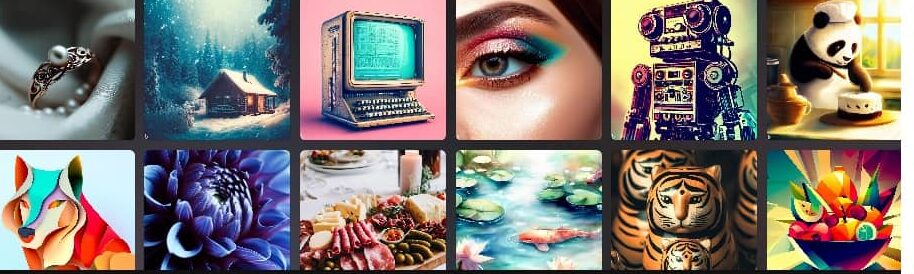
You can use the Boosts by clicking and the yellow icon as shown below, it will help the image creation process become faster, you will be granted 25 free turns, the boosts will be restored every week or use Microsoft Rewards points to exchange for quick image creations
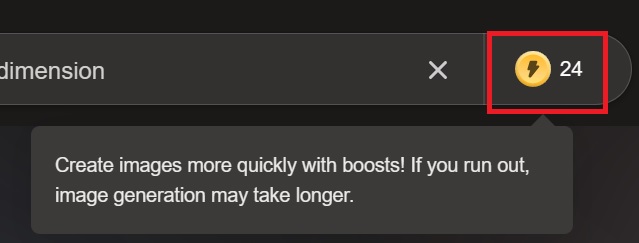
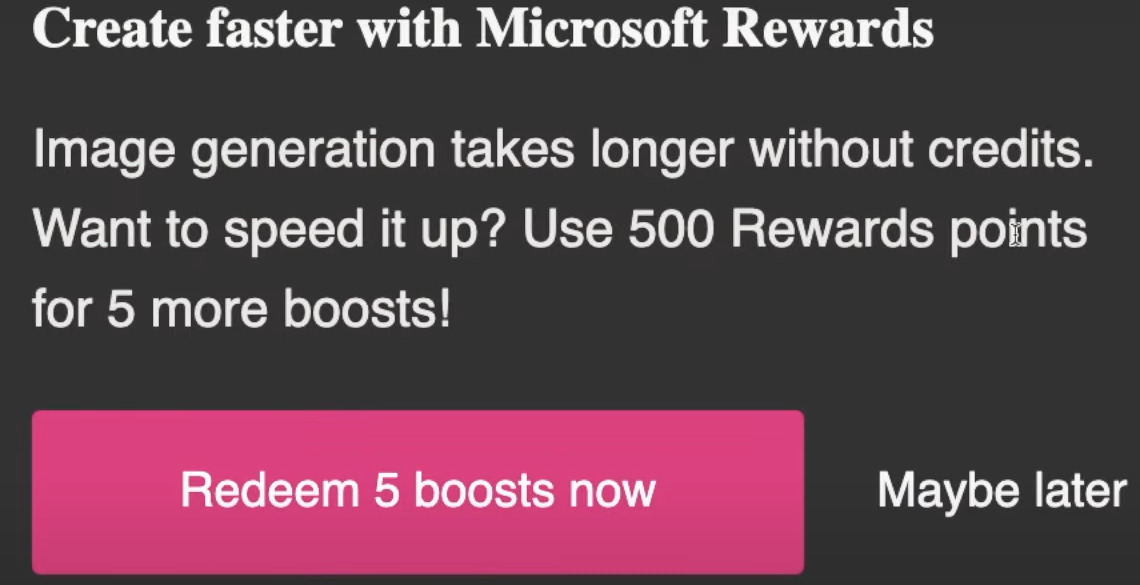
When typing a description in the blank box, you can add the details of the photo style you want, for example: “robot cat, digital illustration”, click “Create”, wait a few minutes and you will have the result. The result consists of 4 images as below:

Photo styles you can try on Bing Image Creator:
- Digital art: digital graphics
- Pixel art: pixel style
- Hand drawn: hand drawn style
- Pop Art: popular art style
- Classical painting: classic style
You can click on the image to see it more clearly, with the size of 1024×1024, Bing produces results with relatively large and sharp images. You can choose “Share” to share or “Download” to download your favorite photos to your computer.
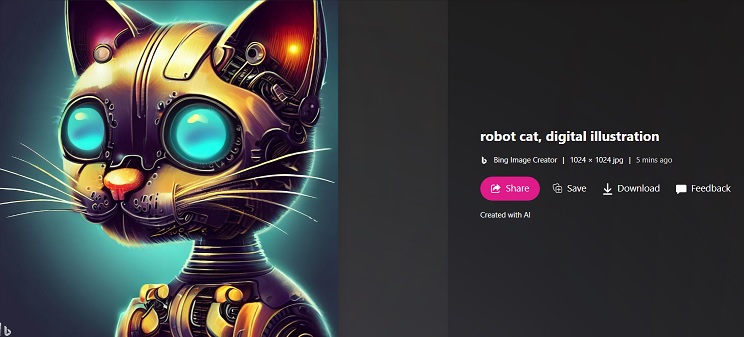
In addition, the images you have created are automatically saved on the right side of the screen for future review and use.
How to create images on Bing AI Chat
Tool to create images from text is also integrated in Bing AI Chatso you can not only ask Bing questions to answer, but now Bing can also draw pictures according to your requirements.
The way to do it is as simple as that, you just need to type the command into the text box, press Enter and the AI will output 4 images as you want:
For example, I type “create me an image of unicorn, pop art”, the results are:
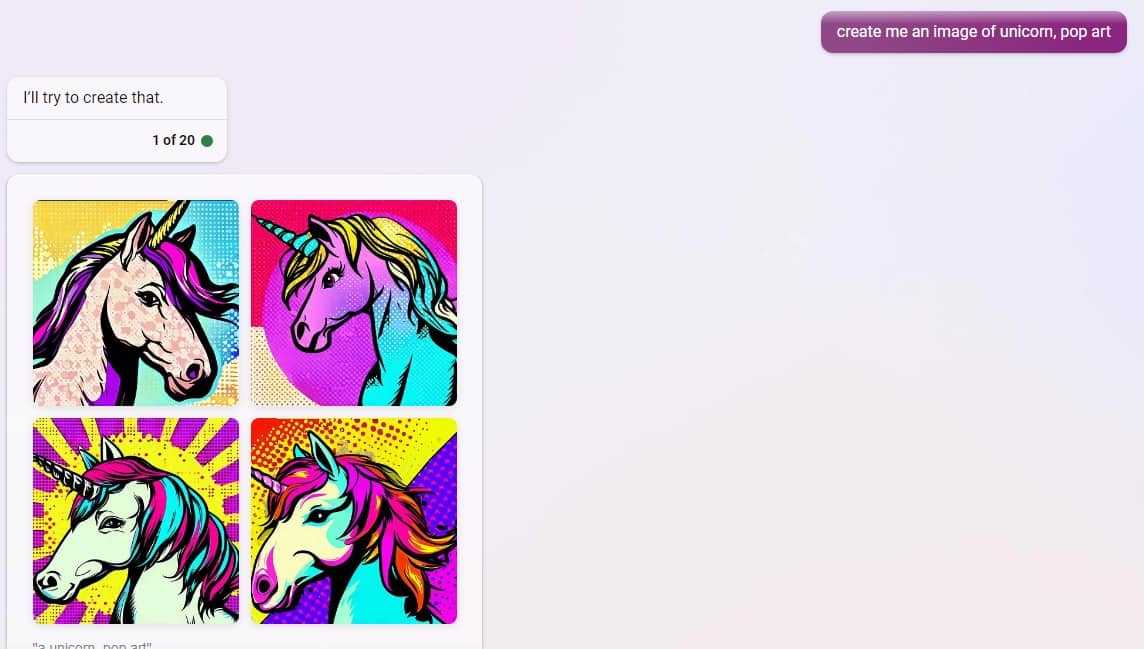
The beauty of Bing Image Creator is that you can edit it right on the chat frame interface without having to do anything else.
Change details in pictures with just text
For example, I want to change the image of a 1-horned horse into a dragon, I just need to type in the chat box “change it to a dragon”, and the result is quite stable:

Similarly, you can add or change details in an image easily with just a command, for example:
- “make it more colorful”: make the picture more colorful
- “add some birds”: add some birds
- “make it can breathe fire”: make the dragon breathe fire
- “make it wear a blue hat”: let the dragon wear a blue hat
This image creation feature you can also use on the Bing application, but my experience when using it on the app is that the image wait time will be quite long compared to using the web version, so you can consider it.
Some prompts and reference pictures
Here are a few commands and images that Bing Image Creator users have made, you can refer to to get more creative ideas:
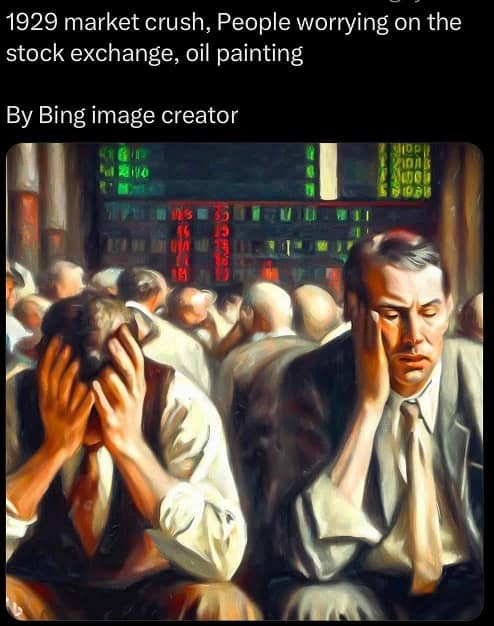
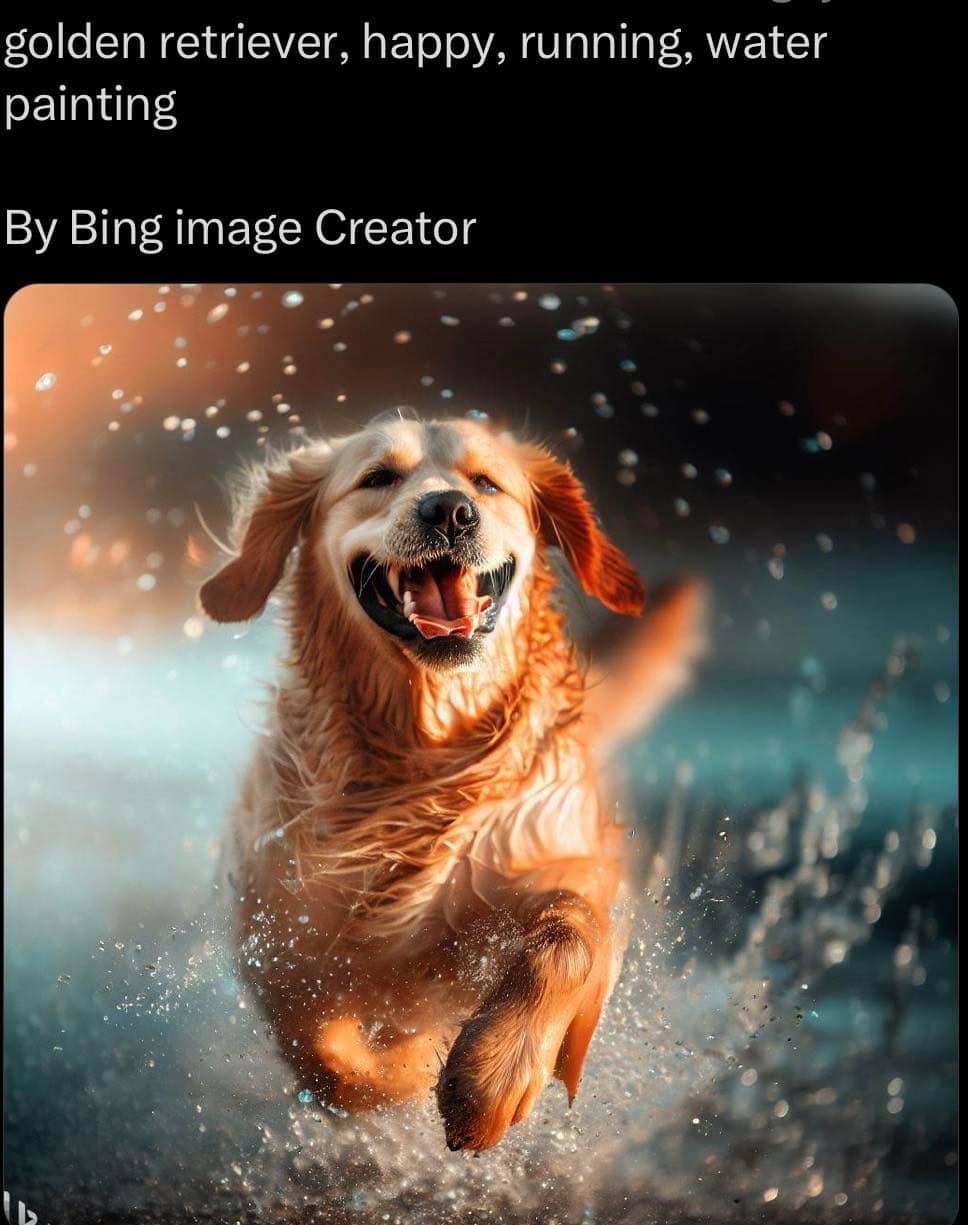
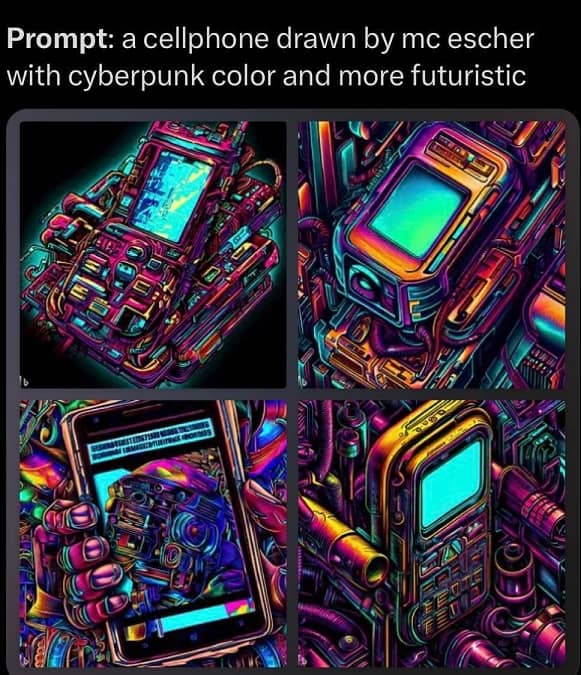
Epilogue
So Anonyviet guided you how to create custom images with the tool Bing Image Creator Just a few lines of simple text. Wish you successful application and many excellent works!







![[Facebook] Links to nick report !! [Facebook] Links to nick report !!](https://anonyviet.com/wp-content/uploads/2015/12/rip2.jpg)



