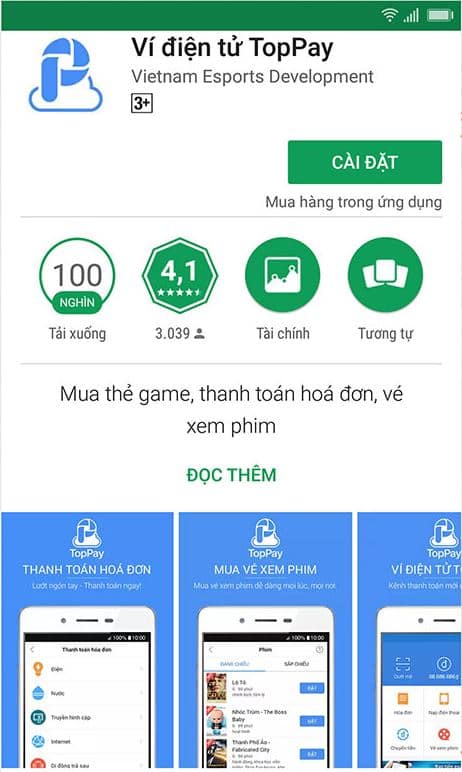Notepad By ClickUp is a chrome extension. It helps you create and manage notes from anywhere (except settings and incognito mode) on chrome easily. Because of the ability to sync accounts, you can access and manage your notes on other devices.
| Join the channel Telegram belong to AnonyViet 👉 Link 👈 |
How to use Notepad By ClickUp
Firstlyplease visit Extension Notepad By ClickUp to add extension to chrome.
Step 2: Press Add to chrome > More widgets to install this extension for the browser.
Step 3: After adding the extension to chrome successfully. Now click on the icon of the utility on the right corner > Sign Up > Fill full the information > SIGN UP to sign up for a hosting account.
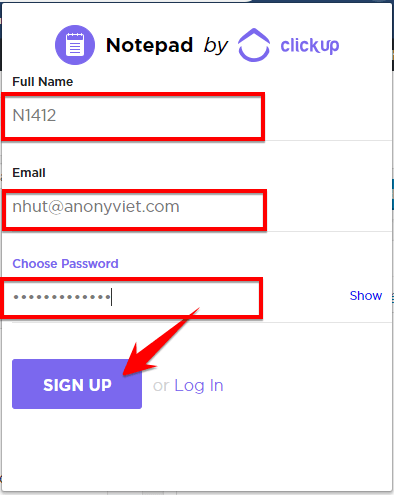
Step 4: Now click on the . icon bottom right to open the main interface of Notepad By ClickUp.
![]()
Step 5: Enter the title of the note (or reminder message,…) and press Create.
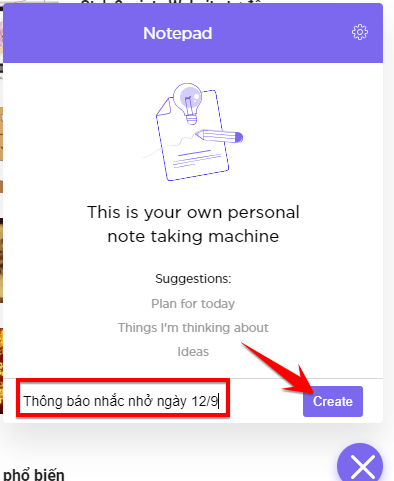
Step 6: Click on the newly created note to edit the content.
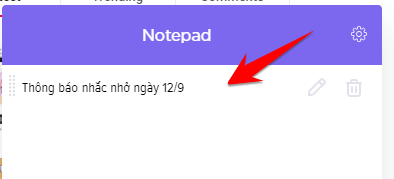
Step 7: More/Edit Content notes. Use the available tools such as bold, italic, count the number of rows, insert links, code, etc. to make the text easier to see.
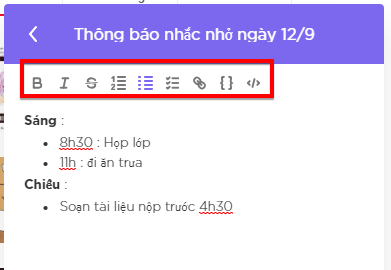
Click return, the utility will automatically save the previous note.
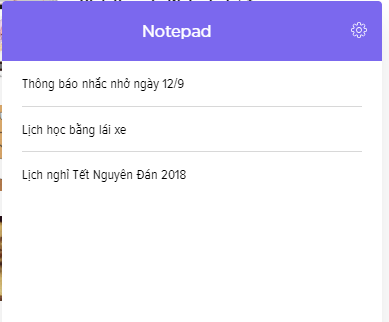
Finalif you want to delete a certain note, click on the trash can icon next to it.
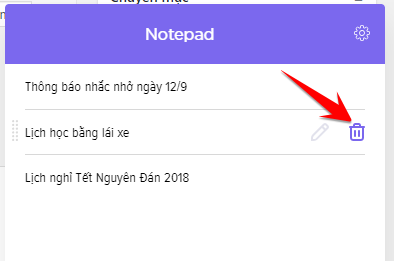
Download Notepad By ClickUp extension for Chrome
Get Notepad By ClickUp for Chrome
Latest version : 0.1.1
Developer : ClickUp
Summary of the article
Notepad By ClickUp is a pretty cool extension on Chrome. If you are a forgetful person at work, this is a utility not to be missed. You will no longer have to switch apps or tabs to write notes. Because at this point, everything can be done right at any website accessed on Chrome with Notepad By ClickUp.