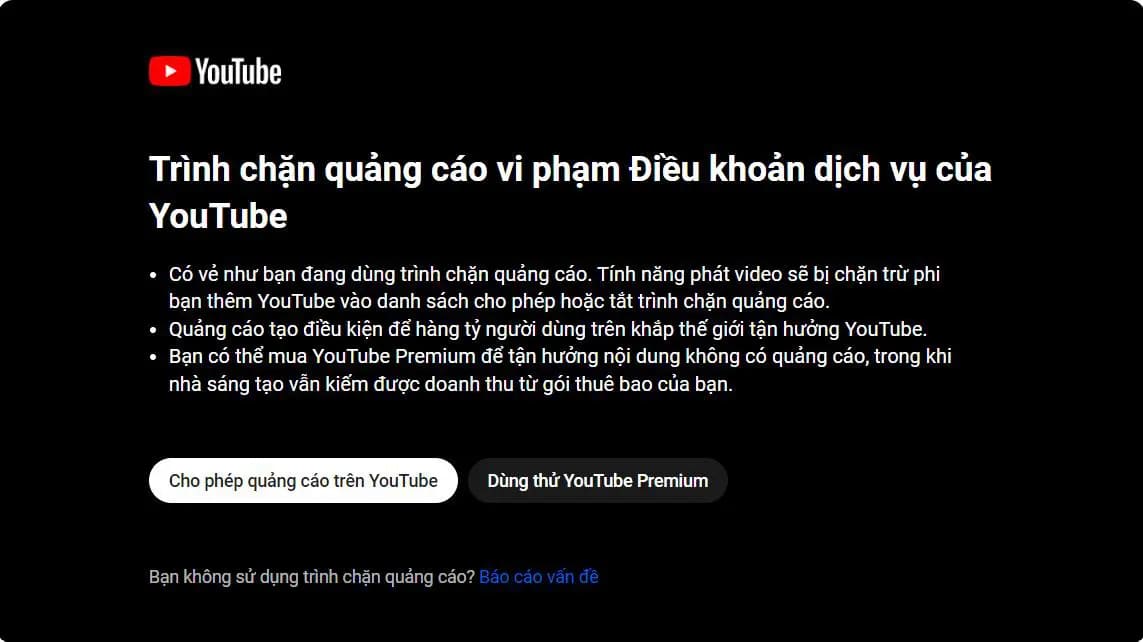Do you know Bitmoji What is it? If not, let's learn about this application with AnonyViet in the article below. Bitmoji is a fun and creative way to express yourself and your emotions through adorable and funny images. How to use it, let's follow along!
| Join the channel Telegram belong to AnonyViet 👉 Link 👈 |
What is Bitmoji?
Bitmoji is a free app that allows you to create animated images that look like you, by choosing from options for faces, hair, clothes, accessories, etc. You can use Bitmoji to express yourself. your feelings, attitudes and personality in messages, chats or status updates on other applications.

Bitmoji was launched in 2014 by Bitstrips, a company specializing in online comics. The purpose of Bitmoji is to help users express themselves in a creative and personalized way. In 2016, Bitmoji was acquired by Snapchat and integrated into its app.
How to link Bitmoji with Snapchat and other applications are also very easy. If you signed into Bitmoji with Snapchat, your Bitmoji will automatically appear in Snapchat. If not, you can go into Snapchat's Settings and select Bitmoji to link. For other apps, you can go to Bitmoji's Settings and select Share Bitmoji to enable this feature.
How to create Bitmoji on iPhone
Step 1: You need to download the Bitmoji app to your iPhone. You can go to the App Store and type Bitmoji to search for the application or click on the link The following

Step 2: After downloading, open the application and select ''Create avatar'' on the home screen. Then enter your date of birth, email, set a password for your account and click ''Register''

Step 3: Next, you choose the gender of your Bitmoji, then choose whether you want to take a selfie to model your avatar.

Step 4: You start customizing Bitmoji's appearance to your liking such as clothes, hairstyle, eye color, nose shape, lip thickness, etc. When finished, click Save to save.

How to add Bitmoji to the keyboard on iPhone
Step 1: Go to “Settings”, then select “General settings” > “Keyboard”
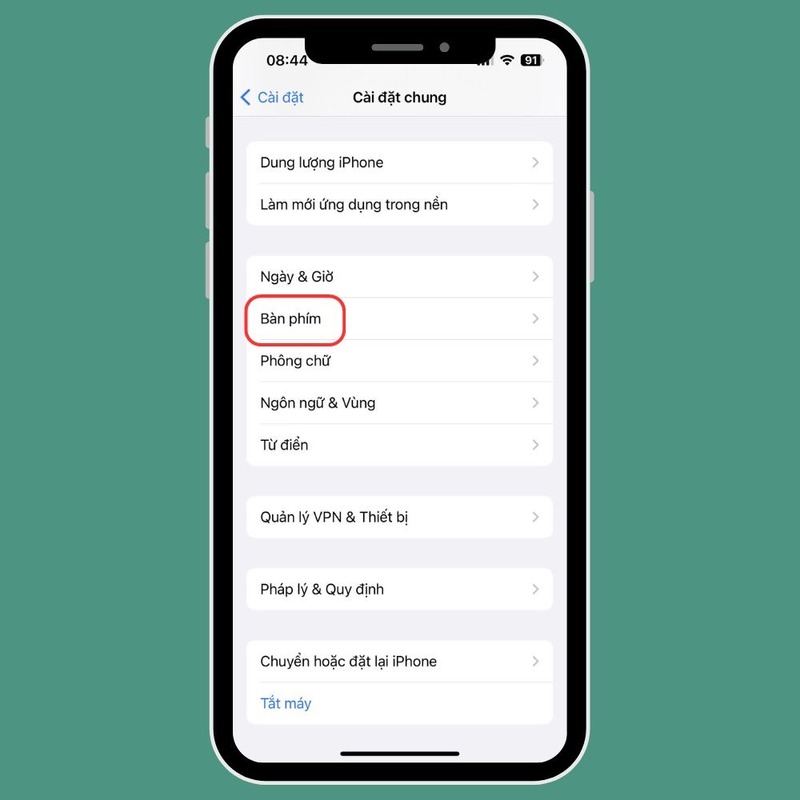
Step 2: In the Keyboard section, click “Add new keyboard” and select Bitmoji in the list of third-party keyboards.
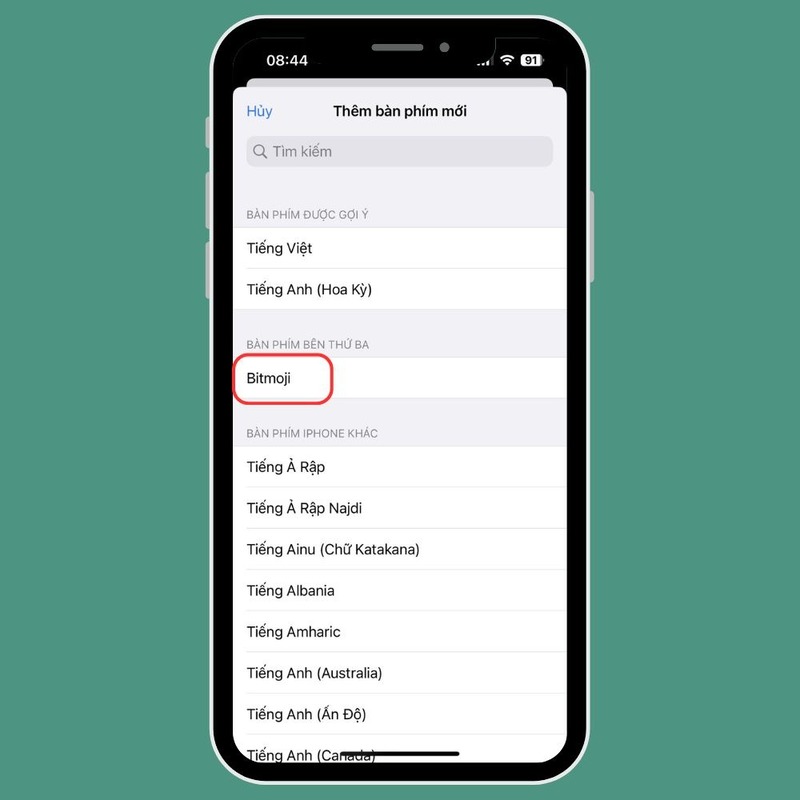
Step 3: Finally, tap on “Bitmoji Keyboard” and enable the “Allow full access” option.
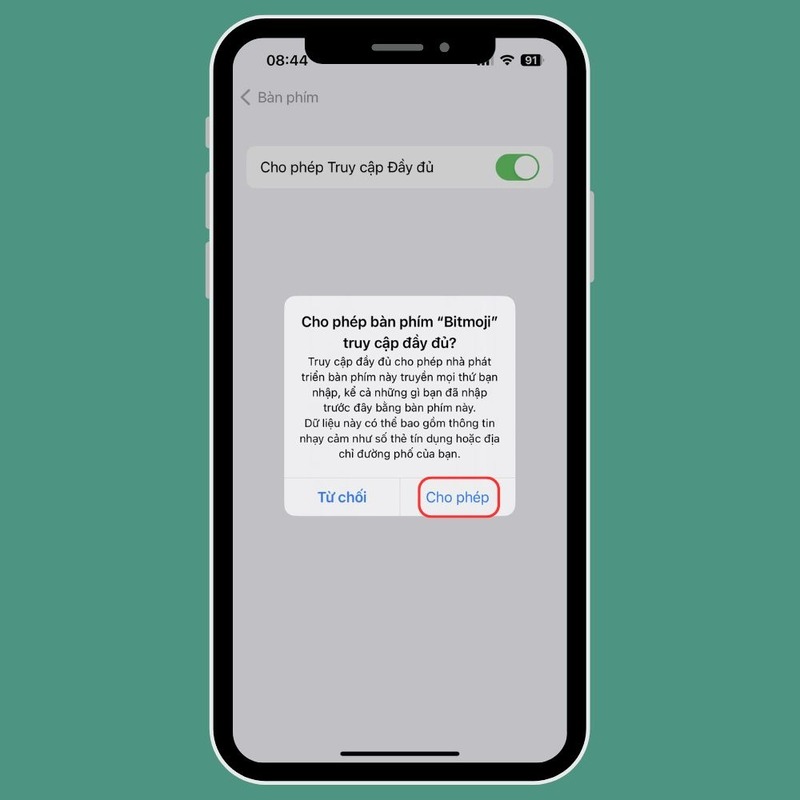
How to use Bitmoji keyboard on iPhone
First, go to the application you want to use Bitmoji, then click on the Text input box and select the earth icon in the bottom left corner of the keyboard.
Next, you choose the appropriate Bitmoji label and paste it into the Text Input box.

Finally click Send to send the message with Bitmoji.
Outstanding features of Bitmoji
Bitmoji is more than just a simple animated image creation app. It also has many outstanding and unique features that you can explore and experience. Here are some notable features of Bitmoji:
Friendmoji
Create two-person Bitmoji with your friends on Snapchat. You can create fun and cute cartoon images with your friends by choosing from clothing, expression and speech options. You can send Friendmoji to your friends to show friendship or interest between two people.
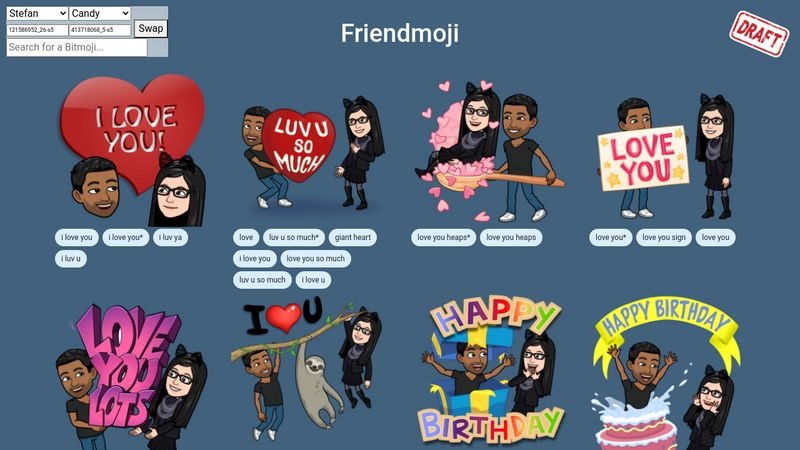
3D Bitmoji
Create three-dimensional Bitmoji with virtual reality effects. You can create vibrant and animated images with your Bitmoji using your phone's front or back camera. You can choose the action, style, and environment for your Bitmoji. You can record and share 3D Bitmoji videos to your friends to impress or entertain.

Bitmoji Geofilters
Create Bitmoji with geofilters according to your location. You can create animated images that reflect where you are by using Snapchat's geofilters. You can choose from different filters depending on the city, country, event or holiday you're in. You can send Bitmoji Geofilters to your friends to show off where you're traveling, playing, or working.
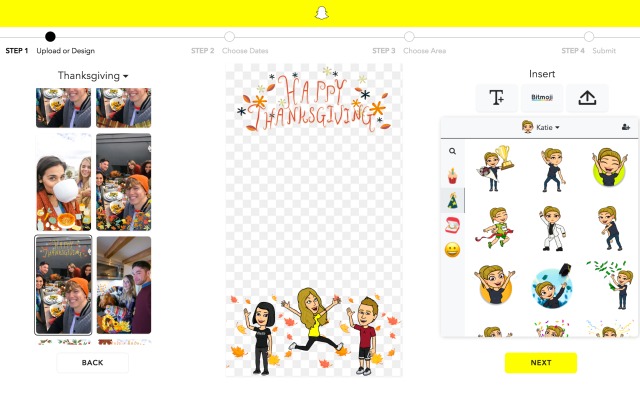
Epilogue
Bitmoji is a great app for you if you want to create a stylish and expressive avatar of yourself. You can customize your Bitmoji to your liking and use them in other apps like Snapchat, Facebook, Instagram, WhatsApp, etc. Experiment and share Bitmoji with your friends to create fun moments and memorable!