Chat with ChatGPT by voice on iPhone is a fun and fresh way to interact with artificial intelligence. You can chat with ChatGPT about any topic, from news, sports, music, to literature, art, science, etc. In this article, AnonyViet will guide you how to chat with ChatGPT. ChatGPT by voice and the benefits you can get from this application.
| Join the channel Telegram belong to AnonyViet 👉 Link 👈 |
Introducing ChatGPT
ChatGPT is a chat application based on OpenAI's artificial intelligence (AI), allowing users to talk to chatbots about any topic in a natural and interesting way. ChatGPT uses AI capabilities to generate answers based on users' questions, and can adapt to different situations. It can also assist users in providing information, entertainment, studying, working and more.

You can now chat with ChatGPT by voice
OpenAI has just launched a new feature that allows users to voice chat with ChatGPT on apps for iPhone and iPad. The special thing is that this feature is completely free of charge. Users just need to download the application and log in with a free account, no need to buy Plus or Enterprise packages to be able to chat by voice.

With the voice chat feature, users can talk directly to the chatbot instead of typing. ChatGPT will recognize the user's voice and respond with the chatbot's voice. Users can choose the appropriate voice tone for the chatbot, from male to female, from children to adults. ChatGPT also supports many different languages, including Vietnamese.
How to use the voice chat feature with ChatGPT
To use the voice chat feature, users need to follow these steps:
Step 1: Open the ChatGPT application on iPhone/iPad. If you don't have it yet, you can download the app here.
Step 2: Select the headset icon in the right corner of the chat box to enable voice chat.
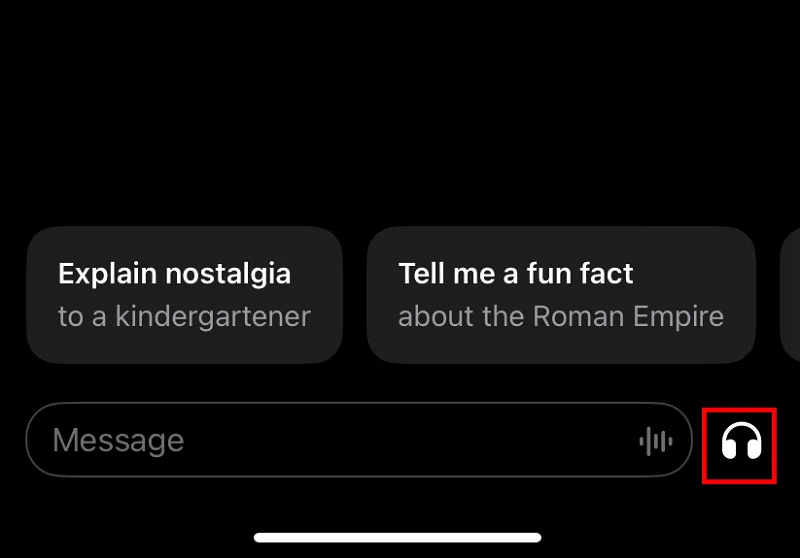
Step 3: Choose the voice tone for the chatbot by touching the settings icon in the upper right corner. Users can choose between Sky, Juniper, Breeze, Ember, Cove tones.

Step 4: Start talking to the chatbot
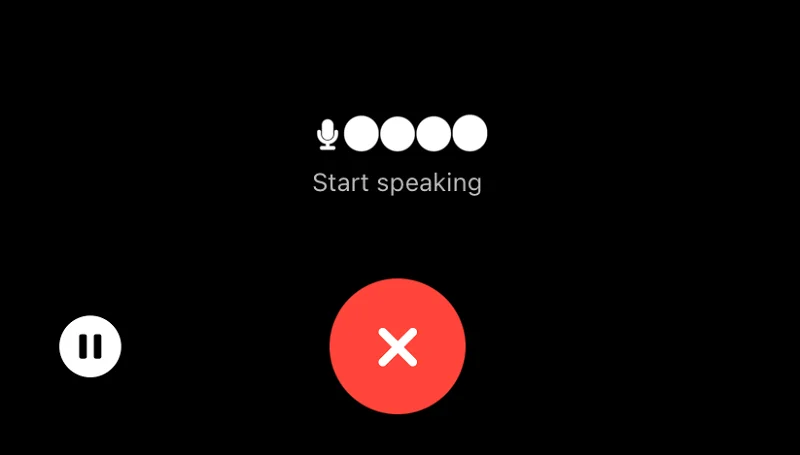
Step 5: Listen to the chatbot's voice response. Users can also review text chat history above.
Benefits of voice chat
ChatGPT's voice chat feature brings many benefits to users, such as:
- Save time and effort: Users do not need to type to chat with the chatbot, they just need to voice their questions or requests. This helps you chat faster and easier.
- Increase communication ability: Users can practice their speaking and listening skills by voice chatting with chatbots. This is especially useful for people who want to learn a foreign language or improve their pronunciation.
- Create a feeling of closeness and friendliness: Users can feel the liveliness and fun of the chatbot when listening to its voice. This helps increase positive emotions and engagement between users and chatbots.
Epilogue
Chat with ChatGPT by voice on iPhone is a unique and engaging experience, allowing you to interact with artificial intelligence naturally and easily. You can chat with ChatGPT about anything you're interested in, and receive interesting and useful responses. You can also take advantage of this feature to learn foreign languages better. Wishing you a successful application!








