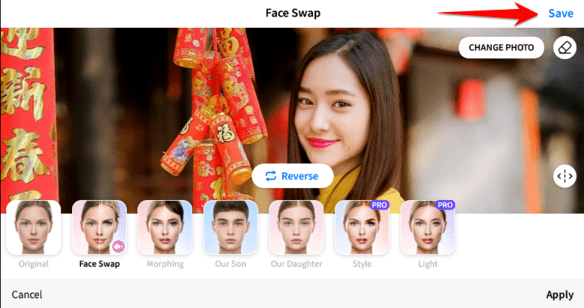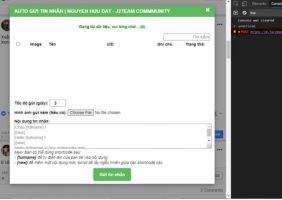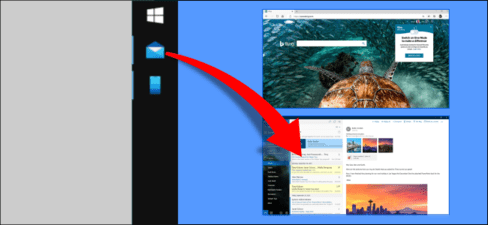How to customize YouTube playback progress button is one of the interesting features that YouTube provided to users. You can change the play progress button to your favorite characters like Mario, Kirby,… or fun icons. In this article, AnonyViet will guide you how to customize the YouTube playback progress button in just a few simple steps.
| Join the channel Telegram belong to AnonyViet 👉 Link 👈 |
Change YouTube progress bar
Step 1: Install Custom Progress Bar for YouTube by clicking This > Click ‘Download’ > Add extension.

Step 2: After installation is complete, find and pin ‘Custom Progress Bar for YouTube’ in Extensions to the browser toolbar.
Step 3: Click on the utility icon on the browser toolbar to open the character model selection interface > Click on the character model you like to apply to the playback progress button.
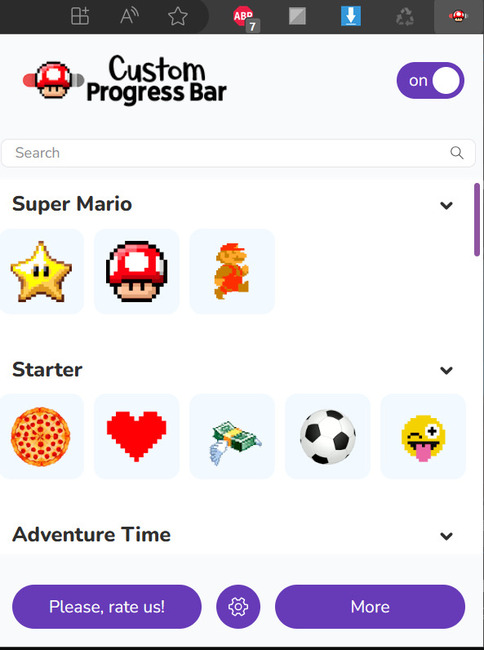
At this point, you can open any YouTube video and hover over the video to see the changes.

If you want more options for the character of the play progress button, you can click the More button in the widget interface. You’ll see all the character models and their previews as they appear on video. Click ‘Add’ to add them to the utility interface.
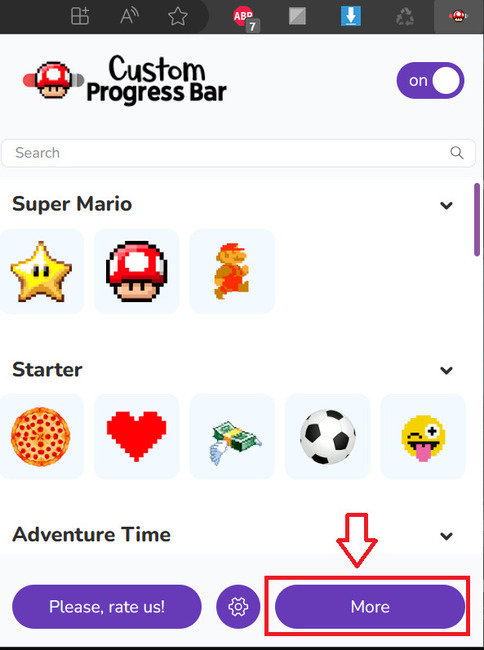
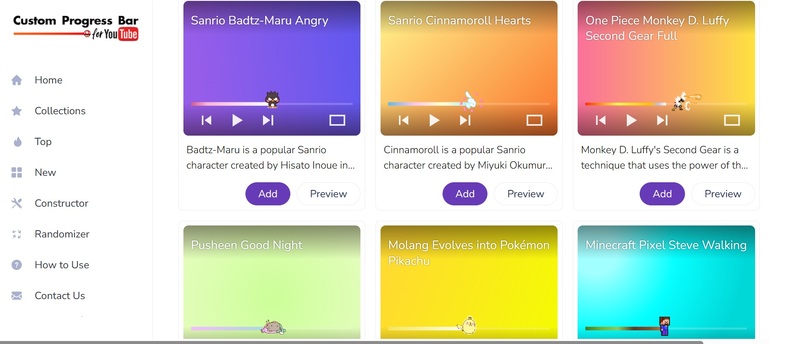
If you want to delete a certain character model, click on the gear icon to enter the management interface. You can delete all character models in the collection (Delete) or delete individual models (Manage).
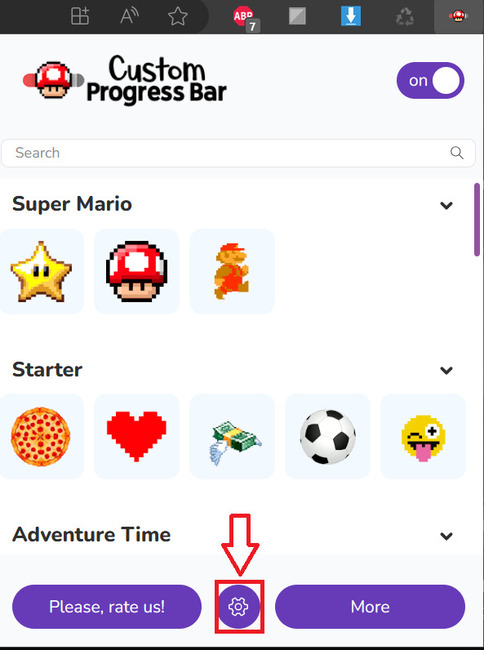
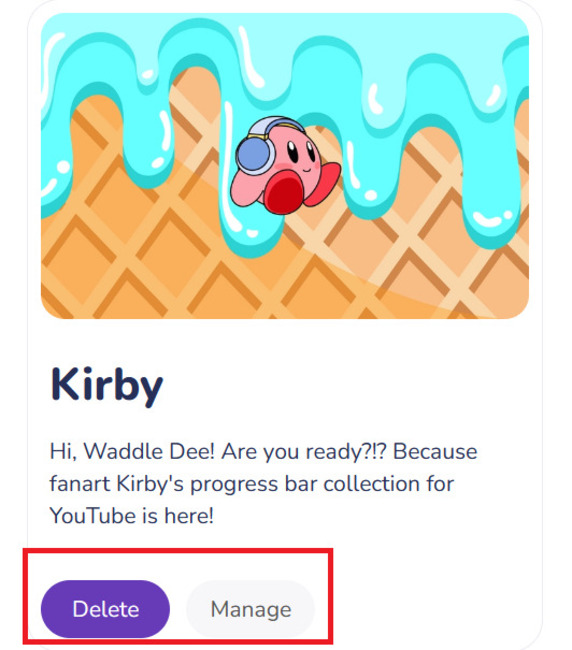
If you want to temporarily not use Custom Progress Bar for YouTube, you can disable it by sliding the blue On button in the utility interface to the left.
Epilogue
How to customize YouTube playback progress button is a way for you to make your videos more lively and interesting, as well as help prevent watching videos from being boring. Wishing you a successful application!