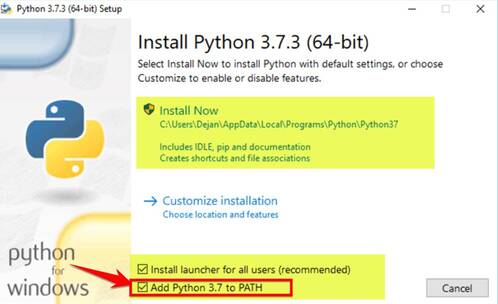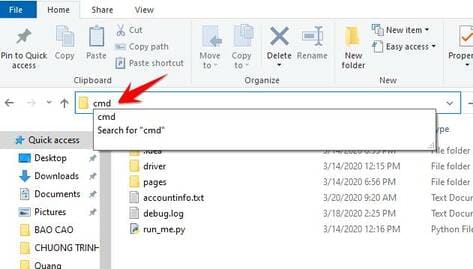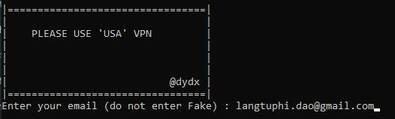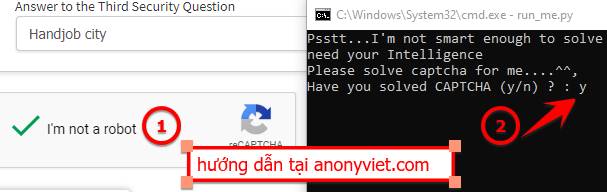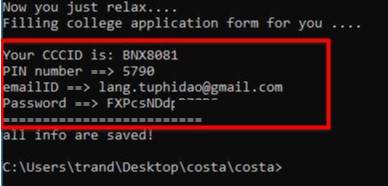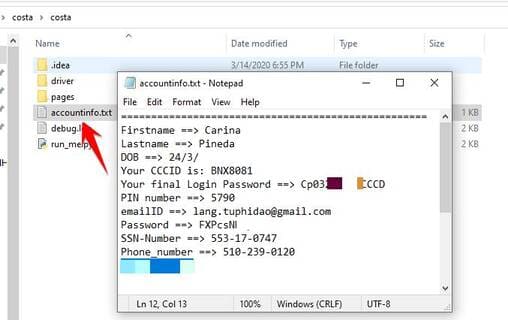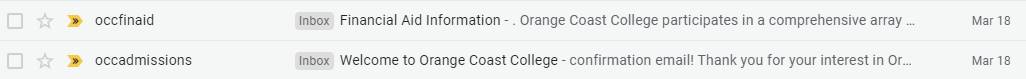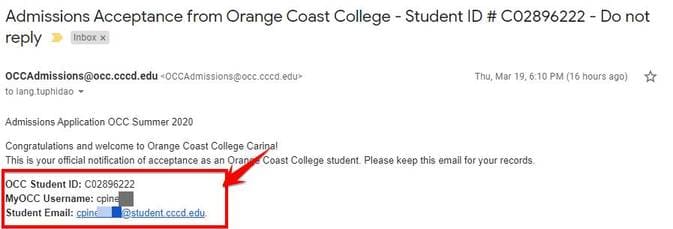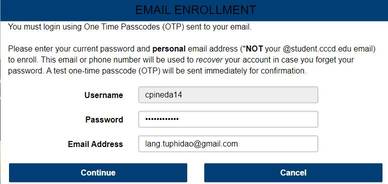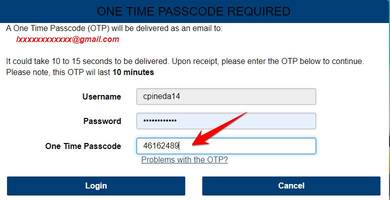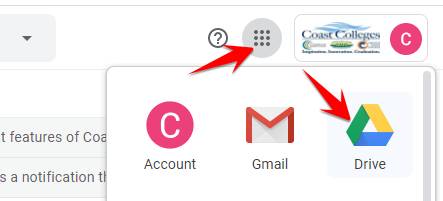The BOT that creates Google Drive Unlimited will automatically sign up for Mail edu for you. After completing, about 2 days you will receive a Mail Edu login account with Google Drive Unlimited feature. This bot is shared by OneHack and I have done it successfully, so I will guide you to follow.
| Join the channel Telegram belong to AnonyViet 👉 Link 👈 |
Once done, the necessary information will be saved to log in later. BOT is written on top of python 3, and you need to install additional necessary libraries to work.
BOT create Google Drive Unlimited with Mail Edu Orange Coast College
Orange Coast College is one of the schools of the OpenCCC system. This is one of the registered schools email Edu the easiest, I don’t know when to die. Once registered, you will receive login information to GMail and Google Drive.
If you want to receive Office 365 then see the post Email creation bot Edu Los Angeles Harbor College
Mail Edu subscriptions to receive Google Drive Unlimited are as follows:
Download Python 3 and install it on your computer. When installing, remember to check the . mark Add Python 3.x to PATH
Setting Google Chrome latest version.
Download BOT to create Google Drive by email Edu. Unzip it and execute the following commands:
On the Address Bar of the extracted folder, type the command CMD and press Enter
(In case the BOT cannot be opened, then click Start, type CMD, run CMD with Administrator rights
Then type the command cd đường-dẫn-thư-mục-giải-nén)
Now the CMD window will display and start executing the following commands:
python -m pip install requests
python -m pip install selenium
run_me.py
At the cmd window, it will ask you to VPN through the USA, but I can still register with a Vietnamese IP test. If you want to be sure, you can just VPN over the USA.
Next enter your main Email (Email in use), This Mail is used to receive email registration information Edu
If Windows Firewall A pop-up will appear asking for permission, then press Allow Please.
Next, a Google Chrome window will pop up and automatically register for Mail Edu at Orange Coast College.
At the step of passing Captcha Bot will pause, you need manually pass Captcha (1), then open the CMD window again, press the y (2) already Enter.
No pressed the button Create My Account Please.
Wait for the bot to finish filling in the information, you will see a message
Go back to the folder costayou will see file accountinfo.txt. This is a file that will save the registered content including: Full name, date of birth, SSN….
How to sign in to Google Drive Unlimited with Mail Edu
When registration is complete, you will receive 2 emails (during the time of Covid-19 you will receive an email to suspend receiving applications)
For the time being, you do not need to care about these 2 emails. About 1.2 days later, you will receive a 3rd Email, in this mail there will be information about your Mail edu login account.
Your login information will be structured like this:
- Username like MyOcc Username in Mail
- Password: the first letter in Fistname is uppercase, the first letter of Lastname is lowercase, month, day, year of birth, CCCD (You open File accountinfo.txt let’s see)
Eg:
Firstname ==> Xarina
Lastname ==> Vineda
DOB ==> 24/3/1997
Then the Password is: Xv032497CCCD
Visit the page https://mycoast.cccd.edu/ Login with User and Password as instructed above.
The first time you log in, you will be asked to re-enter your primary email (gmail)
Then access Gmail to get One Time Pass (same as 2-step login)
After accessing the main page of the school, click on the banner on the right.
 You will be transferred to Gmail Edu, now click on the upper corner and select Google Drive to get an account Google Drive Unlimited Please.
You will be transferred to Gmail Edu, now click on the upper corner and select Google Drive to get an account Google Drive Unlimited Please.