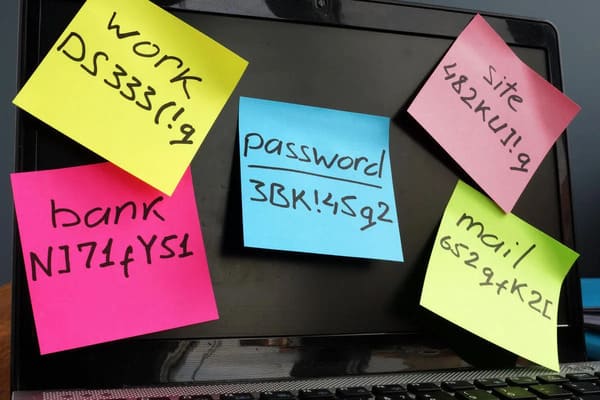Today I will introduce you to some basic network and file transfer commands in Linux.
| Join the channel Telegram of the AnonyViet 👉 Link 👈 |
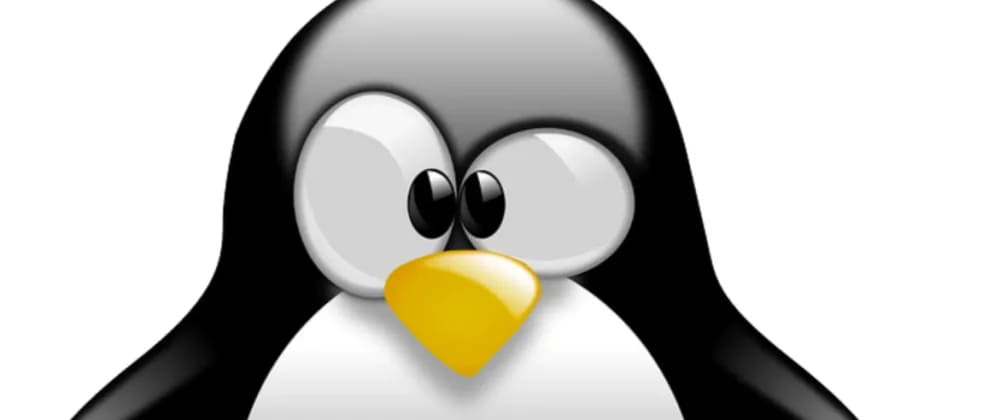
Basic Network Commands in Linux
ping command
The ‘ping’ command stands for Packet Internet Groper. It is used to test the network connection between two computers and see if the server is reachable.
How does the ping command work? Well, the ‘ping’ command uses something called ICMP, which stands for Internet Control Message Protocol. It will send an ICMP echo request message to the IP address you provided. If the connection is successful, it will respond with an ICMP message. You will know the server is reachable if you get an ICMP response.
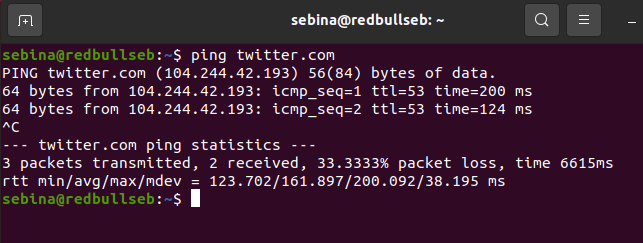
dig . command
The ‘dig’ command can be used to view the DNS information of a website. It stands for “Domain Information Groper”. Besides the server name, you can also view information about the address of the server hosting and exchanging mail. Although anyone can use this command, it is mainly used by System Administrators.
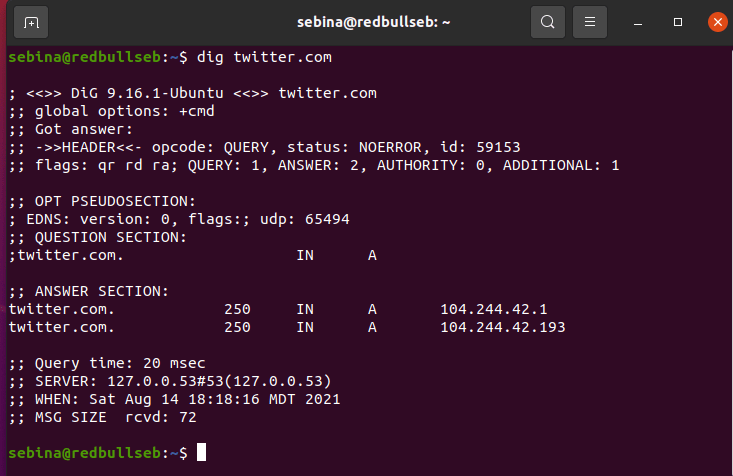
Command whois
The ‘whois’ command is another basic command used to look up information. In this case, using whois will give you detailed information about the domain, such as owner information.

Command hostname
As the command name says, this command tells you hostname.

Command ip a
The ‘ip a’ command is used to find your IP address. Of course, knowing what your IP address is is very important. You can read this post to know what hackers can do if they know your ip address.
You can also use the IP command to view certain things. For example ‘ip link’, this command will display the information of the link class.
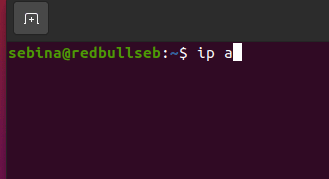
command finger
The ‘finger’ command shows you the details of all logged in users. This is a great command for sysadmins as they can see things like exact login times and even user emails. To use this command you may need to install it with the command ‘sudo apt-get install finger’.
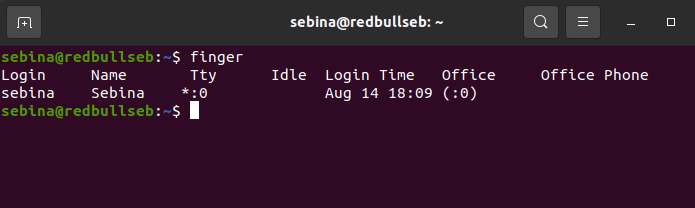
command netstat -a
Another useful command is ‘netstat’. In this case, I’m using ‘netstat -a’ to list all the ports that are listening.
A listening port is when your machine is ready to accept connections on that port. You can close and open the gates at any time.
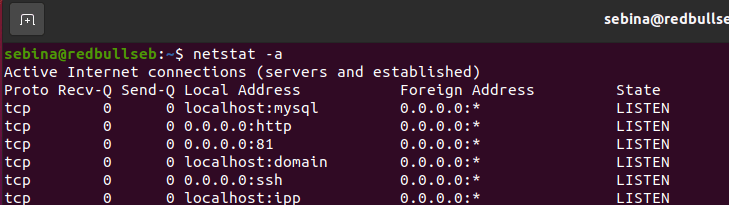
command traceroute
The ‘traceroute’ command shows the route a packet took to the server. If you look at the photo below you can see how many ‘jumps’ you have lost (hops) to get to the server you want. A hop occurs when a packet is passed from one network hardware to the next.
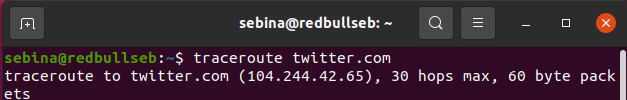
Basic File Transfer Commands in Linux
These are the most basic commands for beginners. In addition, there are many more commands that you can learn more about.
ftp . command
‘ftp’ stands for ‘file transfer protocol’. You can use this command, but this is an insecure way to transfer files because when you enter your username and password, it travels over the network as plain text.
sftp . command
‘sftp’ stands for ‘secure file transfer protocol’. Here’s how to safely transfer files. Using stfp will provide a higher level of protection.
command scp
‘scp’ copies files safely.
This order is considered obsolete by some people and companies. It still works, but using it or not is up to you.
rsync command
‘rsync’ is used to synchronize files and folders between two machines via a remote shell.
command ssh
‘ssh’ is used to securely login to the remote server. You can ‘ssh’ into a remote system using SSH keys or password authentication.
Technically, this is not a file transfer command but I believe it is very important when it comes to file transfers. Also you can also learn more about ssh here.