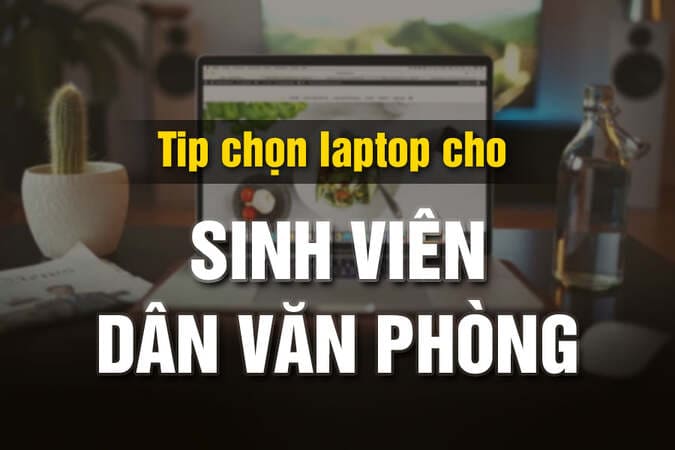I have a habit of listening to music before going to bed at night. But I have a problem is how to make the computer Shutdown automatically. In fact, you often use the Shutdown timer command like: shutdown -s -t 3600 or at 23:30 shutdown -s -t 0 in CMD, or save it as a .bat file on the desktop for easy timing. But this is only suitable for those of you who are tech-savvy. Therefore, you should use AUTOSHUT Shutdown timer software to make it easier to shutdown.
| Join the channel Telegram of the AnonyViet 👉 Link 👈 |
AutoShut is a multifunctional system utility that allows you to automatically set up your PC to perform a variety of events such as Shutdown, Restart, LogOff, Standby, Hibernate, Auto-File Launch, Key-logging (secretly record keystrokes). and screenshot)….
Features Software Shutdown timer AUTOSHUT
AutoShut (formerly known as AutoShutter) is a beautiful and functional application that AnonyViet knows. It has a simple, intuitive interface. AutoShut schedules your computer to shut down, reboot, log off, sleep or hibernate displaying 12 or 24 hours. Besides, it comes with some extra features like scheduler, alarm, bookmarks. The software also has a timer function to run the program.
You can Schedule for a certain software to operate according to the schedule you set. And especially with the feature Keylog hide in the background captures actions on the screen, helping you manage your computer more securely.
- Nice interface, easy to use.
- Set a timer to launch the program.
- Schedule software shutdown
- Schedule computer shutdown, restart, hibernation.
- Schedule an alarm
- Text Key-logging helps to record keyboard activity.
- Desktop screen shot logging records screen activity.
- Full of essential features.
- Fear of backing up the configuration you have set up.
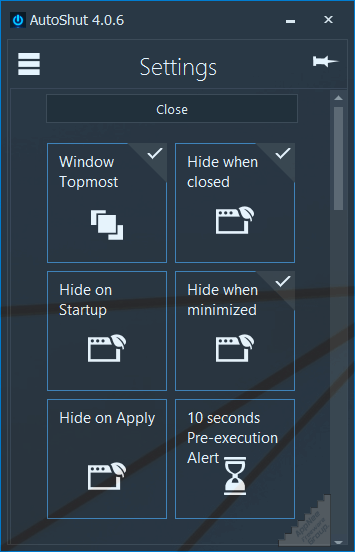
The disadvantage of AutoShut Because of too many functions, the capacity is a bit high (92Mb). But besides that you have a very beautiful interface.
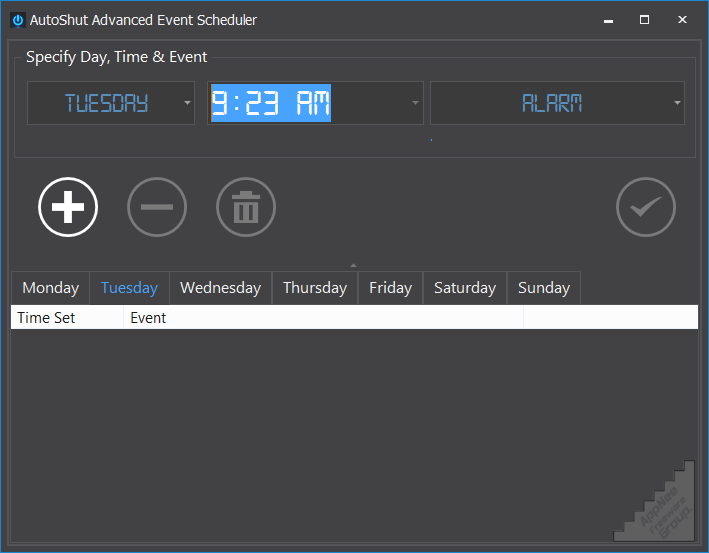
Hotkey
- Ctrl + Alt + U quickly open AutoShut
- Ctrl + Shift + A (hide and show AutoShut)
- Ctrl + Shift + Q (Exit AutoShut with confirmation)
- Ctrl + Shift + P (Exit AutoShut without confirmation)
- Ctrl + 1 (Show schedule)
- Ctrl + 2 (Hide or show Advanced Scheduler window)
- Ctrl + 3 Hide or show the Key-logger window)
- Ctrl + 4 (Hide or show App-restricter window)
- Ctrl + 5 (Opens Settings)
- Ctrl + Shift + S (Quick system Shutdown)
- Ctrl + Shift + R (Quick system Restart)
- Ctrl + Shift + H (Quick system Hibernate)
- Ctrl + Shift + T (Quick system Restart then Hibernate)
- Ctrl + Shift + D (Quick system Suspend)
- Ctrl + Shift + L (Quick system Log off)
- Ctrl + Shift + I (Reset IP, TCP, Winsock, DNS then restart system) (quick fix for internet issues on Windows 10)
- Ctrl + Shift + K (Start or Stop Key-logging)
- Ctrl + Shift + V (Show or Hide Hotkeys Windows)
System Requirements
- Operating System: MS Windows 7 / 8 / 8.1 / 10
- RAM: over 1GB
- HDD: 200 MB left over
Download AutoShut Shutdown timer software
Version: 4.2.3 | Release date: October 22nd, 2019 | Capacity: 95.4 mb
Password: anonyviet.com

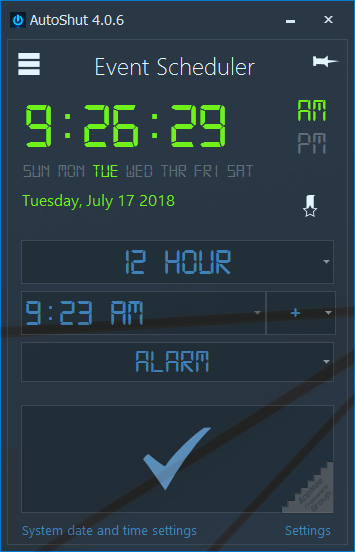







![[Godot RPG] #4 : Tilemap [Godot RPG] #4 : Tilemap](https://anonyviet.com/wp-content/uploads/2021/02/16-02-2021-11-26-35.png)