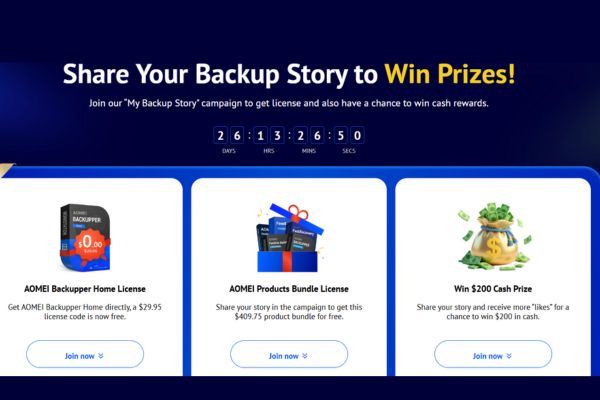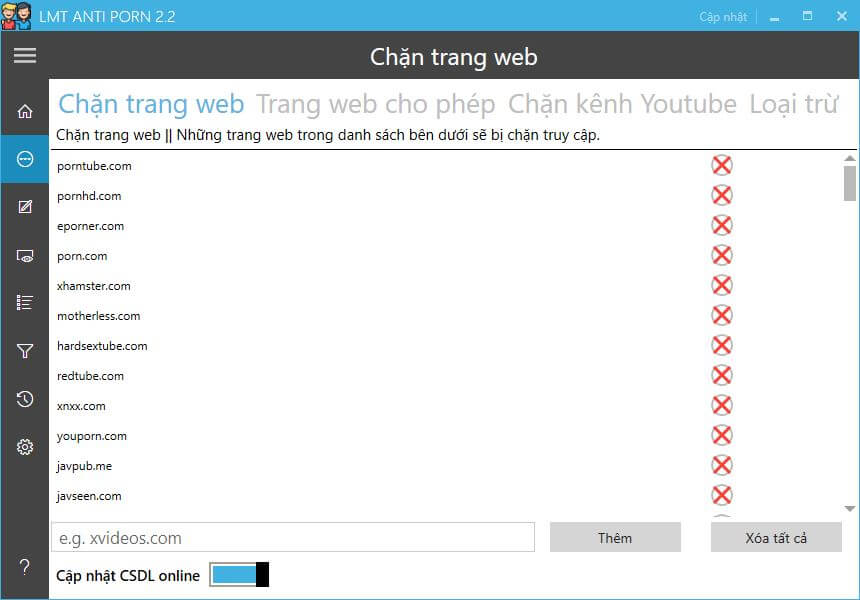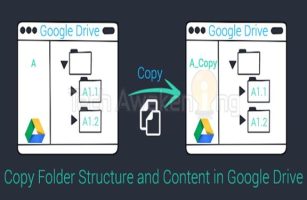Recently, a friend introduced me to a very good USB Boot creation software. This software is called AOMEI PE Builder and is popular in the Asian market. I have tried it to create a USB Boot to rescue the computer. I find this feature very cool!!!
| Join the channel Telegram of the AnonyViet 👉 Link 👈 |
AOMEI PE Builder software supports almost all types of hard disks such as USB, CD/DVD, ISO. In addition, this software also supports maintenance and system recovery without rebooting the machine. The generated Boot drive can be compatible with BIOS Legacy and UEFI boot. So you don’t have to create two different devices separately.
Software features
Here is a brief overview of some of the features that I read on the manufacturer’s homepage. If you do not know what this software can do. Please read the list and description of our features below to be more clear.
Supports Windows Classic (classic) interface
When you proceed to create WinPE bootable disk, AOMEI integrates desktop, Windows explorer, start menu and task bar into WinPE environment. This makes it easier to manage Files and documents. It’s as simple as using the Windows operating system.
No AIK/WAIK installation required
To create a Windows PE environment, you usually have to pre-install it Windows AIK or WAIK, or prepare a Windows installation disc. But luckily AOMEI PE Builder allows you to create a Windows PE bootable disk without installing AIK/WAIK. It will save you a lot of time and effort.
Easily Customize System and Drivers
In addition to the built-in tools in AOMEI PE Builder then you can still use Windows PE as you please. You can do this via the following two functions:
- Add File: Add the tools you like to the boot drive.
- Add Drivers: Allows adding individual Drivers to the WinPE bootloader for more hardware recognition.
Support for creating WinPE with available download environment
If the creation file is not available Windows PCE on your computer or you want to create Windows PE based on Win10? The function of PE Builder support automatic file download on the system cloud and automatically create Windows PE. Or you can also download the environment Windows PE manually shared across cloud services.
What’s new in AOMEI PE Builder 2.0 version?
- Support downloading the current Windows 10 recovery environment on your machine to create
Windows PE Bootable Media. - Support to quickly stop and cancel the creation process Windows PE.
- Dual Boot Function: Allows Windows PE to be booted on both EFI and BIOS boot modes.
- AOMEI PE Builder fully supports Windows 10 / Vista / XP.
- Update built-in tools.
- Edit and fix some bugs in the old version.
If you like this product? You can access and download it at the manufacturer’s homepage by following the link below.