In the era of technology development, accessible and accessible Remote computer control on Android Not only convenience but also a key factor to maintain performance. With anyviewer, you can turn Android device into a powerful computer control tool, allowing work management anytime, anywhere. Let's explore Anonyviet why anyviewer is the optimal solution!
| Join the channel Telegram belong to Anonyviet 👉 Link 👈 |
Why do you need to control a remote computer on Android?
In the strong connection world, the ability to control the computer remotely above Android Not only convenient but also essential. Whether you are a remote worker, IT specialist or just accidentally forget the important file at home, Anyviewer will help you access and manage remote computer on Android devices with absolute accuracy and security.
PC Remote Control App On the phone will help turn your Android into a powerful connection port to PC, allowing access anytime, anywhere. You need to open the project file, run the software only on the computer or must support customers immediately? With Anyviewer, all can do it as fast as the hand.

Anyviewer: great remote computer control tool for Android
Forget complex applications or slowly connect. Anyviewer is designed to bring experience Remote Desktop from Android Smooth, high performance, easy to install, easy to use and strong enough for both professional people.
Super fast connection
Thanks to modern transmission technology, anyviewer for smooth connection, no lag or jerky. You will not have to be annoyed because the screen is hung or responded slowly anymore!
Extremely high security
Anyviewer protects every session with ECC-256 encryption super strong, two-layer authentication and strict control control, ensuring a private and safe connection.
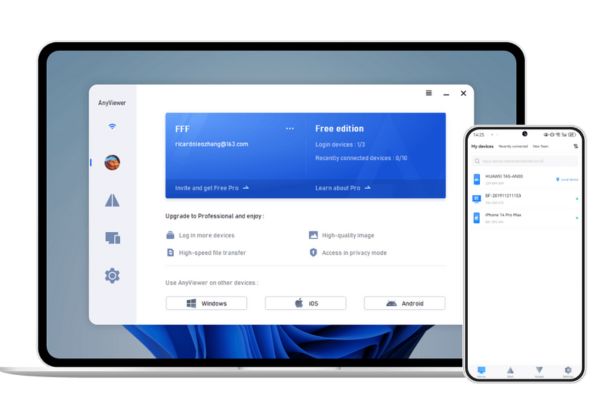
Work anywhere
No need for the Wi-Fi network. Whether you use 5G or public Wi-Fi connection, halfway around the world, Anyviewer retains a stable and safe connection.
Easy to use, top features
The interface of AnyViewer is beautiful, friendly, and extremely effective. You can switch between screens, adjust the resolution, send commands, or transfer files at lightning fast speed.
Instructions for using anyviewer to control the remote computer on Android
Just a few simple steps you can control PC or Mac from Android with anyviewer:
Step 1: Download and install
Download Anyviewer from Google Play Store for Android phones. Then install the version for computers (Windows or Mac) from the official website.
Step 2: Register and log in
Create a free account and log in both phones and computers. This helps connect to two safer devices.
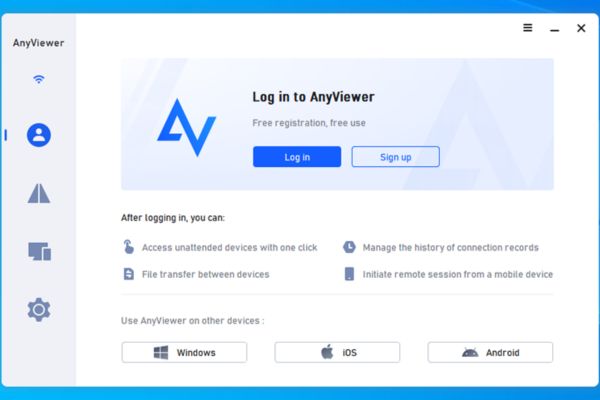
Step 3: Easy connection
Open the application on Android, select PC in the list, confirm the connection and so you are ready to control the PC remotely on your phone!
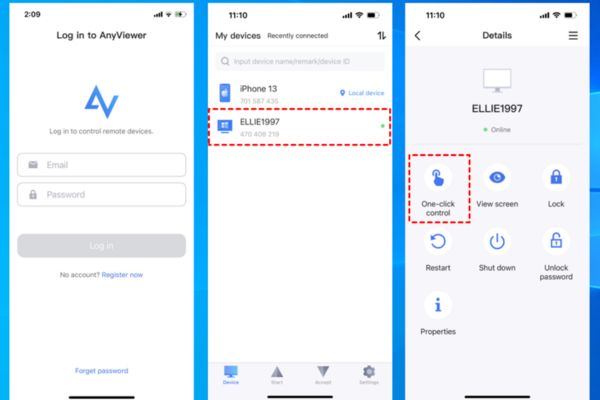
The outstanding features of anyviewer
Anyviewer is not just a regular remote control application. It is equipped with top -notch features, suitable for both professional and popular users:
Smooth image
Despite heavy work such as video editing or running complex software, Anyviewer still ensures clear images, smooth moves, no lag.
Custom shortcut key
You can create shortcuts on your own way, help quickly access the commands or software functions, saving time.
Support multiple monitors
Working with many screens? Anyviewer allows you to view and switch between remote PC screens, extremely convenient for design, programming or multitasking.
Turn/off the machine remote
You can turn off the phone, restart or log out of the PC right from the phone, super useful when you need to support overtime or save electricity.
Private mode
Working with sensitive information? Turn on private mode to darken the PC screen and lock the keyboard, remote mouse, make sure no one can see or bother you.
Conclude
Remote computer control on Android No longer a luxury, it is a way for you to work more effectively. With anyviewer, your phone will become a super powerful “working station”. Whether resting, traffic jams, or thousands of kilometers away, your PC is always at hand and is ready to “receive orders” at any time!









