Have you ever felt bored with Facebook's default emoji? Or do you want to see someone's story without being detected? Allreacts It is the perfect solution for you. With the ability to release any emoji and hide the state of “viewed”, this utility not only helps you personalize how to respond but also bring absolute privacy.
|
Join the channel Telegram belong to Anonyviet 👉 Link 👈 |
The outstanding feature of allreacts
Allreacts was developed by Nguyen Trong Duc, integrating attractive utilities such as:
1. Release emoji freely on Story
With Allreacts, you will no longer be tied by Facebook's default emoji. This utility allows you to choose any emoji to respond to the story, from funny emoticons to unique icons. Currently, Allreacts offers up to 176 different emoji, bringing diversity and abundance in expression of emotions.

2. See the story does not display “viewed”
One of the special features of Allreacts is the ability to hide the state of “viewed” when you surf the story of others. This helps you protect privacy, avoid being detected when watching the story without wanting others to know.
3. Simple interface, easy to use
Allreacts is designed with an intuitive interface, easy to use even for people who do not have much experience in technology. You can still enjoy all the utilities that Allreacts brings with just a few simple clicks.
See also: Facebook all in one: 30+ features Comprehensive social network management
Instructions for downloading allreacts
Step 1: Access to allreacts gitgub page link HERE
Step 2: Press Code > Select Download Zip.
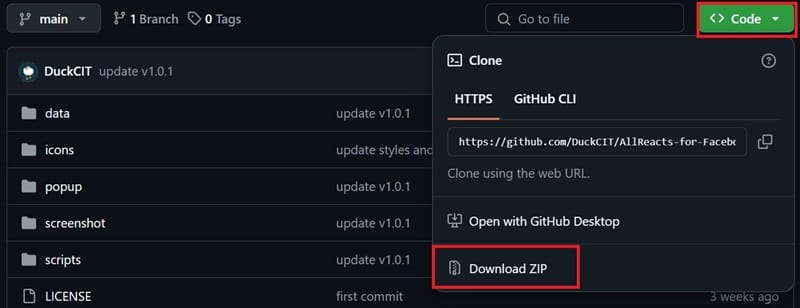
Step 3: Open Chrome or Edge browser> Visit the link:
Step 4: Turn on the mode Developer mode (Developer mode).
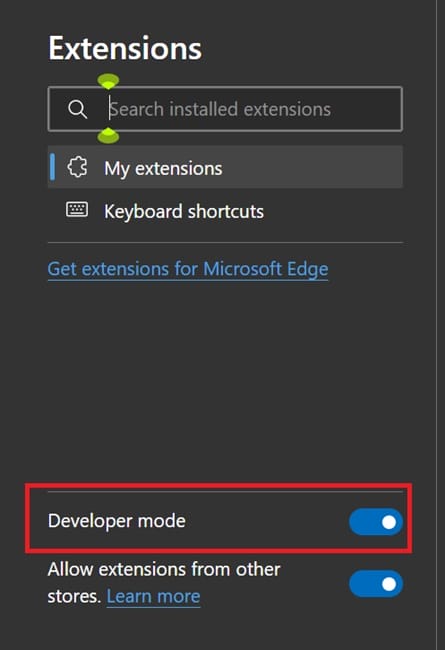
Step 5: Select Load unpacked.
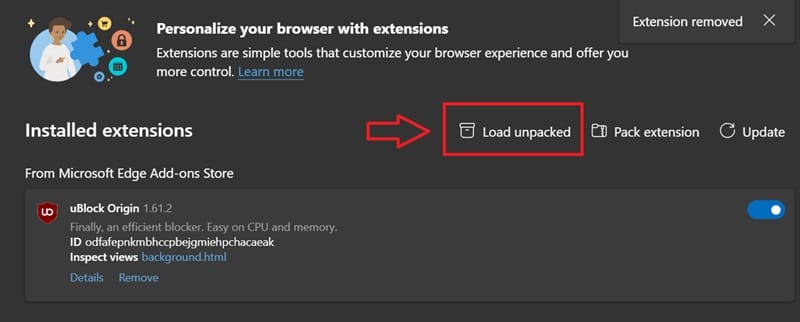
Step 6: Find and select the downloaded Allreacts folder.
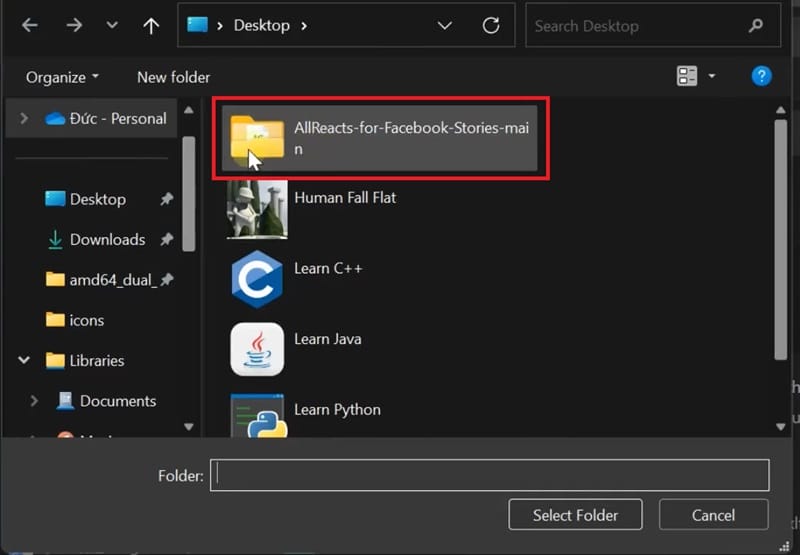
After installation, the Allreacts icon will appear on the browser toolbar.
Instructions for use allreacts
Drop any emoji on the story
- Open the Facebook Story you want to interact.
- Click the Plus (+) button in the response bar or the Allreacts icon.
- Choose your favorite emoji and drop it into Story.

Hide the state of “viewed”
- Click the Allreacts icon on the browser toolbar.
- Turn on or off the option Hide the Seen Status on Facebook Stories To activate the feature.
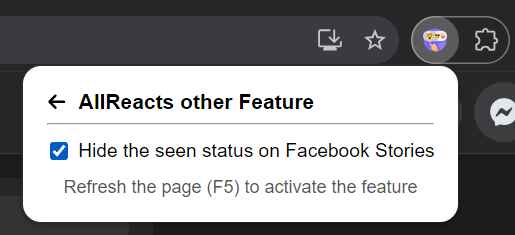
See also: How to download comment videos on Facebookno software installation
Conclusion
Allreacts is a perfect tool for those who love the difference and creativity on Facebook. From releasing emoji freely to hiding the “viewed” state, this utility not only enriches the way of expressing emotions but also helps you to experience social networks in a private and comfortable way!











