Facebook is the largest social network today. Here people can communicate and exchange information with each other. Everyone wants to post content, images, videos on Facebook to share with everyone. There are also friends who use Facebook to save their moments, pictures, and moods. Facebook is like a miniature diary of my life. But is it safe to keep information on Facebook? One day Facebook is inactive, or you are not using Facebook, how to keep the information posted on Facebook? Facebook already knows this, and allows you to download Facebook data to your computer. Please follow the instructions below:
| Join the channel Telegram belong to AnonyViet 👉 Link 👈 |
![]()
How to download all personal Facebook account data to your computer
To download Facebook data to your computer for storage, Facebook has provided this feature in the Setting section. The process of Facebook creating the archive is a bit long, maybe a few days. So you need to wait patiently. After creating the archive file, Facebook will send you an Email. You check your email and download Facebook data to save it.
Step 1: The first thing you need to do is enter Settingselect item Your information on Facebook and click Download your information. (Or follow the link Facebook information management)
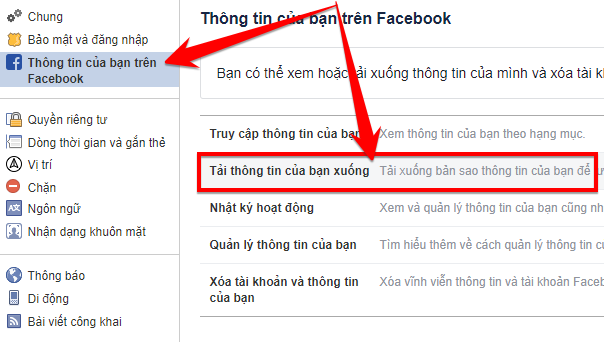
Step 2: In the section New File. You customize as shown and remember to choose Media quality To be High Please.
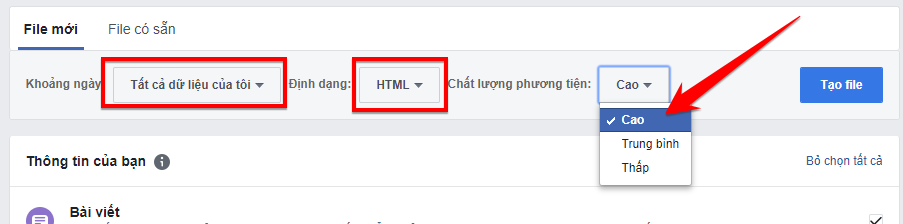
Step 3: Now, look down at the Your information. You can uncheck unnecessary parts to download.

Step 4: After completing the above steps. Now we click Create file to proceed with the data download process.
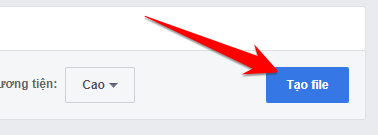
Now we just have to wait for Facebook to process the data file.
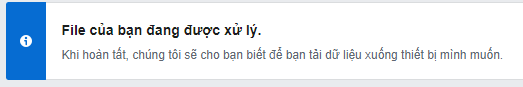
Step 5: After the processing is complete and there is a notification from Facebook. I go to Available files to start download
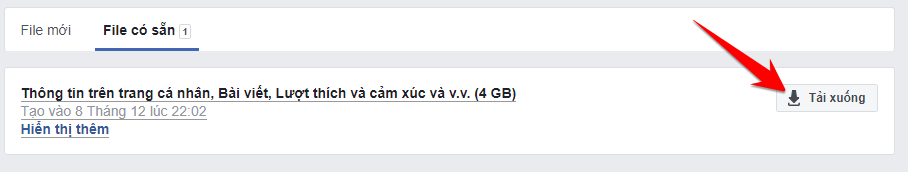
For security reasons, you must enter a password to continue.
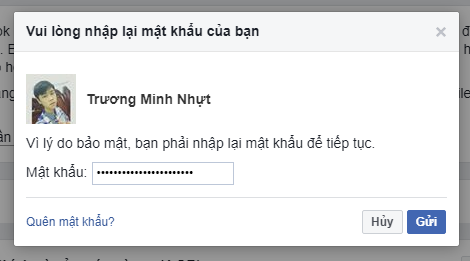
Step 6: After downloading, please extract it and click open the file index.html.
Here will display full information about your Facebook account from posts, comments, likes, messages,… To account activity, admin profile, where logged in,… not missing a thing chief.

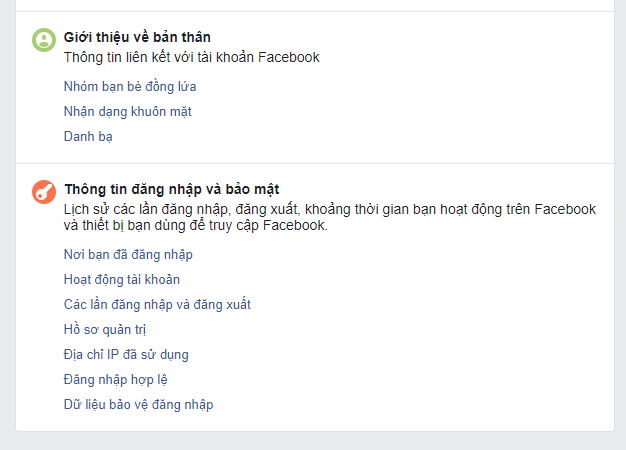
Epilogue
This is an extremely useful feature of Facebook that helps users to download all their Facebook account data. In order to serve purposes such as offline viewing, storing memories, information, etc. From now on you should regularly use this way to backup personal data. In case of bad guys use hacking tricks to lose your account!
N1412.








