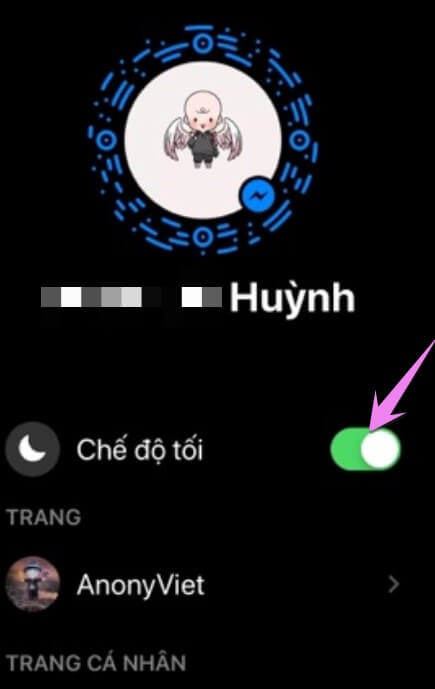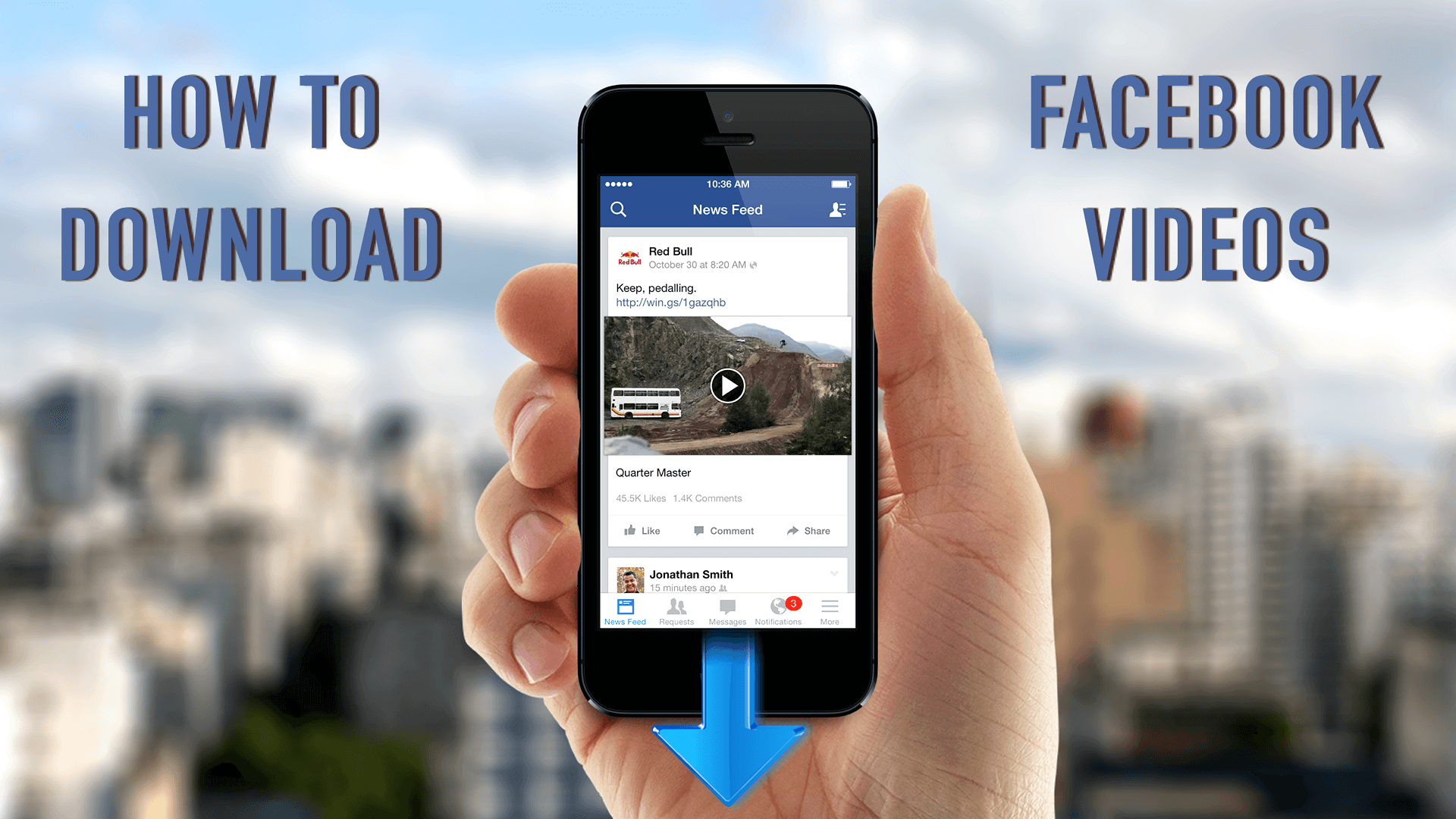After a while of waiting, Facebook officially released Dark Mode for Messenger. If you often use Messenger to chat late at night with friends, it must be very painful. Due to the light color mode, it will affect vision if seen at night. Therefore, Dark Mode will make your eyes more comfortable if you often look at the phone screen.
| Join the channel Telegram belong to AnonyViet 👉 Link 👈 |
Currently, Dark Mode is being tested in some countries. But Vietnam is not among the first countries to use Dark Mode. However, with the small trick below, you can manually open Dark Mode for Messenger.
How to enable Dark Mode for Messenger
First, you need to upgrade Facebook Messenger to the latest version for your phone. Go ahead, chat with someone on your Friend List. Proceed to choose an emoticon (Emoji) with ? (moon). Or copy this icon ==>? and send to friends.
An announcement will be made immediately Try in settings
You choose next Dark Mode to enable Dark Mode for Messenger. At this time, the entire background color of Facebook Messenger will turn black, the text will be white.
Now try trolling your friends with this sleepless Dark Mode photo:

If you feel unfamiliar with Dark Mode, you Dark Mode can be turned off in Settings. At this point, Messenger will return to its normal state. AnonyViet recommends use Dark Mode for Messenger at night for eye comfort and avoid blue light.