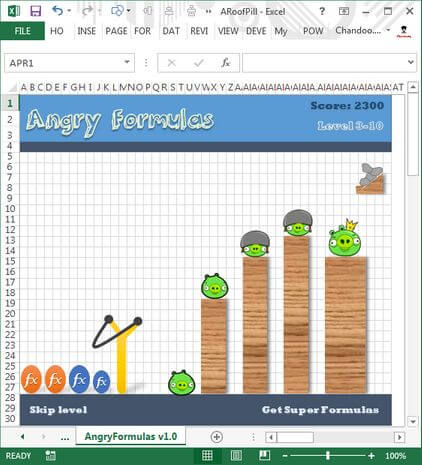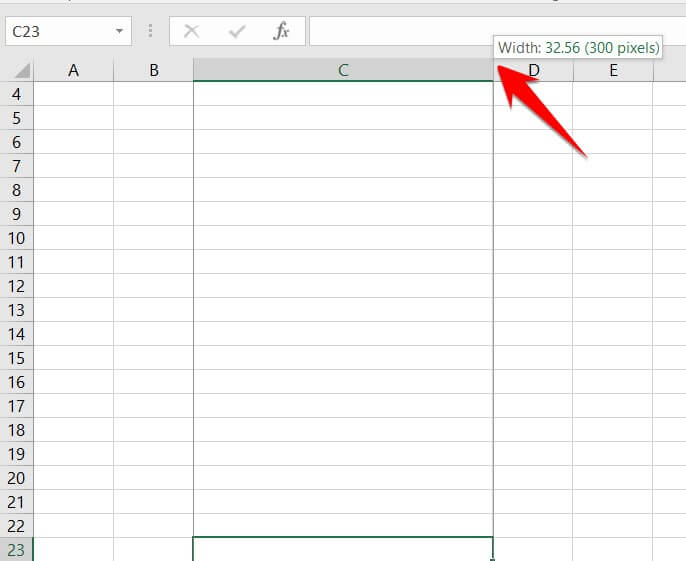Today AnonyViet suddenly discovered an easter egg that exists from Excel 2003 version onwards. I’ve been using Excel for almost a decade now. While processing Excel data, AnonyViet came across a strange screen in Excel that looked like the very popular Angry Birds game. So I decided to look for a way to start this game. Currently, there is no website showing how to play games on Excel. Then I asked a friend who was working in Microsoft. At first he denied that there was a game in Excel. But we know each other very well so he, so he only revealed one small detail. There is a mystery in Excel versions so far. It’s there Game Angry birds in Excel!!!
| Join the channel Telegram belong to AnonyViet 👉 Link 👈 |
It means an easter egg in Excel 2003 (to 2019). But since this is a secret from senior management, no employee can reveal the details about it.
However, today he sent AnonyViet the code to unlock the Game Angry birds in Excel.
How to play Angry birds game in Excel
Requires the computer you must install Microsoft Office suite 2003/2007/2010/2013/2016/219.
Step 1: Turn off all active applications on the computer.
Step 2: Create a blank excel file, name it 1-4.xlsx and save it in C: drive. (Save the correct name to activate the game code to activate Angry birds in Excel)
Step 3: Move to cell C23
Step 4: Use the mouse to drag the width of cell C23 = 300px. (Note: Make sure it’s exactly 300px.)
Step 5: Change Font size to 20
Step 6: Enter the game activation code below. You can only enter it manually, copying won’t work.
=SUBSTITUTE(ADDRESS(BIN2DEC(1&REPT("0",5)),6*7,4) & CHAR(82)&MID("SMILE",3,2) & ADDRESS(2^5,57*3,4) & MID("COOL",3,456789),"32","")
Step 7: Press Enter. Congratulations, you have successfully activated the Game.
To explain why the game is hidden in the Excel so that no one knows. Pay attention to the inscription:
APRILFOOL = APRIL FOOL.