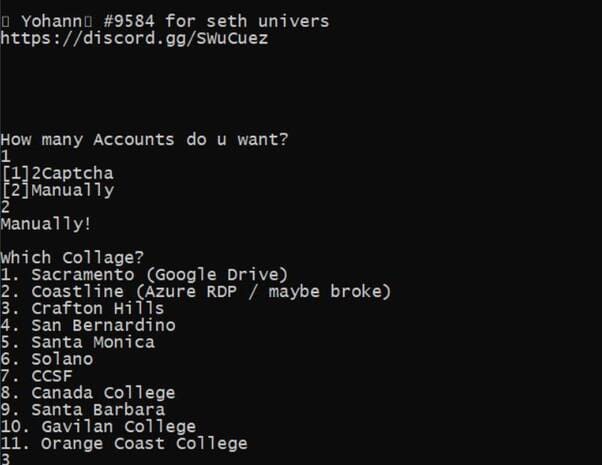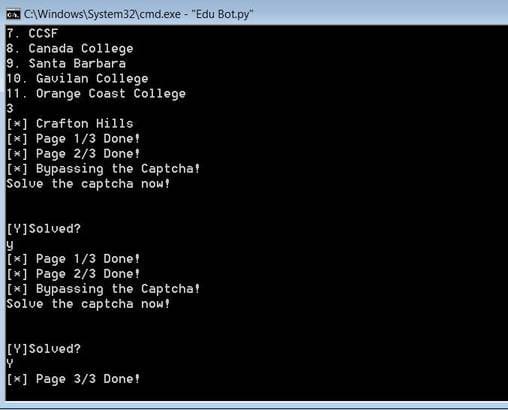Mail EDU There are quite a few perks for students. Especially enjoy the way online promotions. But creating Edu Email is quite cumbersome, has to do many steps, and remembers registration information. Today AnonyViet will share with you a BOT that automatically creates Edu Email, all operations will be handled by BOT, you just need to wait and get login information to EDU mail only.
| Join the channel Telegram belong to AnonyViet 👉 Link 👈 |
How the BOT creates mail EDU
The EDU mail generator bot uses the API of https://tempr.email/en/ to create virtual mail. You can visit the link and set your email to open the mailbox.
Crafton Hills College will have many of the best services. But it do not accept temporary email. So at the bottom of the form turn off the bot and use like Gmail, Hotmail, Yahoo etc to sign up.
Mail .edu is not 100% guaranteed to live. But it will help automate the process. It’s up to you to figure out how to use the bot.
Some benefits of using email Edu
There are some of you who still don’t know the benefits of .edu email, let’s take a look.
- Amazon prime free for 6 months
- Google Drive Unlimited (most searched)
- Google apps for education
- Adobe CC product discounts
- Microsoft dreamspark
- Autodesk software
- Github student developer pack
- Mindsumo
- Office 365
- Apple Music 50% off
- Spotify 50% Off
- Discounts on Dell products
- Discount on products Lenevo
How to use Bot to create EDU mail automatically
If anyone has knowledge of python and automation, you are free to improve the bot by adding your own code. Tell me if you do it.
First you need install Python 3
Then install the browser FireFox latest edition.
Next, open CMD with Administrator rights and type the following commands to install more libraries:
python -m pip install requests
python -m pip install selenium
Next Download Code Bot to create email Edu and unzip it (password: anonyviet.com)
Open CMD, access the extracted folder, type the command
"Edu bot.py" (type in quotation marks)
- Next, choose the number of Accounts you want to create
- Choose how to pass Captcha, should choose number 2. Manually
- Select the field you want to create Edu mail.
At this point, the Firefox browser will automatically appear and fill in the information.
Go to the part where the BOT fills in the text Tesla 3 it will stop. You scroll down to click on Captcha. After clicking don’t choose enter Create My Account Please.
Open the BOT window again, type Y already Enter
At this point, the Bot will continue to work until the end.
Email information will be stored in the file: accountsb.txt
Via: onehack