Computer data is extremely valuable. You need to take measures to back up data (backup) in case the computer fails or a virus. Have you ever reinstalled your computer’s operating system and wanted to BackUp (backup data) to keep it? Or you simply want to back up your photo and video memories from your computer to another place. Or simply in case your computer is damaged and important data is lost, so you need to back it up regularly. AOMEI Backupper 5 Full will simplify data backup for you.
| Join the channel Telegram of the AnonyViet 👉 Link 👈 |
Backup – What is data backup and why is it necessary?
Data backup aka Backup is the process of making a copy of data and storing it somewhere else. In case this place loses data, there is still another place. This will help you recover lost data easily and safely. No fear of missing files after recovery. AOMEI Backupper 5 Full is the best data backup software available today.
This problem is always an important issue of office workers or companies and businesses. Data must be regularly backed up carefully as a precaution. The worst case scenario is that your computer’s hard drive is damaged and cannot be recovered. That’s when the previous data backup will be your savior.
AnonyViet itself also has to back up website data regularly. The purpose is to prevent database failure and loss of important data. This is a safety precaution that everyone should take.
What is AOMEI Backupper and why should you use it?
The first reason you should use this is because AOMEI Backupper 5 Full is FREE. You do not have to pay for this software during its use. It fully meets the user’s BackUp needs and supports a wide range of data types. Let me tell you what this software can do!
- Back up the entire operating system so you can restore it at any time.
- Backup your entire hard drive including SSD, HDD or specified drive partitions.
- Schedule and schedule backups as you like.
- Clone one hard drive to another (for example, transfer data from HDD to SSD).
- Automatically synchronize data between two storage places according to a set schedule.
Instructions for backing up the entire system with AOMEI Backupper
AOMEI has just asked AnonyViet to give readers the copyright of AOMEI Backupper 5 Full Key Giveaway. You can activate the license in time from July 18 – July 25, 2019.
Note:
- Key for AOMEI Backupper Professional Edition (1 Year Subscription).
- This is a No Resale license. It is strictly forbidden to use it for any business purpose without AOMEI’s license.
You must first download and install AOMEI Backupper at the link below.
Use the Key in the readme.txt file to activate the license.
Or use the AOMEI Backupper 5 giveaway key:
AMPR-XW7UB-20671-U9XYX
AMPR-T8T3G-R9539-VXTZ2
AMPR-75K4Z-7X8VL-0Z32L
Open the software and press Backup -> System Backup
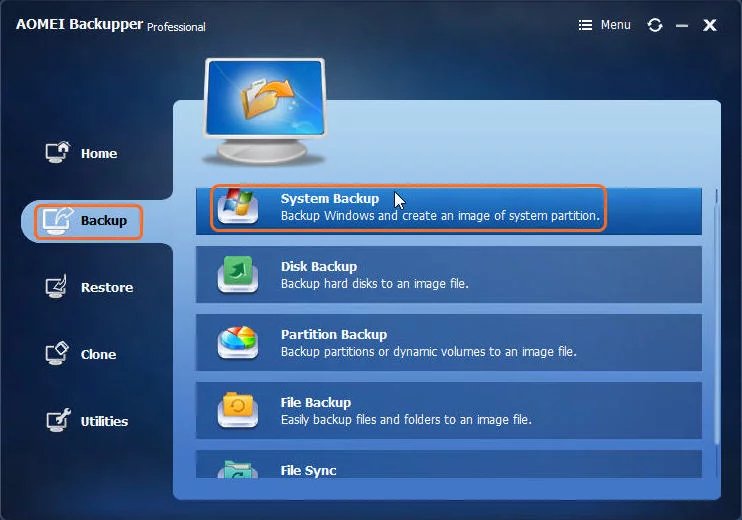
Next is to name for File Backup and select Storage location Backup.

You can save File Backup to an existing drive on your computer, removable hard drive, USB, etc., at will.
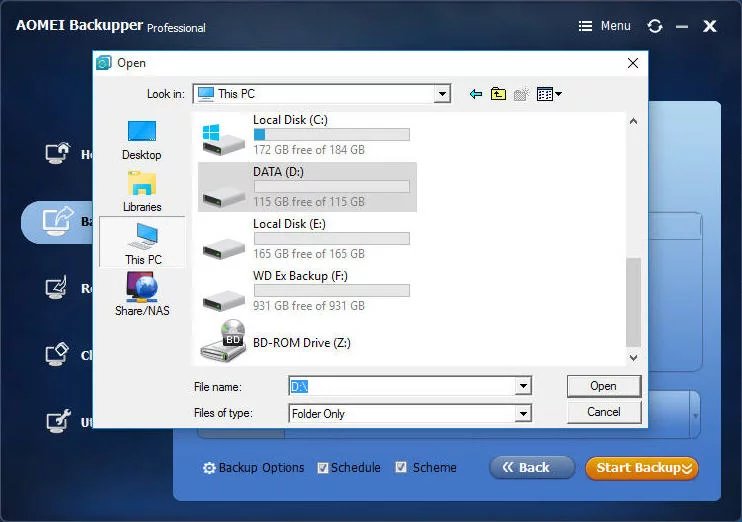
After selecting the storage location, click the . button Start Backup to perform a backup. Some other features you can read more details at the homepage by following the link below.









