Jailbreak is the act of deeply interfering with iOS software, giving you access to system files and changes other than the original structure. Jailbreak helps you break the monopoly barrier of IOS from which you can install pirated Apps, install themes. For the IPhone Lock community, Jailbreak is an important step to use the International SIM. As for Gamer, it is used to install crack games or hack games on iOS. Now you can jailbreak iOS 12.4 with the Unc0ver app without a computer.
| Join the channel Telegram of the AnonyViet 👉 Link 👈 |
Instructions to Jailbreak the latest iOS 12.4 without a computer
iOS 12.4 Jailbreak by App Unc0ver support IOS 11.0 – 12.4. You can do it right on your iPhone or iPad as long as you have an Internet connection. Jailbreak steps are as follows:
Step 1: Open Safari browser and access the link https://ipa.kenhtao.net/jailbreak-apps.php
Click the button Get left side of the app Unc0ver (Cydia)
Step 2: When there is an Install message App Unc0ver then you choose Install or Setup. Wait for the App Unc0ver It takes a little while to download, about 3-5 minutes.
Step 3: After the App has finished downloading, go to Settings -> General -> Device Management -> Trust new configuration.
Step 4: Go back to the screen, open App Unc0ver just downloaded and selected Jailbreak. At the first time the application will ask you to restart your iPhone to continue the jailbreak, select OK. After reboot, open it again App Unc0ver andah press Jailbreak half once.
Step 5: Wait about 3 minutes for the process iOS 12.4 Jailbreak completed. On the screen already have Cydia, now you can Add Source and play with Iphone only.
You can see the cool tweaks and iOS 12.4 compatible at this paragraph.
Note: Make sure your iPhone or iPad has enough space left. If an update is available, update or delete that update to be able to jailbreak.
How to remove Jailbreak (UnJailbreak) on iOS 12.4
There will be some Apps that don’t work when you have Jailbreak for security reasons such as banking apps, e-wallets. Therefore, you need to remove Jailbreak to restore your iPhone to its original state. You can perform Jailbreak (UnJailbreak) with App Unc0ver as follows:
Open App Unc0ver, select the gear icon (Settings) in the upper right corner
You deselect them all, leaving only Restore RootFS then choose Done.
Return to the main screen, press Restore RootFS Wait for the application to run for a bit, then you will successfully delete the Jailbreak on iOS 12.4.
iOS 12.4 Jailbreak Support Devices
Unc0ver Jailbreak Not compatible with A12 devices: iPhone XS, XS MAX & XR. The following devices are compatible with Unc0ver to Jailbreak IOS 12.4:
Iphone
- iPhone 5s
- iPhone 6
- iPhone 6 Plus
- iPhone 6s
- iPhone 6s Plus
- iPhone 7
- iPhone 7 Plus
- iPhone SE
- iPhone 8
- iPhone 8 Plus
- iPhone X
iPad
- iPad mini 2/3/4
- iPad Air
- iPad Air 2
- iPad 5th Generation (2017)
- iPad 6th Generation (2018)
- iPad Pro 9.7-inch
- iPad Pro 10.5-inch
- iPad Pro 12.9-inch first and second generation
iPod
- iPod touch 6th generation

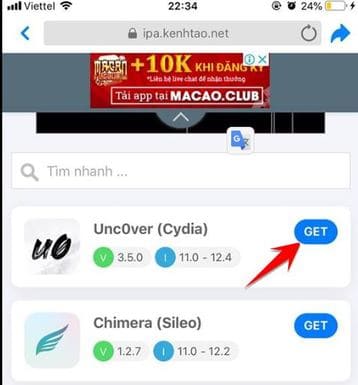




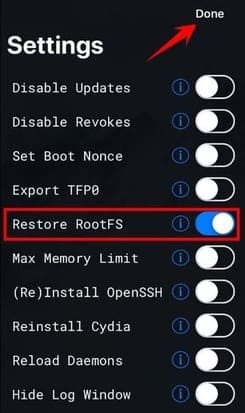







![[PyHack] Lesson 1: What is MAC? How to change MAC using python [PyHack] Lesson 1: What is MAC? How to change MAC using python](https://anonyviet.com/wp-content/uploads/2020/05/5.jpg)
