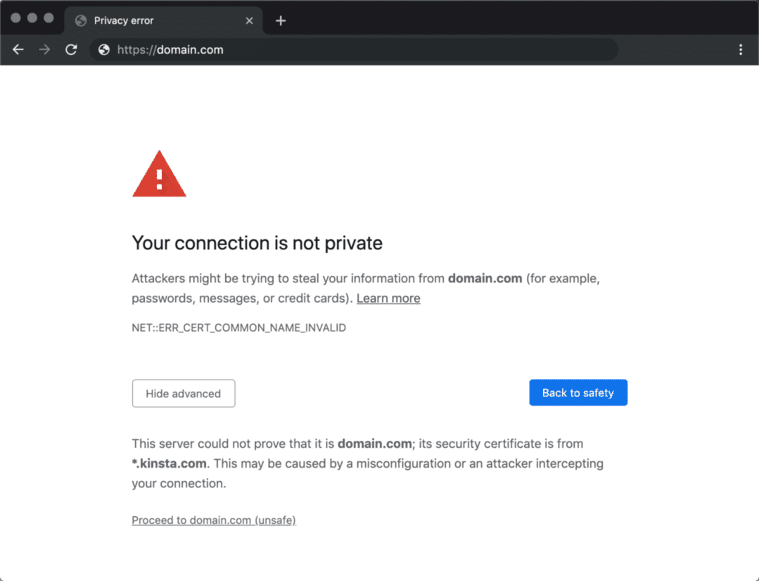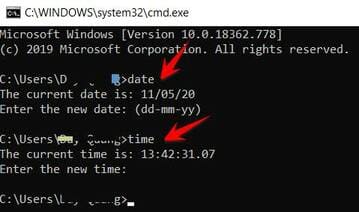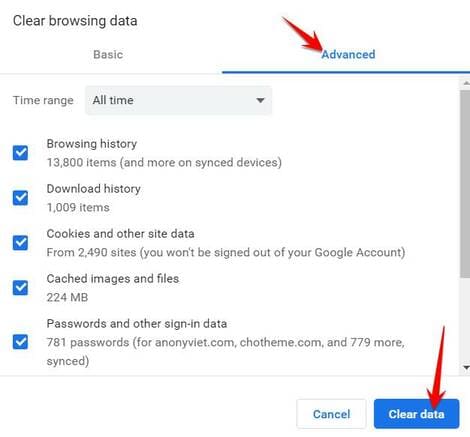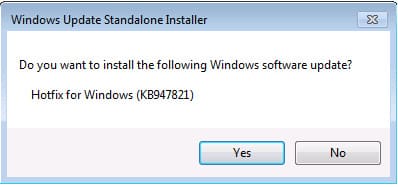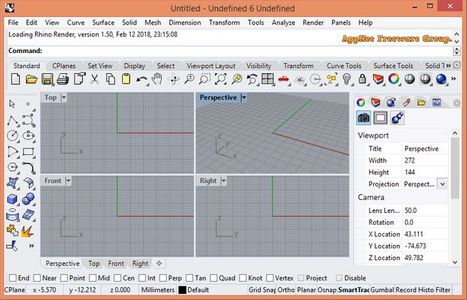The error “Your connection is not private” or “Your connection is not private” appeared recently on Windows 7, especially for computers that have recently reinstalled Windows. This is an SSL authentication error when accessing the Web using Chrome, Firefox browsers… This situation appears more and more recently because Microsoft is not updating the patches for half, with the reason that the life cycle of Windows 7 has expired. already. Here are some solutions for you to fix “Your connection is not private” or “Your connection is not private” error on your browser.
| Join the channel Telegram of the AnonyViet 👉 Link 👈 |
Instructions to Fix “Your connection is not private” on Windows 7 successfully
The “Your Connection Is Not Private” error can happen for many reasons. For websites with SSL (https:) configured, this error message will be displayed, and you will not be able to access it. Particularly for websites using http protocol, they can still access normally. Let’s take a look at some ways to fix the “Your connection is not private” error.
Step 1: Check if the Windows clock is correct
The easiest way is to check the time on Windows. Normally, when reinstalling Windows, the time zone on Windows will be changed, otherwise it may be because the BIOS PIN is exhausted, so Windows cannot save the current date and time. To fix it, you need to check the clock in the right corner of the screen. Pay attention to the date, month, and time.
Or you can see the current date and time on CMD by typing the command:
- Check current date:
datePress Enter, check if the date is correct, if not, enter the current date and then Enter. - Check current time:
timePress Enter, check if the time is correct, if not, enter the current date and then Enter.
Step 2: Clear data and browser history
To make sure there is no error, you should delete Cookie and Browser Data to the way it was. Open a browser, access the address: chrome://settings/clearBrowserData
Select Advanced -> Check all the boxes below, then select Clear data to clear browsing history.
Then try accessing the Website again to see if you have a private connection error.
Step 3: Install hotfix KB3004394 to fix Your connection is not private
Microsoft has a hotfix patch for Windows 7 called KB3004394. This version released by Microsoft for Windows 7 Service Pack 1 (SP1) and Windows Server 2008 R2 SP1 fixes SSL errors. If your computer has just reinstalled Windows and there is no version, please download this patch and install it.
You need to select the correct 32-bit or 64-bit version of Windows for the correct installation. Download link below:
KB3004394 Windows 32bit / KB3004394 Windows 64bit
After downloading, you run the patch press the button Yes to press install. After the “Your Connection Is Not Private” fix has been installed, you will need to Restart your computer to complete.
Step 4: Check DNS on Windows
DNS is a domain name resolution service, sometimes if the DNS configuration is wrong, it will lead to you not being able to access the Web. This is also one of the causes of the browser’s “Your connection is not private” error. To fix this, you should check your DNS or set up Google’s DNS or 1.1.1.1 for faster access.
How to change DNS you can see the instructions in the article: https://anonyviet.com/huong-dan-chinh-dns-ve-1-1-1-1-tang-toc-luot-web/
Also you can use some VPN service will help you resolve domain names and connect to the network faster, can temporarily fix the “Your Connection Is Not Private” error.
Hopefully with some of the above steps, you will thoroughly handle Your connection is not private error on WIndows 7 and access the Web normally with a browser. If you want to quickly download the latest multi-configuration Ghost versions, because these Ghost versions will be updated with the latest HotFix, fixing basic errors.