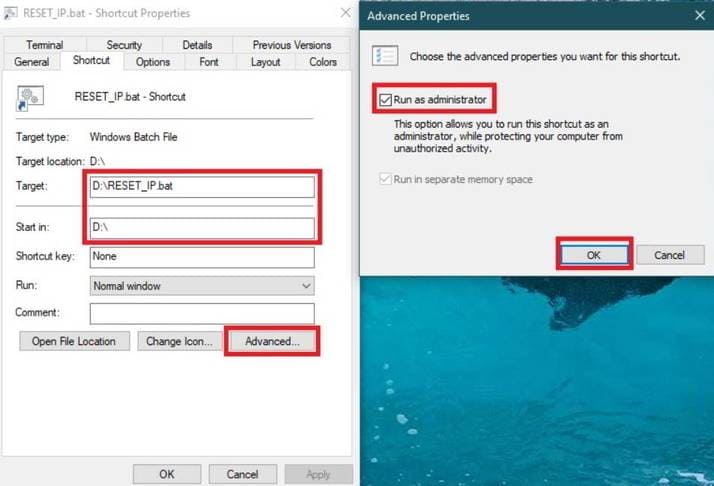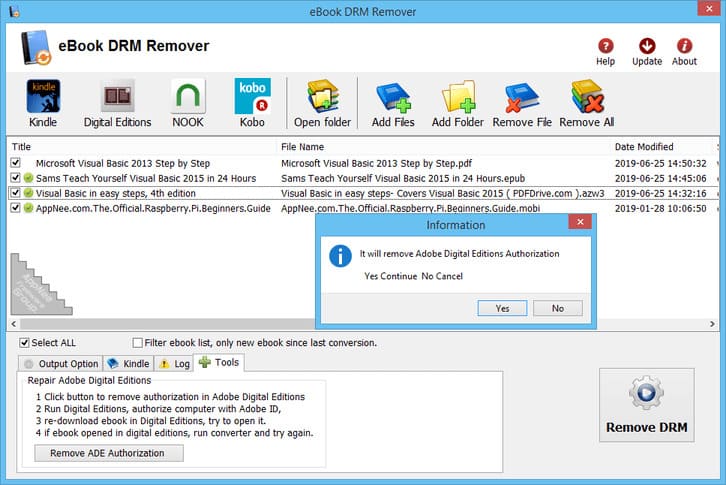Some of you use USB 3G/4G to connect to your computer to access the Internet with a mobile SIM. If you play MMO or reg clone Facebook, you need to change IP constantly to avoid spam detection. However, manually resetting the IP of USB 3G/4G is very time consuming. This article will guide you to write the Code to automatically reset USB 3G/4G to change IP continuously.
| Join the channel Telegram of the AnonyViet 👉 Link 👈 |
How to automatically reset 3G/4G USB to create a new IP
Step 1: Open RUN by pressing the . key Windows + CHEAPtype command ncpa.cpl and press Enter
Step 2: Windows Network Connection will list your available network cards. You need to determine what your USB 3G card is. The example would have the name Ethernet 15
Step 3: Open notepad and copy the following code, and save as file RESET_IP.bat (you can save any name you like, as long as the .bat is to be).
Place Ethernet 15 change the correct name of your USB 3G at Step 2.
@echo off if not exist "c:.txt" goto :disable else goto :quit :quit netsh interface set interface name="Ethernet 15" admin=enabled del c:.txt /q exit :disable netsh interface set interface name="Ethernet 15" admin=Disabled echo "NIC Disabled!" > c:.txt exit
This code will help you disable the 3G card then re-enable the 3G card to get a new IP. So every time you activate the File, you will be able to change the IP continuously.
Step 4: Right click on the file select Send to -> Desktop (Create Shortcut). You will now see a shortcut of RESET_IP.bat outside of the Desktop.
Step 5: Right-click the newly created shortcut, select Propertiesclick next Advancedtick the box Run as administrator and OK. (The purpose is for the .bat file to run under Admin)
*Note: double check that the Target entry is correct with the path of the original file that you have saved.
Step 6: Now just double click on the shortcut file you just created to reset the IP.
If you are lazy, download the file at the link below, extract it to drive D (due to the content of the setup file available on drive D), rename it Ethernet make it right Step 2then do step 4 -> 6 to change IP.
http://www.fshare.vn/file/IE7IOLN6PP8P
If you want the code to activate automatically at a preset time, use Task Scheduler to schedule the code to run.
Reference: Nguyen Quan