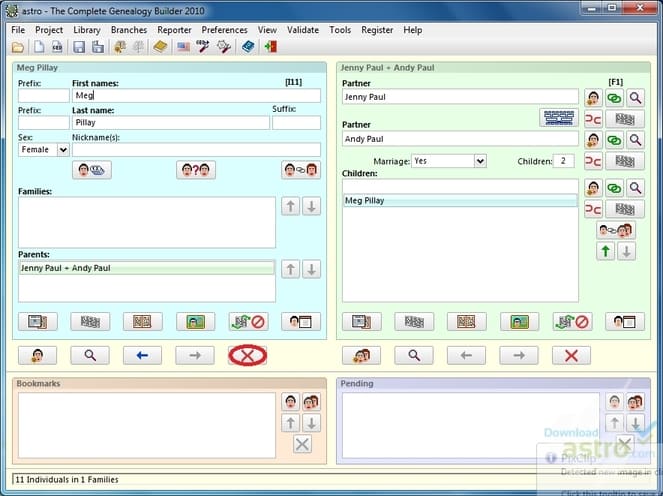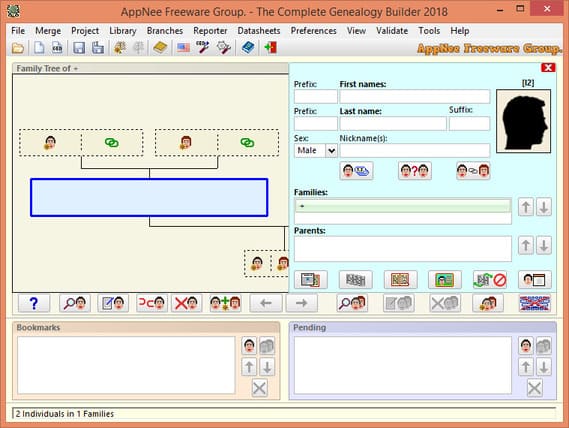The Complete Genealogy Builder is software to design genealogy for your family, your lineage. The purpose of the software is to help you research and trace your family background, lineage and history. This is a very professional genealogy builder app. It gives users the freedom to create their own family tree. Supports conversion between multiple formats and templates. The software creates a family tree with just a few clicks.
| Join the channel Telegram of the AnonyViet 👉 Link 👈 |
A genealogy is a chart that records the names, ages, roles, and dates of people of the same clan.
The Complete Genealogy Builder – Genealogy Design Software
Diverse layouts and clear data structures
The utility comes with many specialized parameters, so you need to spend some time experimenting with each built-in function to design a family tree. The software also supports uploading and exporting information from GEDCOM files. Cascading data forms make it easy to analyze complex genealogical data structures. Software can build up to more than 99 levels. Enough for you to identify ancestral line from 99 generations ago.
Comprehensive genealogical data
The Complete Genealogy Buildr helps you create a genealogy for your family. By providing information about husband, wife and children, insert multiple individuals into the current family and enter details of birth, marriage and death dates.
Furthermore, you are allowed to merge the GEDCOM file into the currently open project, and check the libraries section to see a list with Sources, Repositories or Notes, and all media files and locations.
The Branches menu helps you to analyze the relationship for the selected individual and identify indirect, linked and non-linked branches of the database tree.
Last but not least, you can back up data, create bookmarks, generate complete genealogy reports, use data sheets (PDF file format), which can be printed and given to members. other family members to complete your research, apply spell-checking options, and use a variety of validation tools to check database integrity.
main function
- Full Unicode support
- Multi-national keyboard support when typing or editing Notes.
- Cascading window structure. As shown in the animation above, data is entered and edited through a cascading input form structure
- Almost all GEDCOM 5.5 . standard data types
- Extensive image support including Cut Cutouts (similar to family tree builder Mark’s face and family historian’s frame link)
- Mark parts of the Notes text as Sensitive Scenes. They may be included in or excluded from GEDCOM exports
- Spell check of Notes texts
- Multiple validation tools. These include checking for non-standard date formats, improbable event dates, missing OBJE files, and individuals without a gender designation.
- Many export options are customized for maximum compatibility with different genealogy programs that represent non-standard data
Download The Complete Genealogy Builder
The Complete Genealogy Builder can cross-reference the relationships that make up your genealogy. You can determine how you and another person are related by blood. Specify the source, draw a diagram of your ancestors and descendants, you can create a functional diagram with a pedigree, indicating an occupation, place of birth, date of death, anniversaries, etc.
Download The Complete Genealogy Builder Full Key
Download The Complete Genealogy Reporter Full Key
| Version | Username | Activation Key |
| The Complete Genealogy Reporter | BEAN | 4702-6-1661 |
| The Complete Genealogy Builder | 8608-0-2723 |
How to use The Complete Genealogy Builder
Clicking on a family will display the Personal of that family.
Clicking on an individual listed in the Family table displays that individual’s information.
Double Clicking on a husband, wife or child name will not only show the person in the Personal panel, but also the spouse’s parent family or the child’s conjugal family in the Family panel.
Clicking on “Husband”, for example, will display that person’s ancestors.
Buttons Forward and Come back provided in the Personal and Family panes to browse the history of each of these panes so that recent work can be easily reviewed.
Buttons text search allows easy localization of Individuals or Families matching any or all of the specified text elements of the search.
Non-standard data types are labeled in blue (instead of black) to easily distinguish standard and non-standard tags.