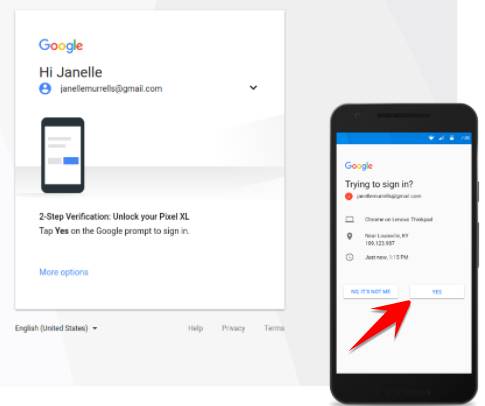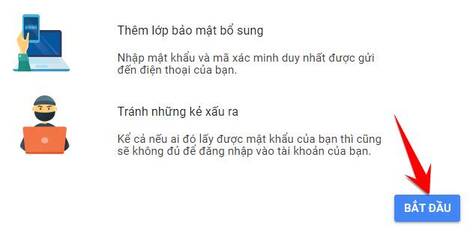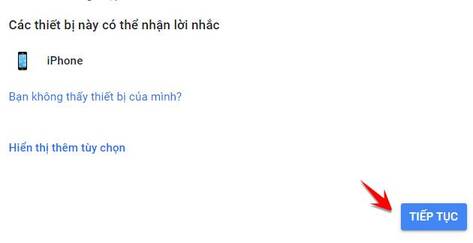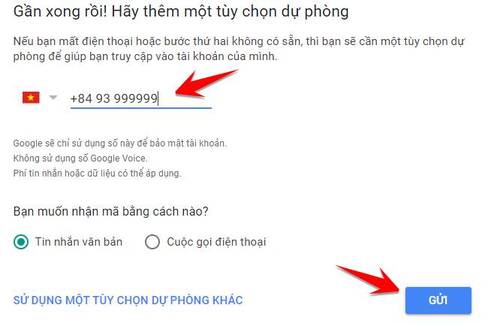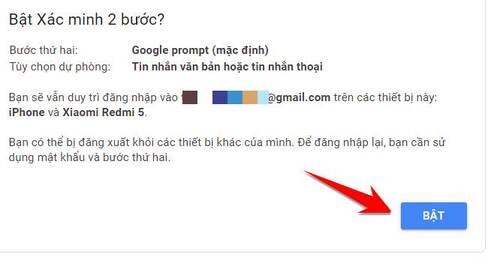While most of us call it two-factor authentication (2FA), Google prefers the term 2-step verification. The name is different, but the method is the same, in the near future Google will set 2-Step Verification as the default for all users in the future, helping to create an extra layer of security for those Google accounts.
| Join the channel Telegram of the AnonyViet 👉 Link 👈 |
Google has offered this security feature for quite some time, but it was a big change that Google decided to make it the default option for all users with a properly configured account, as announced above. The Keyword .
What is Google’s 2FA plan?
If you have locked your Google account with 2FA or 2SV (2-Step Verification)then when you sign in on another device, Google will prompt you to confirm on the old device, see if you’re signing in on another device?
On Android, that prompt will show up as a notification or a full-screen UI for you to confirm. On iOS, you can use the Google app installed on your phone to confirm that you really are who you are. Either way, the notification will let you know device, location and time which account is logged in.
If you’re not already using 2-Step Verification, Google will say, “We’ll soon start automatically enrolling users into 2SV if your account is configured appropriately.” While the company said it would do so soon, it did not give a more precise time for when “soon”.
It’s important to note that Google has said that it will make two-factor authentication the default, but the company hasn’t said that the feature will be mandatory for all users going forward. That means you still 2-step verification can be turned off Go if you find it too annoying. but this feature is really worth using to keep your Google account safe.
Google 2-Step Verification Enables
Passwords are very easy to be stolen through many forms. No matter how secure your password is, it’s always better to have a second layer of security. You can still manually enable 2-step verification without waiting for Google.
Please visit the page 2-Step Verificationselect Start, sign in to your account again.
If you’re signed in to Google on a mobile device, your device will be recognized by the system and it can be used for two-factor authentication for you.
Next, enter your phone number to receive an SMS code for verification,
Enter the code in the message sent to your phone number
Finally, double check and press the . button Turn on.
So when you log into your account on a new device, there will be 2 verification cases happening:
- Verify by pressing the confirmation message on the screen of the phone you are using.
- Verify by entering the code in the text message sent to your phone.