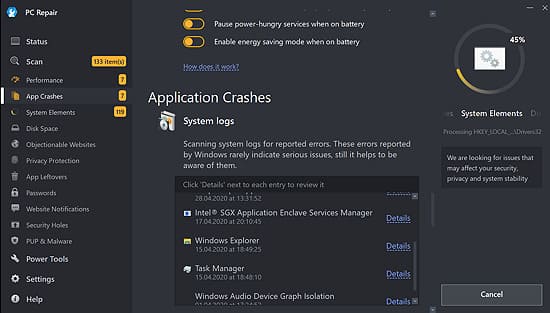Windows is one of the most popular operating systems for a reason: it’s fast, efficient, and easy to use. It’s also more affordable than its longtime rival, macOS. As a result, there are more Windows users than Macs. In particular, when using Outbyte PC Repair, you also have the ability to speed up Windows for more stable operation.
| Join the channel Telegram of the AnonyViet 👉 Link 👈 |
Windows computers are easier to use than others, but that doesn’t mean they’re invincible. Windows often encounters errors that affect performance. These errors can range from app crashes to installation errors that lead to the blue screen of death. And these errors can be caused by a multitude of factors, including outdated drivers, corrupted files, incompatible software, and others.
What is Outbyte PC Repair?
Having PC errors is very annoying, especially for those who are not tech-savvy. Therefore, it is important to maintain your PC regularly to prevent these problems from happening. Out of all the PC optimizers on the market today, OUTBYTE PC REPAIR is one of the most reliable and easy to use.
Outbyte PC Repair is a PC optimization utility that includes various features to help speed up your computer, optimize processes and clean up your system. This is the product Outbyte Computing Pty Ltda company known for introducing useful security and optimization software for PCs and Macs.
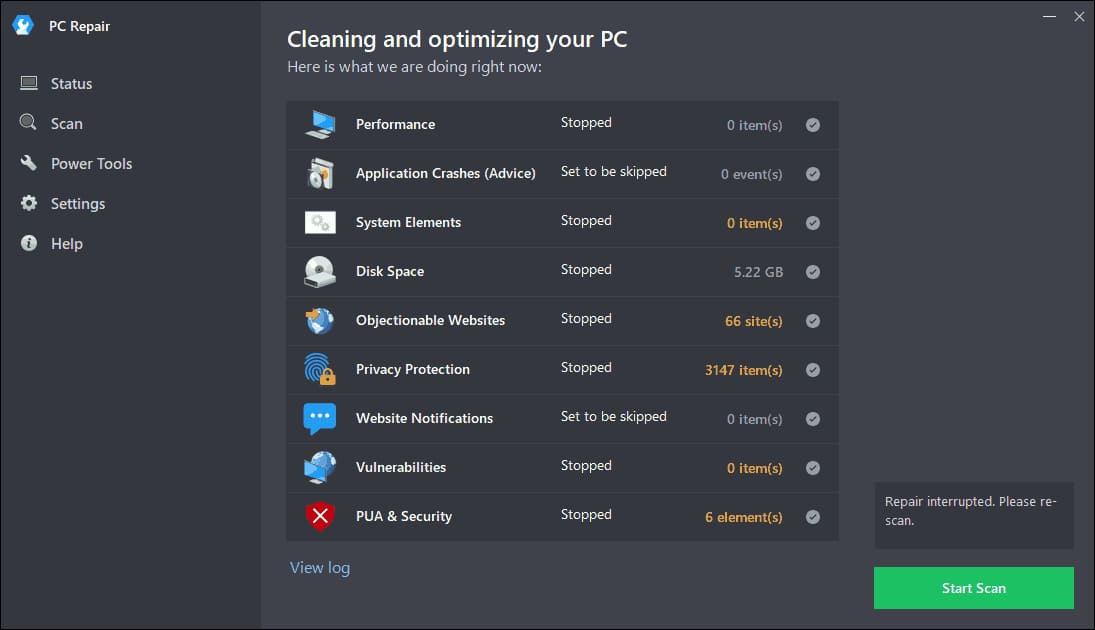 If your device is performing relatively slower than usual, then you need to adjust some settings and perform some troubleshooting to increase the performance of your device. While you can do this with Windows 10 tools, some problems are harder to detect and resolve.
If your device is performing relatively slower than usual, then you need to adjust some settings and perform some troubleshooting to increase the performance of your device. While you can do this with Windows 10 tools, some problems are harder to detect and resolve.
Using OUTBYTE PC REPAIR allows PC users to solve problems that are not easy to diagnose and that you may not even be aware of. This tool is available for Windows 10, 8, 7, Vista and XP computers.
Is Outbyte PC Repair safe?
Outbyte PC Repair is a completely safe tool that can be used for various PC maintenance tasks by both individuals and businesses. PC Repair software is rigorously tested by the internal team and comes with AppEsteem certification which ensures its safety.
Features of Outbyte PC Repair
Outbyte PC Repair offers different tweaks in three different categories:
- Computer speed up
- Protect privacy
- Optimize PIN
All the features of this tool revolve around these categories. Its user-friendly interface allows you to access the features you need quickly and easily. Let’s look at the features one by one:
Increase computer performance
To improve your computer’s performance and increase its speed, OUTBYTE PC REPAIR cleans up junk files that just sit on your system and eat up your storage space. The cleanup module cleans up unnecessary system and user temporary files, unused crash logs, leftover Windows Update files, web browser caches, temporary Sun Java files, and unnecessary Microsoft Office cache, freeing up precious space on your hard drive in the process. When these junk files disappear, system stability is restored and PC errors are minimized.
Protect your privacy
Another focus of Outbyte PC Repair is privacy. This tool makes your system more secure from hackers and other malicious third parties. It removes traces of your personal data and activities, protecting your personal information in the process. It also checks your PC and apps for traces of malware and helps you remove them safely.
Optimize PIN
A computer with good battery life is required, especially for those who are always on the go. Outbyte PC Repair offers battery optimization features that help extend your battery life and battery life without charging. This means you don’t have to charge more often and you can use your laptop outside for longer periods of time. While Windows’ power management settings also let you get the most out of your battery, PC Repair does a better job with no extra clicking. This feature is very handy in many ways that you would expect from a regular PC optimizer.
How to use Outbyte PC Repair
Outbyte PC Repair is a lightweight and handy application to solve minor problems and keep your system optimized. To use this tool, follow the steps below:
- Visit the page Download Outbyte PC Repair.
- Click on Download Nowthe file must be about 20MB in size.
- Double-click the installer to start the installation.
- Follow the on-screen instructions to complete the installation.
- Once installed, it will automatically scan Windows for problems and errors you are facing
- Click the button Activate and Repair to activate the license and fix system errors.
Copyright price
Outbyte PC Repair typically costs $59.65 for a single PC license and $79.65 for a five PC license. However, Outbyte is having a promotion that has halved the price, reducing the price to $29.95 for a single PC license and $39.95 for a five PC license. If you’re running a business with multiple PCs, you can take advantage of an unlimited license for $49.95 instead of the regular price of $99.65.
If you’re not satisfied with the tool, you can get a full refund within the money-back guarantee period of 30 days.
Conclusion
Outbyte PC Repair is not only a PC optimization tool, but also has many useful features for your PC. It helps you optimize Windows all in one interface, instead of tweaking different settings. Perfect for Windows novices and those too busy to tweak settings one by one. Remember that randomly changing Windows settings can lead to various errors, so Outbyte PC Repair is the safest option.