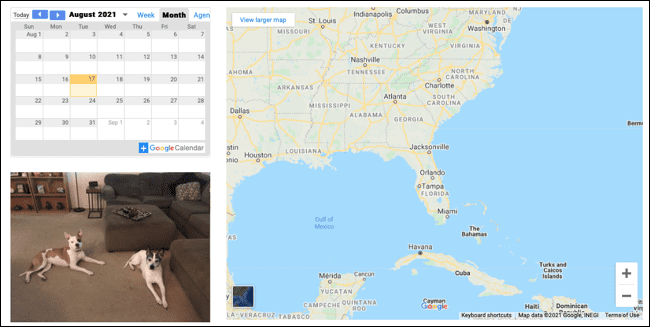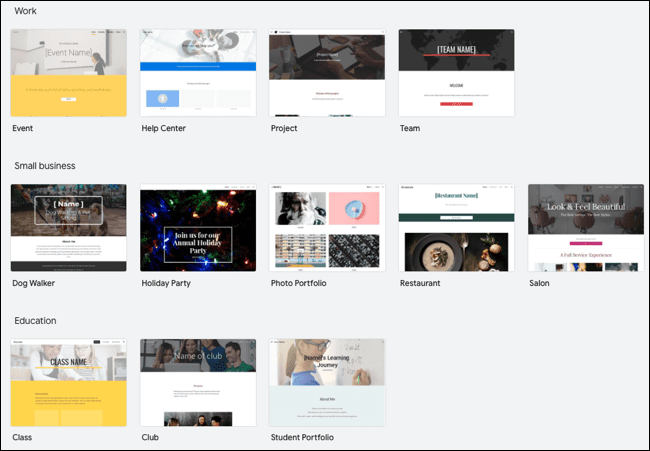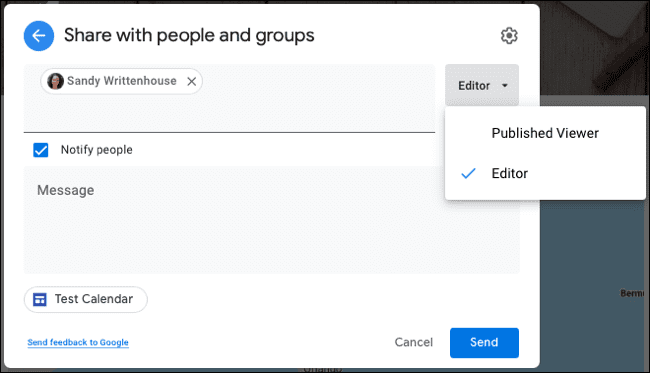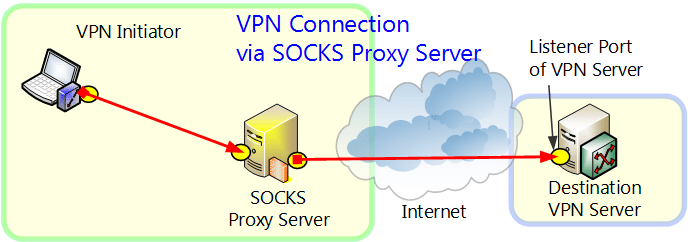Google Sites is an application of Google that few people know, but abroad, students and teachers use it a lot. If you want to create an intranet for your employees, a website for your family, or a small Web site for your project, then Google Sites could be the ideal choice.
| Join the channel Telegram of the AnonyViet 👉 Link 👈 |
What are Google Sites?
Google Sites is a tool for creating Web pages but on a smaller scale than BlogSpot. It is part of the Google Workspace (formerly G Suite) feature set and it is a web-based application.
The tool is now completely free and integrates with other Google services like Google Calendar, Google Maps, Google Docs, etc.
Compared to Web site creation tools like Wix and Weebly , almost anyone can create a website using Google Sites. You don’t need programming knowledge, design talent, or IT staff. In just a few minutes you can have a basic website.
WhenyesnHeynseh dmoundng Google Sites?
There’s no definite answer as to when you should use Google Sites, but there are a number of situations where you might choose it for convenience and price.
Create a website for:
- Your company intranet or wiki includes guidelines, policies, or contact information.
- Introduce your family across the country or around the world with news, photos and events
- A project team with documents, meeting schedules, budget sheets, and powerpoint…
- A curriculum vitae about your education, work history, skills and talents
- A portfolio to showcase your work such as articles or photos
- Your classroom and students with room rules, office hours and assignment details
- Club or team for event announcements and maps to locations
Now that you know what Google Sites is and when to use Google Sites to create your own Web site, let’s take a look at its features and limitations.
The calculation neh?cincubatea What are Google Sites?
The biggest advantage of using Google Sites is its integration with the other Google services mentioned above. With a simple mouse click, you can add calendars, maps, documents, slideshows, and more. Integrations now include these services.
- Google Drive
- Google Calendr
- Google Maps
- Google Docs
- Google Sheets
- Google Slides
- Google Forms
- Google Photos
- YouTube
Pages and interfaces
Google Sites provides templates, themes, and skins (layouts) to help you get started with creating your Web site. You can then insert items such as text boxes, images, and charts and simply drag them to resize or move anywhere you want on the Web page you create.
Share the site
If you want a colleague or friend to build a website with you, you can share it in the same way as other Google apps. For example, you can set up limited features, choose who gets access like in Google Drive.
Publish your Web site
You can use the domain you purchased or use a free Google domain with the address https://sites.google.com/view/, depending on your preference.
When you publish your Web site to the public or, restrict who can see your site. Whether for business or pleasure, you can keep your website from being accessed by anyone by choosing specific people. In addition, you can choose your site not to participate in the search engines .
Consincubatea What are Google Sites?
Google Sites is a basic Web site creation tool. So it doesn’t offer as many features as Blogspot or WordPress. This is basically a static Web. Google Sites has some disadvantages as follows
- No site category, description or sitemap
- Do not embed your website on other websites
- No recent view of website activity without a Google Analytics account
- No social sharing button
- No access to HTML source code
- No SEO features like title tags or meta descriptions
REMOVEyesncooh nHeynseh dmoundng Google Sitesumbrellang?
If you need to make a website and want to share and transmit content to a small number of people, you should use Google Sites for convenience. For example, your group’s website to announce class schedules, share outings. Or the company’s small project, posting work policies, timetables…
If you want to make a larger-scale Web site, you should choose WordPress or Blogspot, which will have more great features.