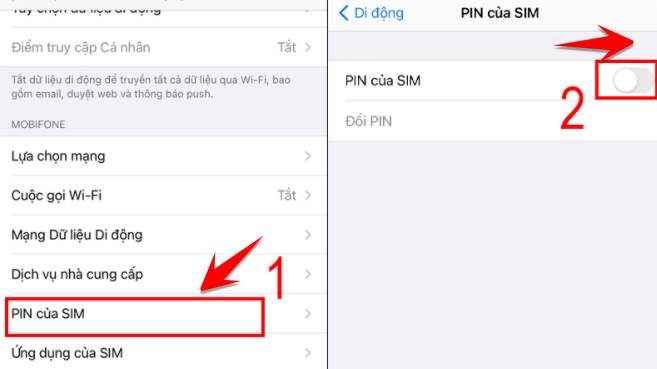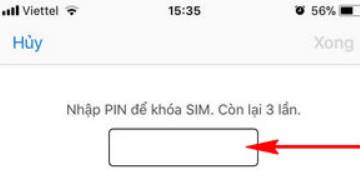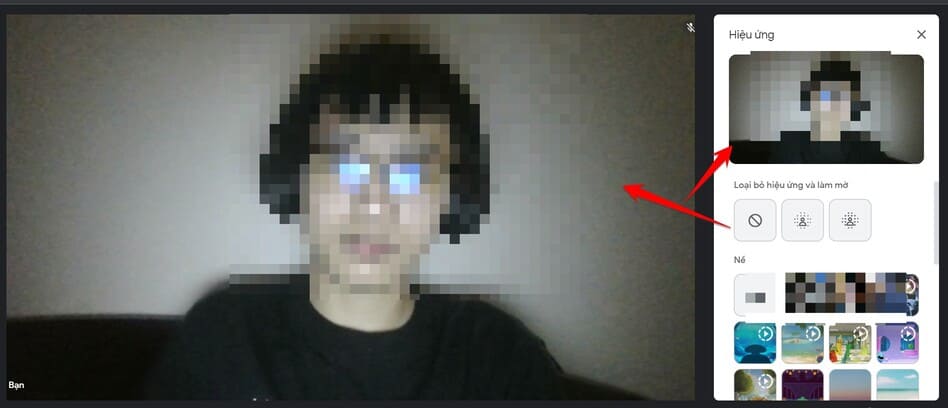Thieves these days are very skilled and extremely tech-savvy. They can easily get into your bank account to make payments because the OTP can be obtained from your SIM card. Don’t think that when you lose your phone, you won’t have to worry about it because your phone has a password. Not at all, just a few steps and someone else can crack your password. That leads to a lot of other damage such as loss of mail, facebook, even bank account.
| Join the channel Telegram of the AnonyViet 👉 Link 👈 |
Even if you use 2-factor authentication With the app, thieves can still see it. Not to mention, in addition to your bank account, thieves can still access your facebook, text your relatives and friends to trick you into borrowing money. There are also private data, photos, videos, if possible thieves will take them to blackmail you.
In general, losing your phone will be very dangerous, so in this article, I will show you how to prevent thieves from being able to change or use your sim to minimize damage.
Why change your SIM PIN now?
Some of you mistakenly believe that the phone has locked the screen, turning on iCloud is that when it is stolen, no one will be able to access the phone screen. But no, remember that all accounts these days are mostly 2-step verification with phone numbers, including iCloud accounts.
When the thief gets your phone, he just needs to remove your SIM and insert it into another phone to receive the iCloud Password Reset Code, which is a waste of money. Your phone is easily hacked into the home screen and erased of iCloud.
How to change SIM PIN to prevent thieves from using phone SIM
Change SIM PIN on Android
First, you access the application Setting on the phone. Then scroll down and go to Security.
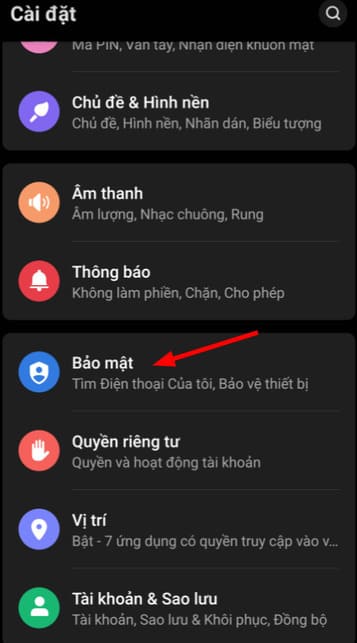
Continue scrolling down and select “Lock SIM card”.
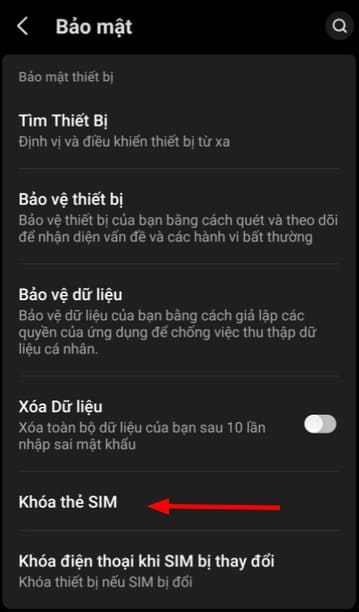
You flip the switch to the right to turn on the SIM card lock feature.
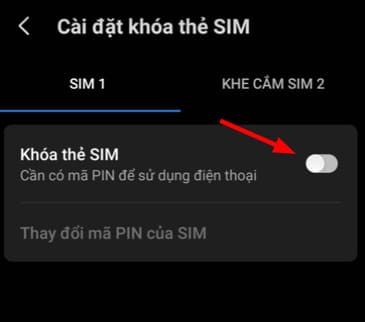
Pay close attention to this step, because you only have 3 times to enter the SIM card PIN, so be extremely careful. At first, I thought the SIM card PIN was the phone password, when playing stupid, the SIM card was locked, I had to call the switchboard to get it. code PUK Just opened the SIM card. Default SIM card PINs of different carriers:
- Viettel: 0000 VND
- Vina: 1234
- Mobifone: 0000 or 1111
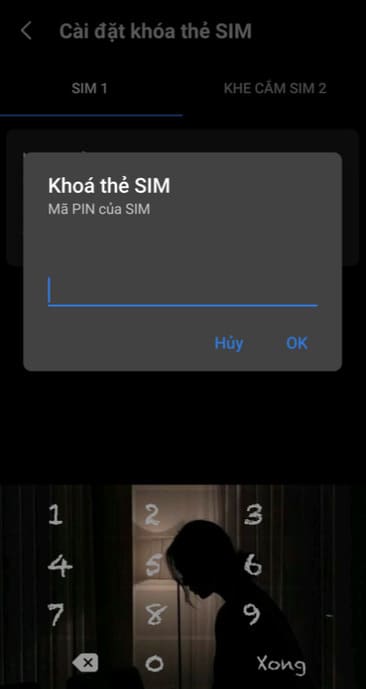
After successfully turning on the SIM card lock, click on the “Change SIM PIN”.
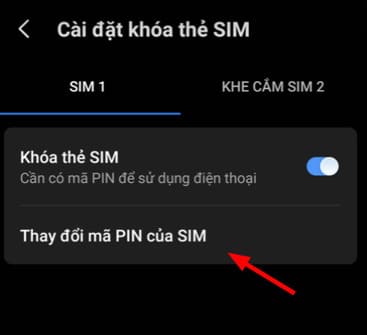
You will be asked to enter your PIN 3 times. The first time is the old PIN, the second time is the new PIN, and the last time is to confirm the new PIN. After successful, you will see the words “SIM PIN code has been changed successfully”.
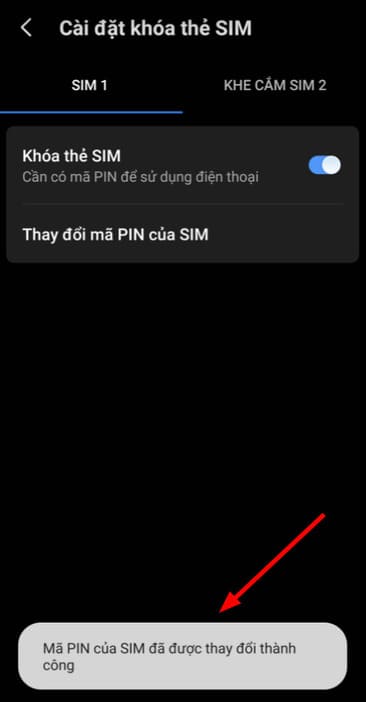
Change SIM PIN on iPhone
On iPhone you can easily change your SIM PIN with the following way:
Step 1: From the main screen of the device, you access the Settings application (Settings) -> Phone (Phone) to change the settings to change the PIN for SIM on iPhone.
Step 2: Next, select the SIM PIN as shown below, continue to turn it on ON
Step 3: Your iPhone will now ask you for your current SIM pin code. Default SIM card PINs of different carriers:
- Viettel: 0000 VND
- Vina: 1234
- Mobifone: 0000 or 1111
Step 5: After entering the current PIN correctly, the Change PIN function will appear
Now enter the PIN you need to change, then restart your iPhone. The phone will ask you to unlock, enter your PIN and use as usual.
So when you report the loss of your phone to the switchboard, your SIM will be locked. Thieves will no longer be able to access your SIM and get the OTP via the SIM.