Cloudflare Is one DNS service advanced intermediate, which means off-duty IP resolution for the browser to access, Cloudflare There are many other features, most notably hide server IP address, optimize website speed, WAF, etc. However, there are many features that most of you rarely pay attention to, so I share them for you Use Cloudflare in the most efficient way.
| Join the channel Telegram of the AnonyViet 👉 Link 👈 |
DNS configuration
The first important part is DNS configuration to point to hosting/server.
– Just these 2 records are more than enough to use and also easy to change later, that is:
| Type | Name | Value |
|---|---|---|
| A | @ | IP address of hosting or VPS |
| CNAME | www | @ |

That’s it, later if you need more sub-domains together IP As above, just create 1 CNAMEthe name is the name of sub-domainsvalue is also @. Why @ but do not use record A to point for convenience? Simply because later on hosting or IP, you just have to reconfigure record A @ well, no need to change all other records that can cause confusion.
Turn on the orange cloud will activate Cloudflare, If there is a large area cable break, change it to gray. At this moment Cloudflare only role IP resolution and users will go directly to server your.
Part DNSSEC If possible, please turn it on. Cloudflare will display a configuration string (actually 1 record) for you to setup, so if you are not familiar, you can send it to the domain name provider, they will install it for you.
Enable resource compression
Use Cloudflare mostly for optimization website for websites with high traffic, or websites with limited bandwidth and many other reasons. So the second step we will move on Speed tab.
Check all items JS, CSS, HTML in Minify. Used to compress all the data of the website (minify), so if you use WordPress then you should not install any plugin with this feature anymore because that’s a bit of a waste of resources. Cloudflare has done it all for us.
Railguns Features I see most hosting has memcache will assist, VPS also. If you find this feature can be turned on, turn it on.
Rocket Loader Features simply say load JS only when all other content on the page has finished loading. So when you turn it on, you may see the image slide appear slower, some plugins do not work well. So you should check console browser, take a look around the website to see if there are any errors. I usually turn it off.
Accelerated Mobile Links (AMP) feature Recently added to make the website load faster, less bandwidth consuming for readers when searching on Google pretty good too. However, I think you should use plugins with similar functions to be able to customize more instead of using Cloudflare.
That’s it, the 2 most important things have been customized. Next there are some pretty cool tweaks you can do.
Configure Page Rules
This feature is quite good but few people use it. You can ask Cloudflare cache resources in my opinion instead of at the discretion of Cloudflare. Although as reply of support then Cloudflare all caches are supported resources default like JS, CSS it’s all (all can see here) but I find this method still effective, so I still follow it if I have time.
You can add Page Rules for the website to manage cache better, the example below is structured WordPressgive it a try!!!
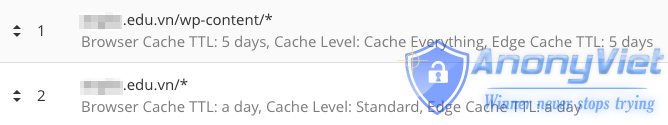
SSL Configuration
Present Google There have been many related (and possibly preferable) updates to the websites that use https:// However, if you’re still not ready to switch https://turn it off in tab Crypto, transfer SSL Fort Off. This helps Google no index your website as HTTPSif there is off Cloudflare It doesn’t make any difference to go.
If you like it, watch it again Part 2 Please
Author: Mr. Tuan Mod ThachPham











