One of the coolest things about Windows 11 is its ability to run Android apps. But why exactly is that interesting? And are Windows 11’s Android apps better? BlueStacks are not?
| Join the channel Telegram of the AnonyViet 👉 Link 👈 |

It is true that technically you can run Android apps on Windows for a long time. The first stable version of BlueStacks was released in 2014. However, the Android apps in Windows 11 and BlueStacks are very different.
How does BlueStacks work?

At its most basic level, BlueStacks is an emulator. It creates a virtual environment for Android apps and games to run within. BlueStacks is essentially a virtual Android device that runs on your Windows PC. All stand-alone inside the BlueStacks app.
If you’ve ever heard of the term “virtual machine”, it’s BlueStacks. Android apps and games are not running in Windows, they are running in BlueStacks virtual Android environment. That’s an important part of what sets BlueStacks apart from Android apps in Windows 11.
Emulators and virtual machines can be great solutions, but they are not without problems.
Why is Windows 11’s Windows Subsystem for Android better than BlueStacks?
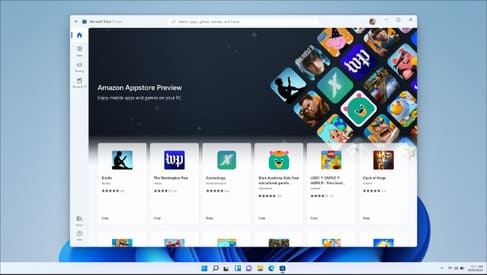
The problem with emulators and virtual machines is that they require a lot of resources from your PC. In essence, it is still an operating system that runs on your current Windows machine.
This has always been a major drawback for BlueStacks. Technically, BlueStacks runs a virtual Android device on your PC, but it’s not a perfect solution. It’s not really a great experience and it puts a lot of pressure on your computer’s performance.
Android apps in Windows 11 don’t run in emulators. Windows 11 uses Intel Bridge Technology (IBT), to run native Android apps. The important term here is “native”.
It’s important to know that IBT recompiles the Android app’s code with everything it needs to run in Windows 11. It connects native Android functions with native Windows functions.
As a result, Android apps run natively in Windows 11 without any other special work for developers. Basically, you can install any Android app or game — from the Amazon Appstore or install using apk file.
Native apps are better than emulators
It all depends on running native app vs emulator app. We are better off using native apps. Those applications can make more efficient use of the resources of a Windows PC. If you are looking for the best way to run Android apps on your PC, then Windows 11 is clearly your answer.











