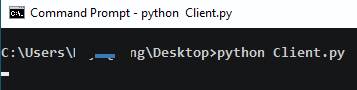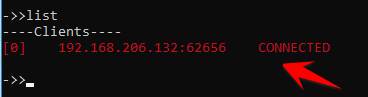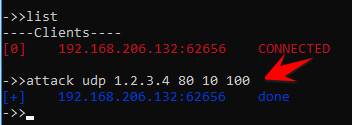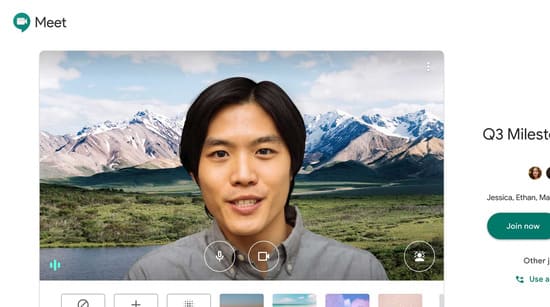Botnet is a network of computers that have been infected with malicious code, these computers will be under the control of Hackers. When it is necessary to perform a DDOS attack, the Hacker only needs to give a series of orders that the Botnet-infected computers will access the victim’s Website, causing the Web to be congested or taking up all CPU and RAM resources… Today we will try to create one. Simple Botnet using Py-Botnet in Python language.
| Join the channel Telegram of the AnonyViet 👉 Link 👈 |
This article is for research purposes only, do not use it to violate the law
Creating a Simple DDOS Botnet Using Py-Botnet
Py-Botnet is a program written in Python used to attack DDOS by the method UDP, ie attack by IP address. When activating the botnet file from the user’s side, the Hacker can order the botnet to attack the opponent’s IP, causing network congestion.
Open file Client.py Upload it with Notepad or Notepad++, change the IP to the Hacker’s Server IP (which is your computer’s IP).
Send the victim the Client.py file and wait for them to activate. Since this is a Lab lesson, I will do it manually. On the victim machine, open cmd and type the command: python Client.py to enable botnet connect about Server
(In fact you need to transfer files Client.py to file exe and let the victim activate the file).
On the Server machine (which is the Hacker’s machine), open CMD and type the command python Server.py
You will see a list of botnets that have been connected to your Server
Here are the commands to control the botnet
attack udp <ip> <port> <time in second> <thread> Options: ping Kiểm tra Server nạn nhân còn sống không. kill Dừng ddos list Kiểm tra bao nhiêu botnet đang kết nối về Server của bạn update Cập nhật lại danh sách botnet exit hoặc quit Thoát
To command botnets to attack you use the command:
Eg: If you want to attack DDOS 1 Server with IP 1.2.3.4, we will execute the following command:
attack udp 1.2.3.4 80 10 100
In fact, you need to have a very large number of botnets to be able to DDOS down a Server, usually Hackers will attach botnets to software, crack files, paths to activate with, making users unsuspecting. When thousands of botnets access the same IP at the same time, the server will be overloaded and temporarily inaccessible.
If you want to use it outside of the Internet environment, you need NAT Port: 9999 about the server’s IP.
Since this Py-Botnet is made for research, there will be no auto-hide feature, auto-activate on reboot… You can study the code yourself for further development.