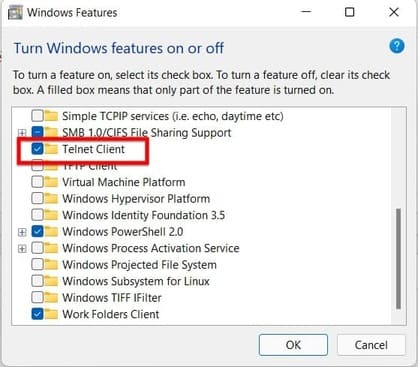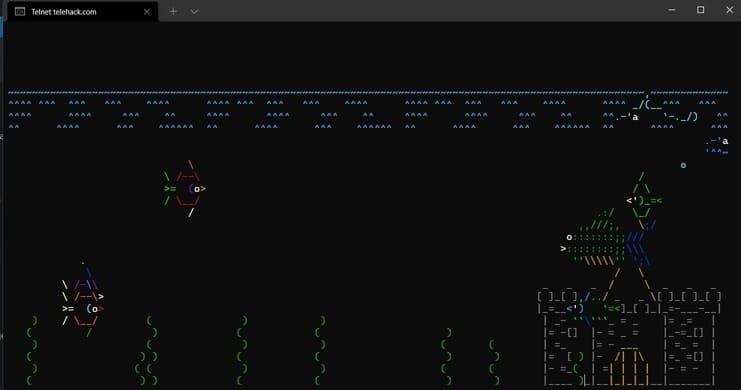CMD is a very powerful tool for managing Windows, but one nice feature is that CMD allows you to connect telnet to external network services. Taking advantage of this feature you can Watch the movie Start War on CMD. But recently, a new discovery is that you can create a super beautiful aquarium with CMD on Windows
| Join the channel Telegram of the AnonyViet 👉 Link 👈 |
What is Telnet?
Accordingly, Telnet is a network service that uses port 23 to transmit commands used to manage various devices such as servers, PCs, IoT, Routers, Switches, Linux, Firewalls, etc. It is responsible for connecting remotely, sending commands or data from network systems to adjust and change these devices at will.
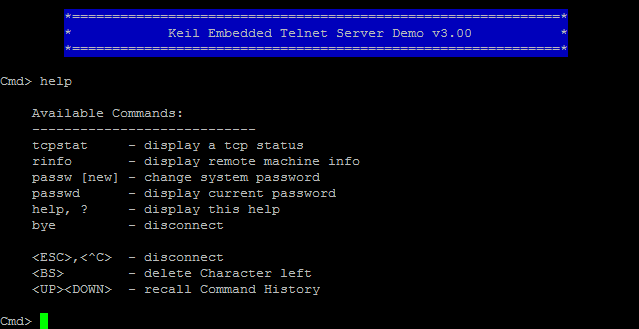
You may be too familiar with SSH (Secure Sock shell) already, right? In fact, Telnet was the background protocol so they could develop the SSH that you use today. In those days, Telnet had a huge weakness that later, the experts who created SSH did. That is poor security.
And of course, Today I will use Telnet to be able to animate your Terminal.
Telehack – Demo Tool for telnet
When you go back to the 1990s, the Internet was not as developed as it is now, web browser tools as well as HTML (HyperText Markup Language: A popular Web programming language nowadays) people search and exchange through the Bullet Board System and Shell Account. And telehack is a tool that simulates the way they browse the web on it. With more than 100 commands, their simulation lets us try running animations or relatively familiar games like 2048.
And of course today you came to run animation on your CMD or terminal, right? Then no more lengthy, now I will guide you right away and always use telehack and telnet!
Use Telehack and Telnet to create a super beautiful aquarium
Because until now, it will be difficult for you to run and use telnet but don’t worry, with just a few simple commands, you will create an aquarium on the CMD window to decorate your computer.
Setting
For Windows
Method 1: Use 3rd software
If you have been following anonyviet for a long time, you must have known about MobaXterm. With this tool, you can completely use Telnet right on your computer with the least risk. You can see more here
Method 2: Enable telnet client on Windows
For those of you who don’t like to use 3rd party software, you’re lucky to have telnet still on Windows. All you need to do now is start it up in Window Feature. And here I will guide you
Step 1: You open the Start menu of the window and write Turn Windows features on or off.’
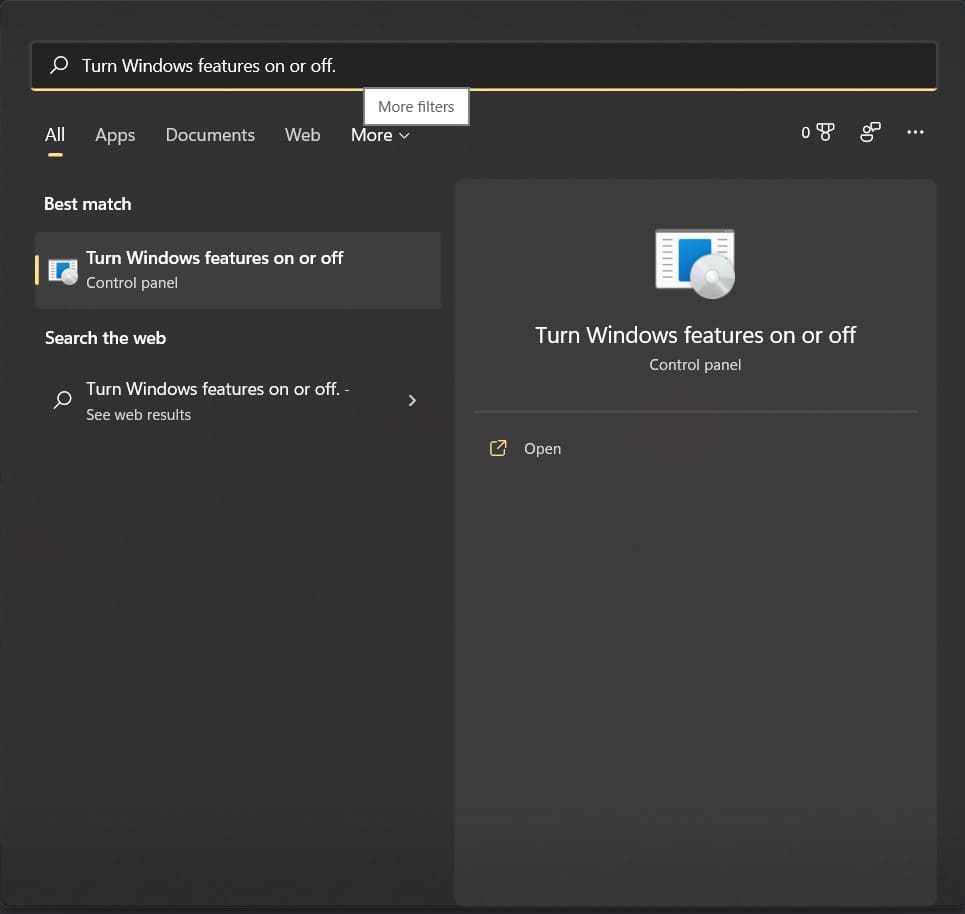
Step 2: You go down and find Telnet Client. Please check it in the square box next to it. Then press OK
Method 3: Direct access on the Web
If you don’t want to use the above 2 methods, you can use this method to run animations like running on Terminal. You use your web browser and go to this site done.
For Linux
If you are a Linux user, surely you also want to decorate your computer with some animation, right? So what if I say Linux can do it too? So let’s go straight to how to setup Telent on Linux!
You can run the code below.
sudo apt update sudo apt install telnetd -y ufw allow 23
Using Telehack via telnet
Step 1: On your Terminal (unless you use method 3 on Windows), you run the following command
telnet telehack.com
Step 2: You choose what you want to be displayed. As for me, I like aquarium animation so I will record aquarium enter and press enter

For those of you who are new, you can write help Click here to see more of its commands! There are some basic games like 2048 on it. You guys can come in and experience it
Result
A beautiful aquarium is displayed on CMD, with fish swimming around in an eye-catching way.
If you are too bored with work on the computer, open the aquarium to watch to relax mentally.